Loading ...
Loading ...
Loading ...
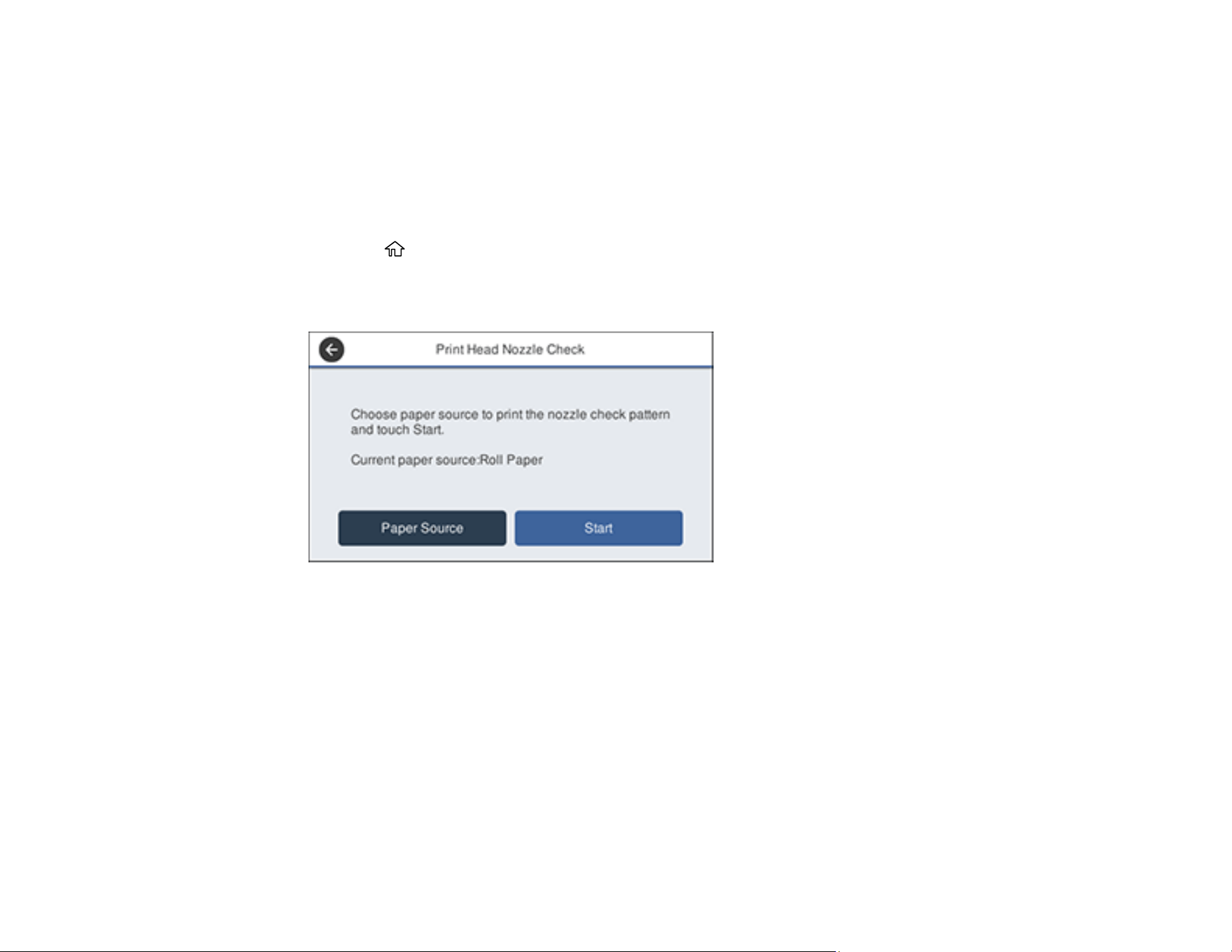
198
Checking the Nozzles Using the Product Control Panel
Checking the Nozzles Using a Computer Utility
Parent topic: Print Head Maintenance
Checking the Nozzles Using the Product Control Panel
You can check the print head nozzles using the control panel on your product.
1. Make sure roll paper or cut sheet paper is loaded in the printer.
2. Press the home button, if necessary.
3. Select Settings > Maintenance > Print Head Nozzle Check.
You see a screen like this:
4. If you want to change the paper source that the nozzle check pattern prints on, select Paper
Source. Otherwise, select Start to print the nozzle check pattern.
The nozzle check pattern prints.
Loading ...
Loading ...
Loading ...
