Loading ...
Loading ...
Loading ...
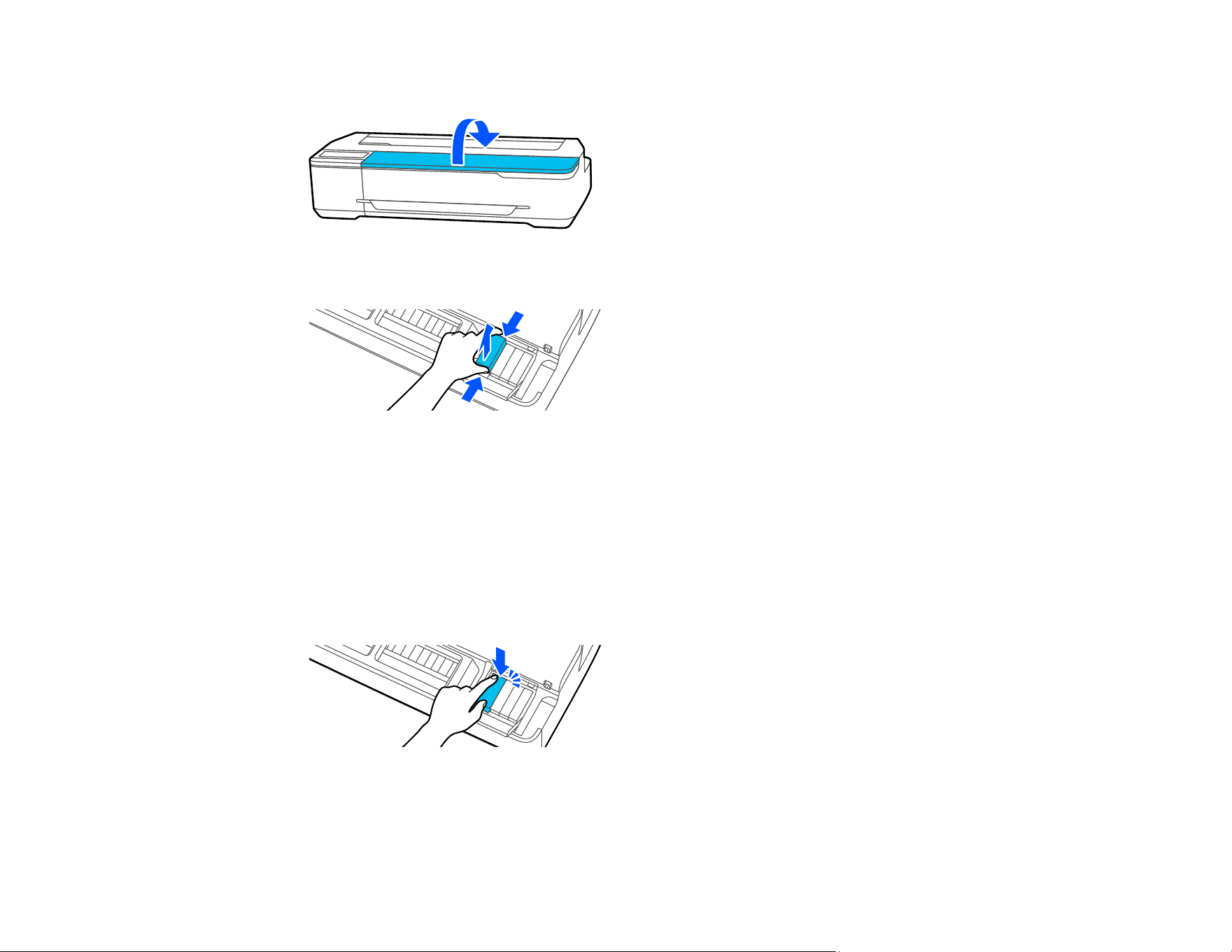
221
5. Raise the scanner unit.
6. Open the ink cartridge cover, remove all the ink cartridges, and set them aside.
7. Close the ink cartridge cover and lower the scanner unit.
The ink begins to discharge.
Caution: Do not open the cover or turn off the product while ink is discharging.
8. When a message appears on the LCD screen, raise the scanner unit and open the ink cartridge
cover again.
9. Reinsert all the ink cartridges.
10. Close the ink cartridge cover and lower the scanner unit.
The product automatically turns off.
Loading ...
Loading ...
Loading ...
