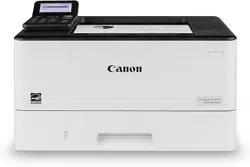Loading ...
Loading ...
Loading ...
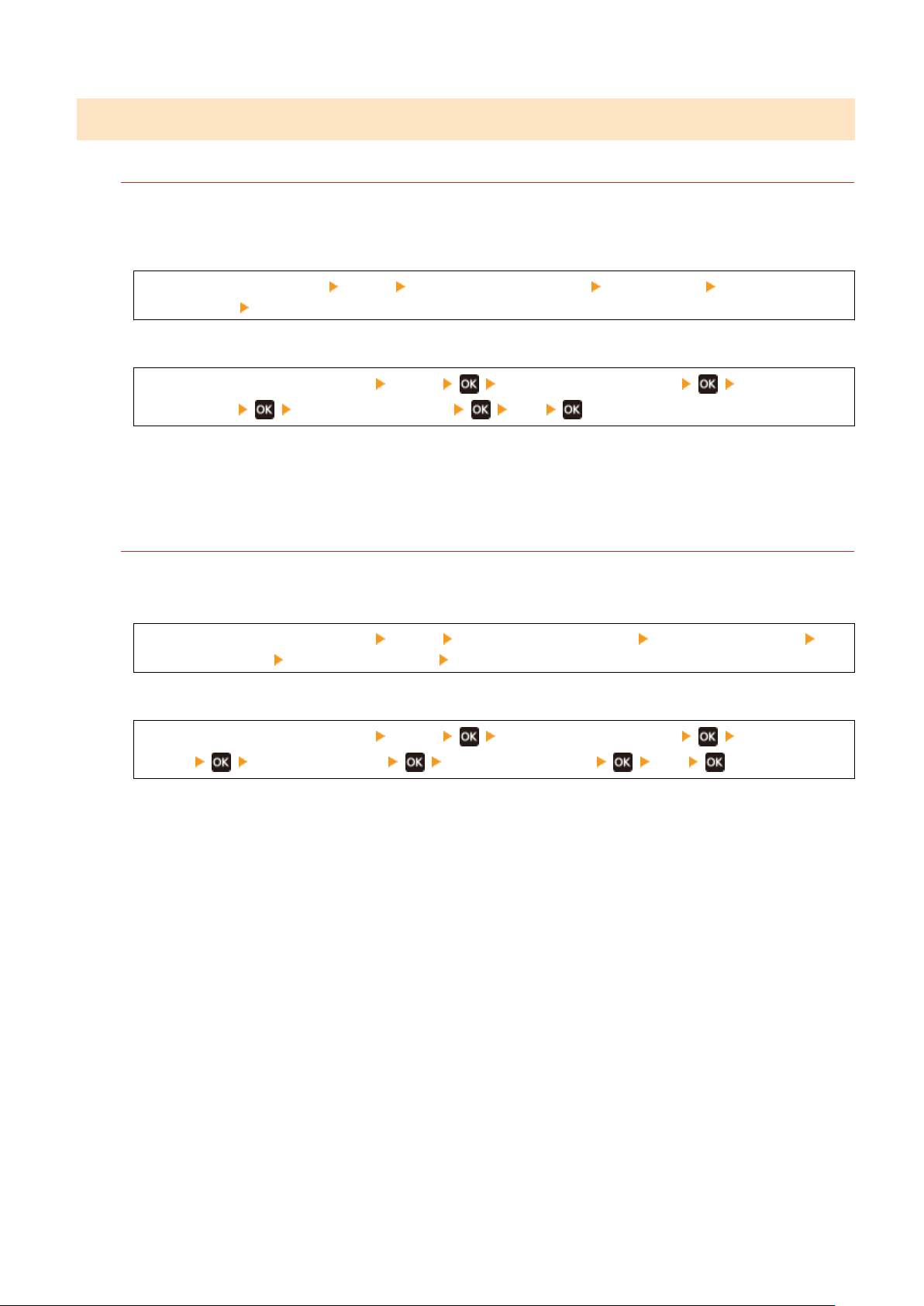
Step 4: Checking the Usage Environment of the Machine
Are You Using the Machine in an Environment with Sudden Temperature Changes?
Sudden temperature changes can create condensation, which can result in faded or blurry images and text.
Setting [Contr
ol Condensation] to [On] may solve the problem.
Touch Panel Model
[Home] on the control panel [Menu] [Adjustment/Maintenance] [Maintenance] [Control
Condensation] [On]
Black and White LCD Model
[Home] screen on the control panel [Menu] [Adjustment/Maintenance]
[Maintenance] [Control Condensation] [On]
* During condensation removal, a blank sheet of paper may be output without being printed correctly. If you
set this to [On], you can set whether to r
estrict printing.
* If you set this to [On], you must keep the machine ON to continuously remove the condensation. The
automatic shutdown setting is disabled.
Are You Using the Machine in a Humid Environment?
Setting [High Humidity Mode] to [On] may solve the problem.
T
ouch Panel Model
[Home] screen on the control panel [Menu] [Adjustment/Maintenance] [Adjust Image Quality]
[Special Processing] [High Humidity Mode] [On]
Black and White LCD Model
[Home] screen on the control panel [Menu] [Adjustment/Maintenance] [Adjust Image
Quality] [Special Processing] [High Humidity Mode] [On]
* Specifying [On] may lead to variations in the print density in environments with low humidity.
Troubleshooting
503
Loading ...
Loading ...
Loading ...