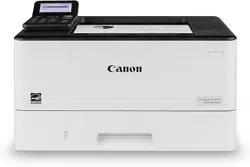Loading ...
Loading ...
Loading ...
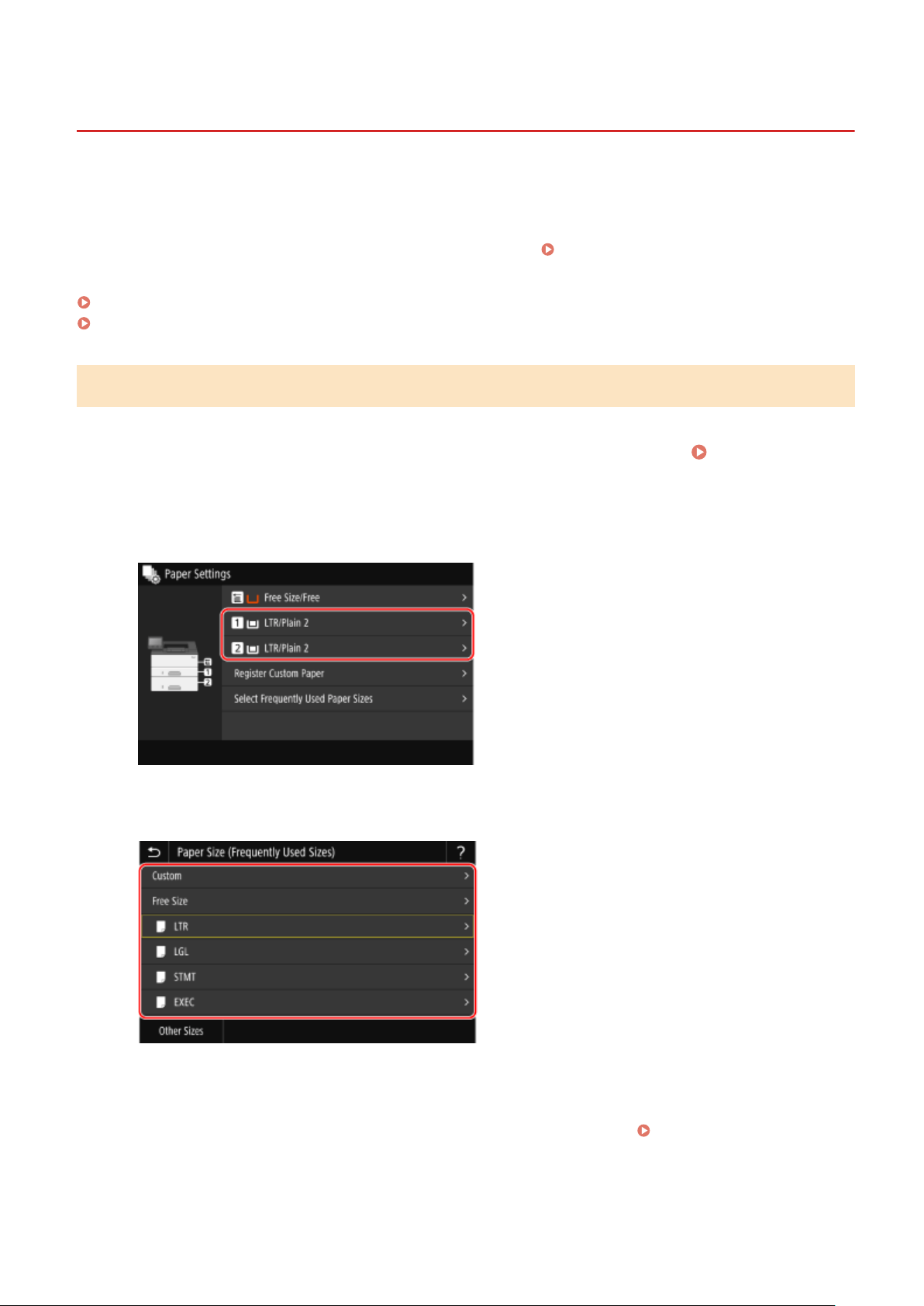
Setting the Paper Size and Type for the Paper Drawer
9665-02U
By default, the paper size and type of the paper dr
awer are set to LTR and Plain 2. When paper of a different size or
type is loaded, change the paper settings.
This section describes how to congure the settings using the control panel.
You can also congure the settings using Remote UI from a computer.
Managing the Machine from a Computer
(Remote UI)
(P. 315)
Touch Panel Model(P. 154)
Black and White LCD Model(P. 156)
Touch Panel Model
1
On the control panel, press [Paper Settings] in the [Home] screen.
[Home]
Scr
een(P. 116)
2
Select the paper drawer whose setting you want to change.
3
Select the size of the paper loaded in the paper drawer.
● Y
ou can scroll the screen to view paper sizes not displayed on the screen.
● If you frequently need to change the paper to be loaded, set to [Free Size]; this will reduce the number of
steps required to change the setting each time. You can also display an error message when the setting in
the printer driver is signicantly different from the size of the loaded paper.
[Action When Free Paper Size
Mismatch]
(P. 395)
Basic Operations
154
Loading ...
Loading ...
Loading ...