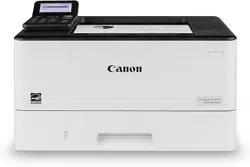Loading ...
Loading ...
Loading ...
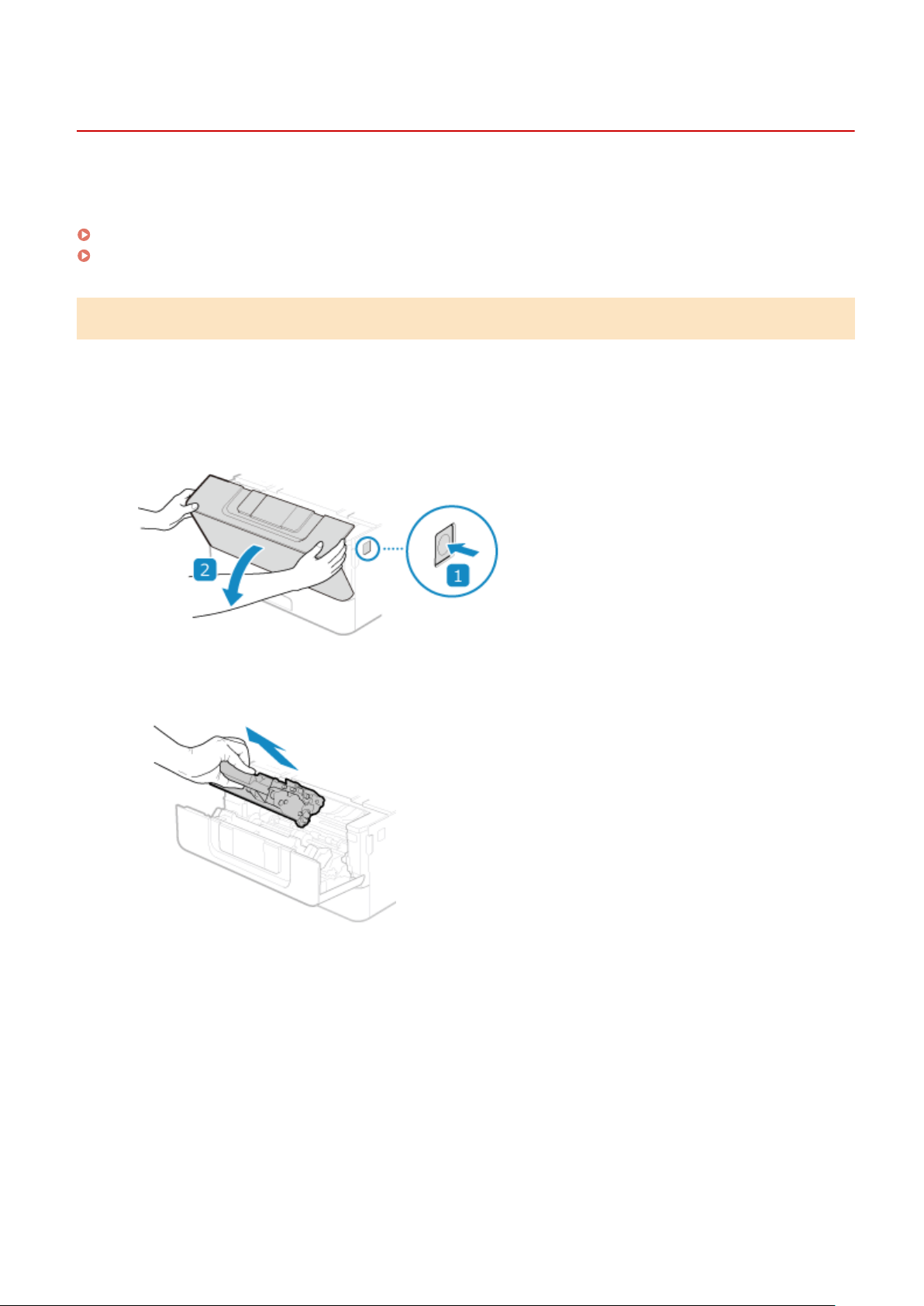
Paper Jams Inside the Machine
9665-0E6
Remo
ve the jammed paper from the location where it occurred. If the paper tears, ensure that no pieces are left
behind.
Paper jam inside the machine or in the rear side(P. 476)
Paper jam in the 2-sided transport guide(P. 479)
Paper jam inside the machine or in the rear side
Removing paper jammed inside the machine or in the rear side.
If you cannot remove the paper, do not try to remove it forcibly. Check the control panel, and remove the jammed
paper from another location.
1
Open the front cover
2
Remove the toner cartridge
3
Removing paper jammed inside the machine
1
While holding the green knob on the front, lift up the transport guide
Troubleshooting
476
Loading ...
Loading ...
Loading ...