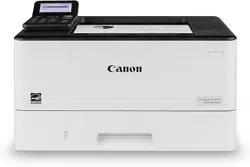Loading ...
Loading ...
Loading ...
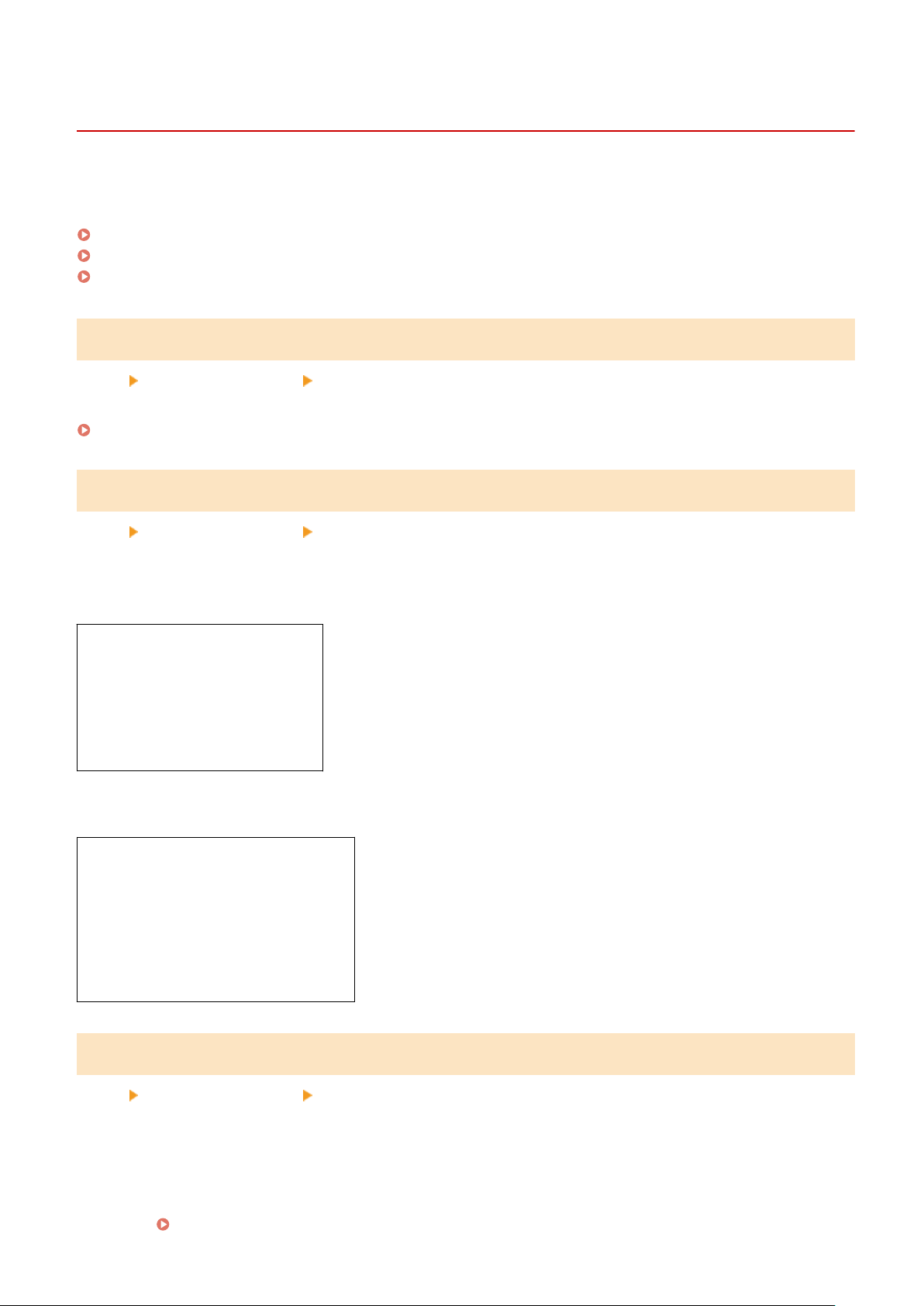
[Security Settings]
9665-081
Specify and manage security settings such as the machine
’s authentication functions and system verication.
* Values in bold red text are the default settings for each item.
[Authentication/Password Settings](P. 433)
[Encryption Settings](P. 433)
[Verify System at Startup](P. 433)
[Authentication/Password Settings]
[Menu] [Management Settings] [Security Settings]
Congur
e the authentication functions for the machine.
[Authentication/Password Settings](P. 435)
[Encryption Settings]
[Menu] [Management Settings] [Security Settings]
Specify whether to r
estrict the use of weak encryption or keys and certicates that use weak encryption.
Touch Panel Model
[Prohibit Use of Weak Encrypt.]
[Off]
[On]
[Pr
ohibit Weak Encryp. Key/Cert.]
[Off]
[On]
Black and White L
CD Model
[Prohibit Use of Weak Encryption]
[Off]
[On]
[Pr
ohibit Key/Cert. with Weak Encryption]
[Off]
[On]
[Verify System at Startup]
[Menu] [Management Settings] [Security Settings]
V
erify that the system and the applications have not been tampered with when starting up the machine or running
applications (Application Library).
If Tampering is Detected
● The machine switches to update standby mode. You need to update the rmware.
Updating the Firmware (Touch Panel Model)(P. 333)
Settings Menu Items
433
Loading ...
Loading ...
Loading ...