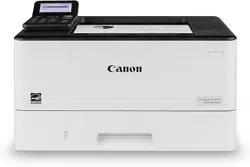Loading ...
Loading ...
Loading ...
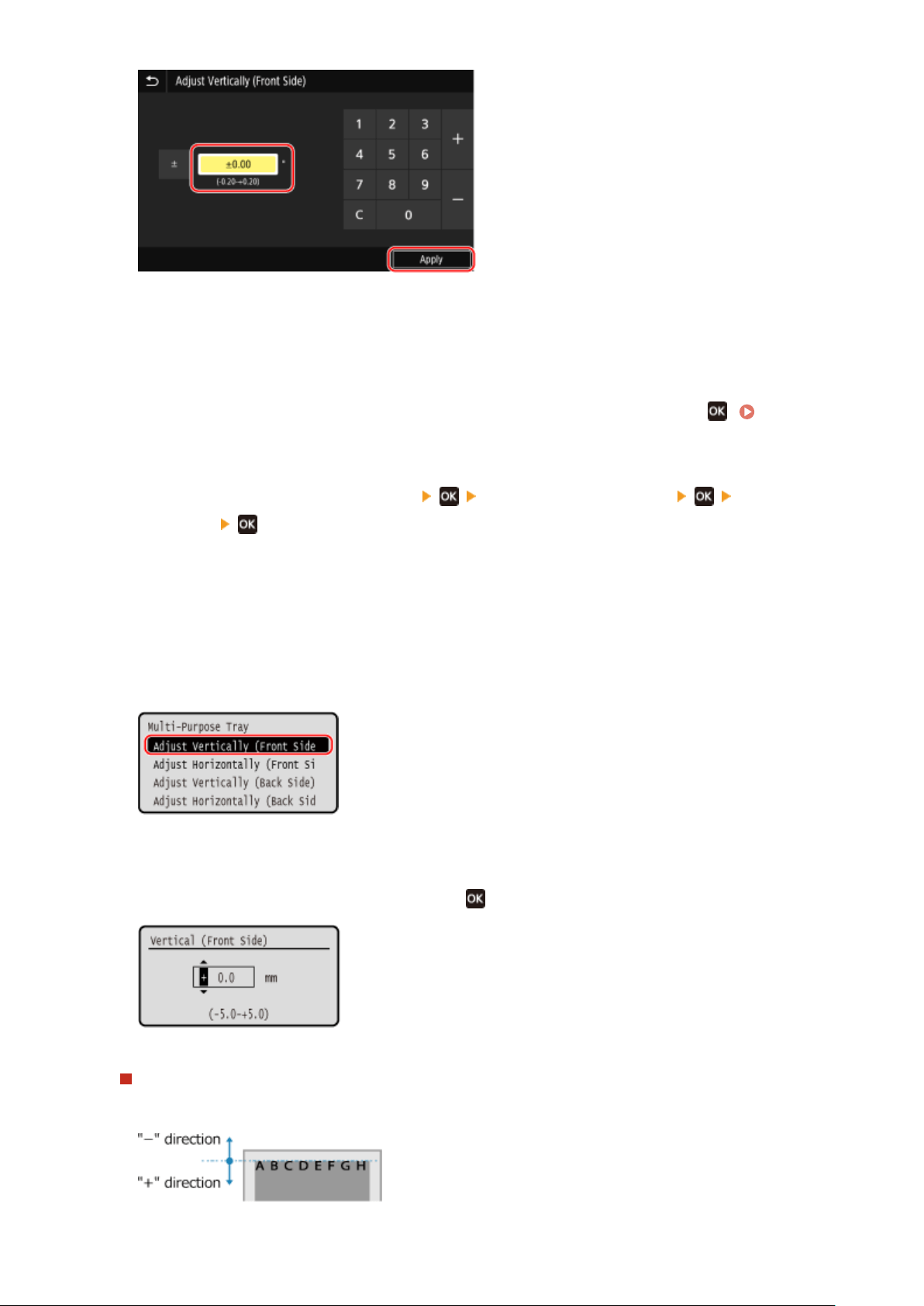
Specify the adjustment direction using + and -, and specify the adjustment width in units of 0.01" (0.1 mm).
◼ Black and White L
CD Model
1
On the control panel, select [Menu] in the [Home] screen, and press
. [Home]
Scr
een(P. 116)
2
Press [Adjustment/Maintenance]
[Adjust Image Quality] [Adjust Print
Position] .
➠ The [Adjust Print Position] scr
een is displayed.
3
Select the paper source for which you want to adjust the print position.
4
Select a combination of the adjustment direction and print side.
Example:
When adjusting the print position of the front side of the paper in the vertical direction
Select [Adjust Vertically (Front Side)].
5
Enter the adjustment value, and press
.
Specify the adjustment direction using + and -, and specify the adjustment width in units of 0.01" (0.1 mm).
When Adjusting Vertically
Specify the adjustment width b
y selecting a positive value to adjust down on the paper or a negative value to
adjust up on the paper.
Maintenance
467
Loading ...
Loading ...
Loading ...