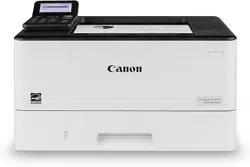Loading ...
Loading ...
Loading ...
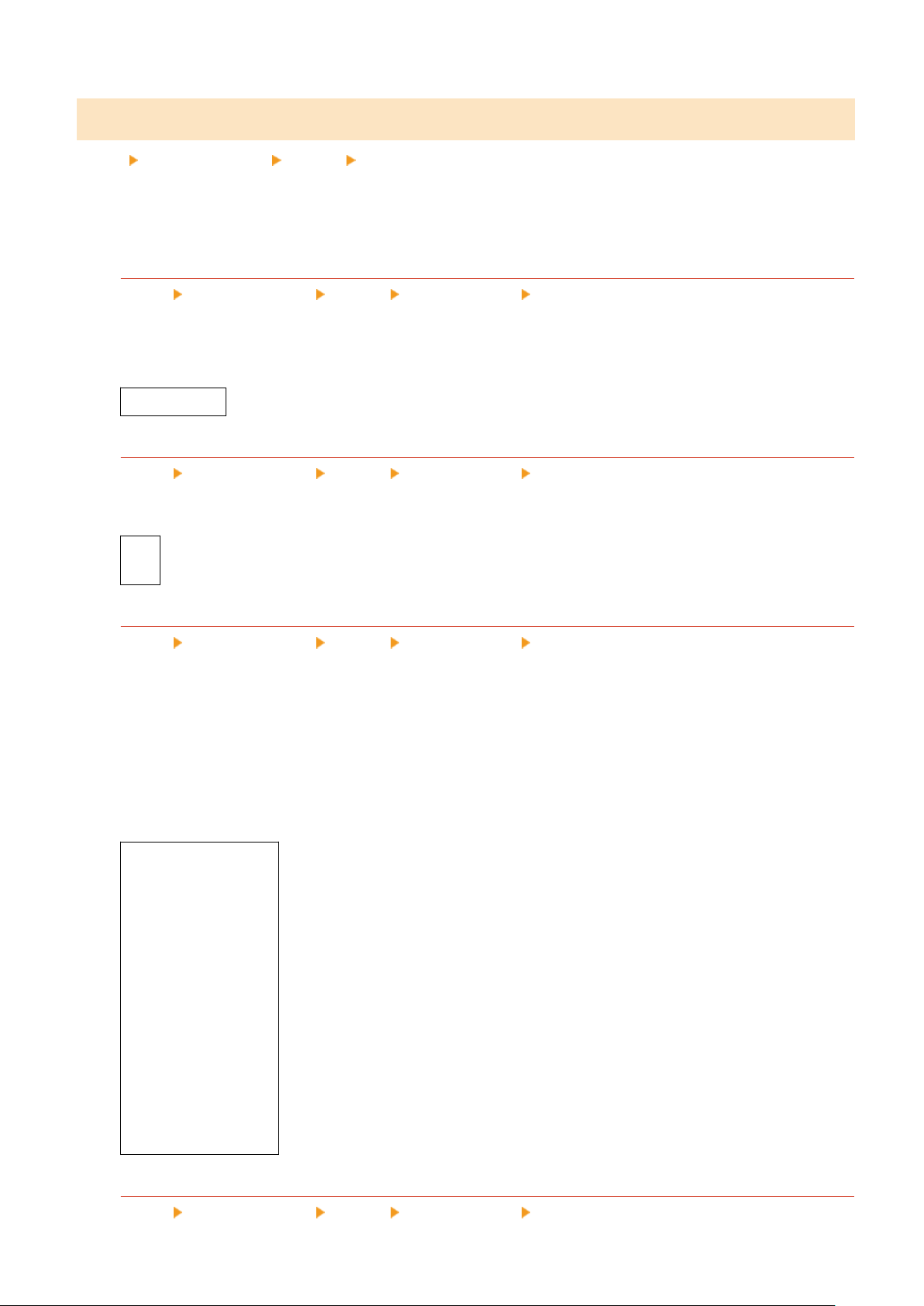
[PS]
[Menu] [Function Settings] [Printer] [Printer Settings]
Specify the PS printing settings such as page layout and print quality
.
* [PS] may not be displayed depending on the model, the installed options, and other settings.
[Job Timeout]
[Menu] [Function Settings] [Printer] [Printer Settings] [PS]
This setting enables you to specify the amount of time before a job times out.
● If a job has not nished within the set time limit, the job is automatically canceled.
0 to 3600 (sec.)
[Print PS Errors]
[Menu] [Function Settings] [Printer] [Printer Settings] [PS]
This setting determines whether an err
or page is printed when an error is encountered.
[Off]
[On]
[Halftones]
[Menu] [Function Settings] [Printer] [Printer Settings] [PS]
Specify the print method used to r
eproduce halftones (intermediate areas between light and dark areas)
according to the print data content.
To print with smoother gradations and outlines
Specify [Resolution]. This is useful for printing les such as gures that use tonal gradations.
To print with highlighted contrast between light and dark areas
Specify [Gradation]. This is useful for printing image les such as photos.
To print at high denition with clear text outlines
Specify [High Resolution]. This is useful for printing les with text and ne lines.
[Resolution/Gradation]
[T
ext]
[Resolution]
[Gradation]
[High Resolution]
[Graphics]
[Resolution]
[Gradation]
[High Resolution]
[Image]
[Resolution]
[Gradation]
[High Resolution]
[Grayscale Conversion]
[Menu] [Function Settings] [Printer] [Printer Settings] [PS]
Settings Menu Items
407
Loading ...
Loading ...
Loading ...