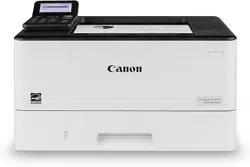Loading ...
Loading ...
Loading ...
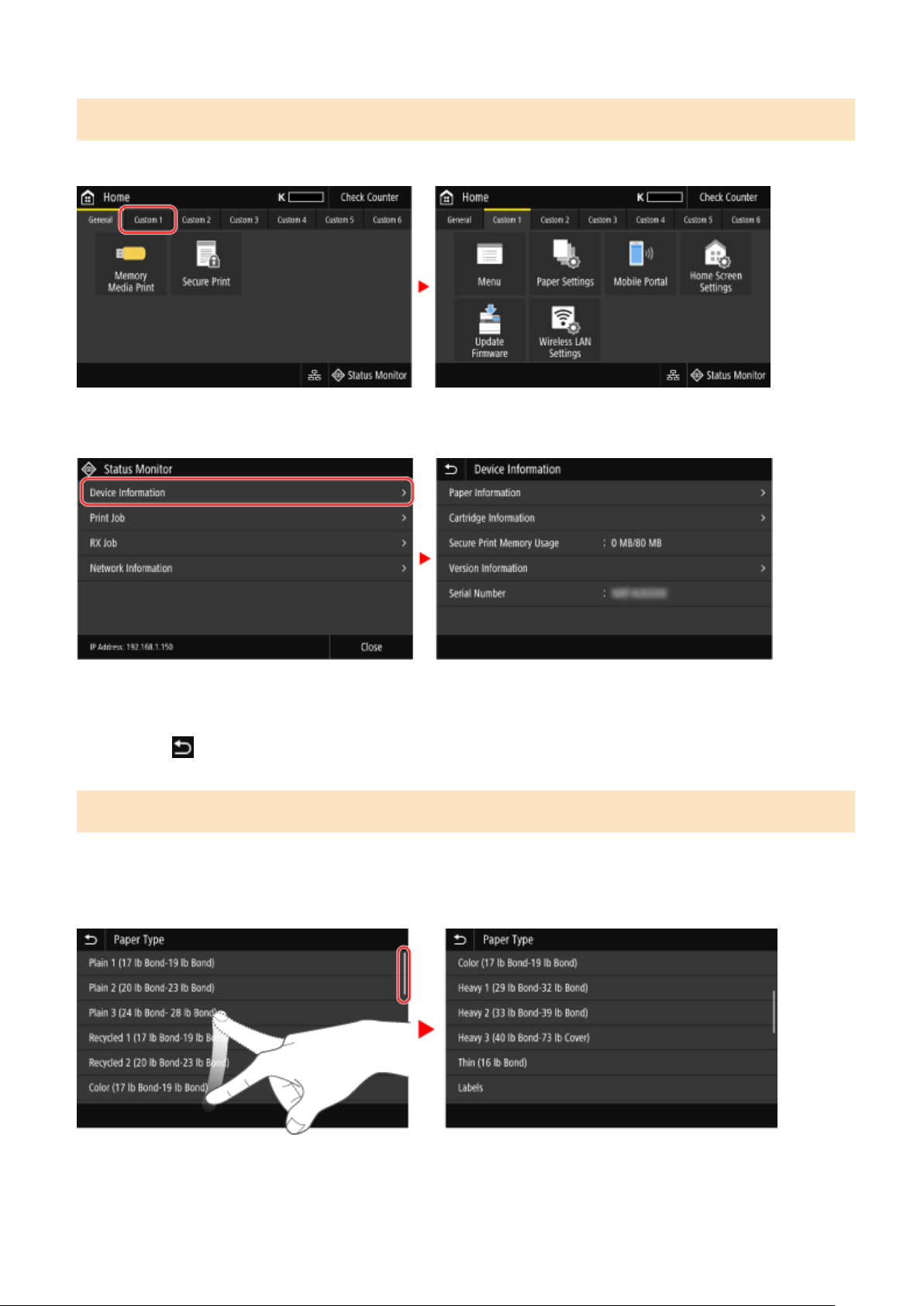
Selecting Tabs and Items
When you tap a tab, the screen for the selected tab is displayed.
When you tap an item name or button, the item can be selected. The selected screen is displayed, or the selected
function is performed.
To Cancel a Selection
Dr
ag your ngertip touching the screen away from the selected item or button and release it.
To Return to the Previous Screen
Tap [
].
Scrolling the Screen
When the scroll bar appears on the screen, it indicates that there are items or information that cannot be completely
displayed on the screen. Flick or drag to scroll the screen in the direction you moved your ngertip.
Release your nger from the screen, and in a few seconds, the scroll bar will disappear. Touch the screen to display the
scroll bar again.
Basic Operations
123
Loading ...
Loading ...
Loading ...