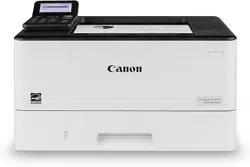Loading ...
Loading ...
Loading ...
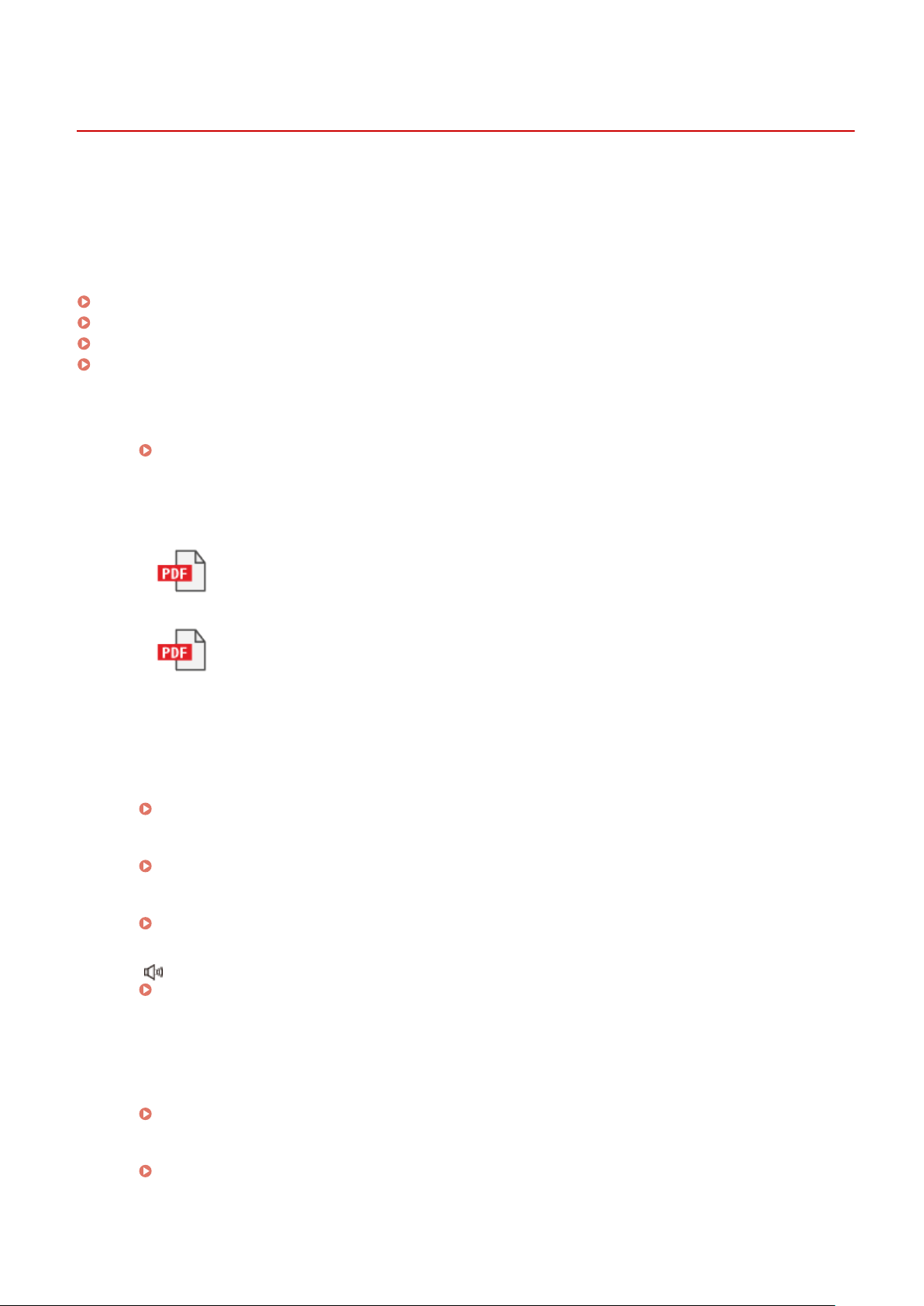
Settings Menu Items
9665-06L
This section describes the items available in the settings menu displayed when you pr
ess [Menu] in the [Home] screen
on the control panel.
From the settings menu, you can run functions and modify the settings according to the machine’s operating
environment or its usage.
Administrator privileges are required to view or change some settings. Note also that the machine may need to be
restarted for changed settings to take effect.
[Preferences](P. 345)
[Adjustment/Maintenance](P. 379)
[Function Settings](P. 388)
[Management Settings](P. 421)
Support for Importing and Exporting Setting Data
The settings menu items can be used with the Import and Export functions to r
egularly back up your settings
or share them with other machines.
Check this list to see which settings can be imported and exported.
Settings that Can Be Imported and Exported(P. 436)
Menu Route Map (List)
This list sho
ws you the settings menu items and the values set.
Click the icon below to view the corresponding Menu Route Map (PDF).
Touch panel model
Black and white LCD model
◼ See Also
If a Login Scr
een Appears
If a System Manager ID has been set, a login screen may appear when certain items are selected. Once you
enter the required information and the login is authenticated, you can view or change the settings.
Logging In to the Machine(P. 136)
If the Machine Must be Restarted
After changing the settings, r
estart the machine.
Restarting the Machine(P. 108)
Settings Not Included in the Menus
The Paper Settings items appear when you pr
ess [Paper Settings] in the [Home] screen.
Specifying the Paper Size and Type(P. 153)
For the touch panel model, the volume adjustment items appear when you pr
ess the Sound Volume key
(
).
Adjusting the Sound Volume(P. 175)
Conguring Settings fr
om Remote UI
The settings menu items can also be specied from a computer using Remote UI. In Remote UI, specify the
settings from [Settings/Registration] in the Portal page.
The items that can be specied in [Settings/Registration] in Remote UI are almost identical to those in the
control panel settings menu, but there are also items that can be specied only from the control panel or
only from Remote UI. Note also that some of the item names differ in Remote UI.
Managing the Machine from a Computer (Remote UI)(P. 315)
Checking the Settings
Y
ou can check a list of the current settings by printing them out.
Printing and Viewing Reports and Lists(P. 326)
Settings Menu Items
344
Loading ...
Loading ...
Loading ...