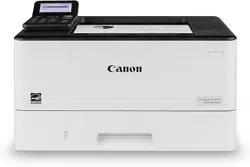Loading ...
Loading ...
Loading ...

[DNS Settings] (Black and White LCD Model)
[Menu] [Preferences] [Network] [TCP/IP Settings] [IPv4 Settings]
Specify the DNS settings when using the machine in an envir
onment with a Domain Name System (DNS)
implemented.
Conguring DNS(P
. 82)
[DNS Server Settings]
[Primary DNS Server]: 0.0.0.0
[Secondary DNS Server]: 0.0.0.0
[DNS Host Name/Domain Name Settings]
[Host Name]
[Domain Name]
[DNS Dynamic Update Settings]
[Off]
[On]
[DNS Dyn. Updt. Intrvl.]
0 to 24 to 48 (hr.)
[mDNS Settings] (Black and White LCD Model)
[Menu] [Preferences] [Network] [TCP/IP Settings] [IPv4 Settings]
Specify the mDNS settings to use DNS functions in an envir
onment such as Bonjour with no DNS installed.
[Off]
[On]
[mDNS Name]
[DHCP Option Settings] (Black and White LCD Model)
[Menu] [Preferences] [Network] [TCP/IP Settings] [IPv4 Settings]
Specify the settings for using a DHCP server in an IPv4 envir
onment with a Domain Name System (DNS)
implemented.
Conguring DNS(P
. 82)
[Acquire Host Name]
[Off]
[On]
[DNS Dynamic Update]
[Off]
[On]
[Acquir
e DNS Server Address]
[Off]
[On]
[Acquire Domain Name]
[Off]
[On]
[Acquire WINS Server Address]
Settings Menu Items
365
Loading ...
Loading ...
Loading ...