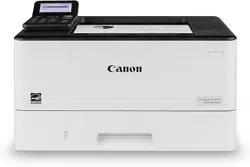Loading ...
Loading ...
Loading ...

Cannot Print .................................................................................................................................................
523
Cannot Print (Wireless LAN) ................................................................................................................... 524
Cannot Print (Wired LAN) ....................................................................................................................... 526
Cannot Print (USB Connection) .............................................................................................................. 528
Cannot Print (via Print Server) ................................................................................................................ 529
Printing Is Slow ............................................................................................................................................. 530
Management Functions and Environment Settings ....................................................................................... 531
Cannot Access Remote UI ............................................................................................................................. 532
Changing the Volume of the Conrmation Sound and Warning Tone .......................................................... 533
Changing the Time Until Sleep Mode ........................................................................................................... 534
Lost Department ID or PIN for the Administrator ......................................................................................... 535
Checking the Items That Can Be Congured on the Machine and Their Settings ......................................... 536
A Message Appears ........................................................................................................................................... 537
An Error Code Is Displayed ................................................................................................................................ 554
If the Problem Persists ...................................................................................................................................... 559
Troubleshooting
472
Loading ...
Loading ...
Loading ...