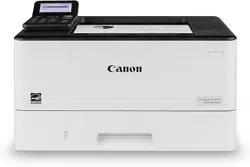Loading ...
Loading ...
Loading ...
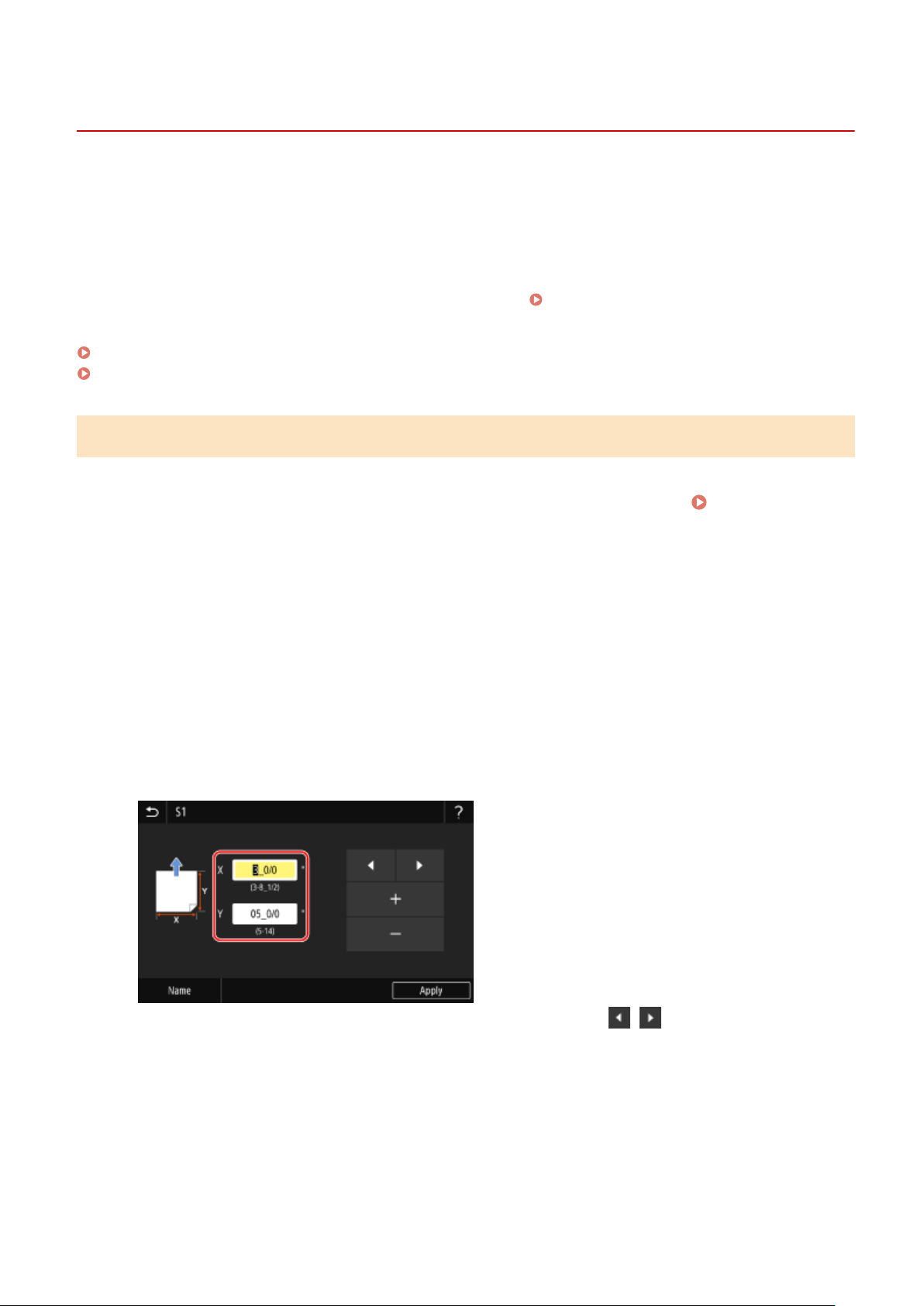
Registering Non-standard Size Paper (Custom Paper)
9665-02Y
Custom paper is non-standar
d size paper whose side lengths can be freely dened within the range supported by the
machine.
You can register sizes when frequently using specic non-standard size paper. You can call up the paper on the size
input screen, saving you the trouble of entering the size.
You can register up to three custom sizes.
This section describes how to register the settings using the control panel.
You can also register the settings using Remote UI from a computer.
Managing the Machine from a Computer
(Remote UI)
(P. 315)
Touch Panel Model(P. 166)
Black and White LCD Model(P. 167)
Touch Panel Model
1
On the control panel, press [Paper Settings] in the [Home] screen.
[Home]
Scr
een(P. 116)
2
Press [Register Custom Paper].
➠ The [Register Custom Paper] scr
een is displayed.
3
Select from [S1] to [S3].
The size is registered to the selected number.
4
Enter the lengths for [X] and [Y].
Select [X] or [Y], and enter the length of each side using [+] and [-], with / to move the cursor between
the digits for inputting whole numbers and fr
actions.
Press [Name] to change the display name of [S1] to [S3].
5
Press [Apply].
➠ The custom paper is r
egistered.
Basic Operations
166
Loading ...
Loading ...
Loading ...