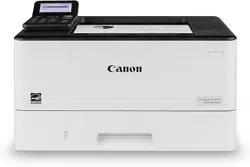Loading ...
Loading ...
Loading ...
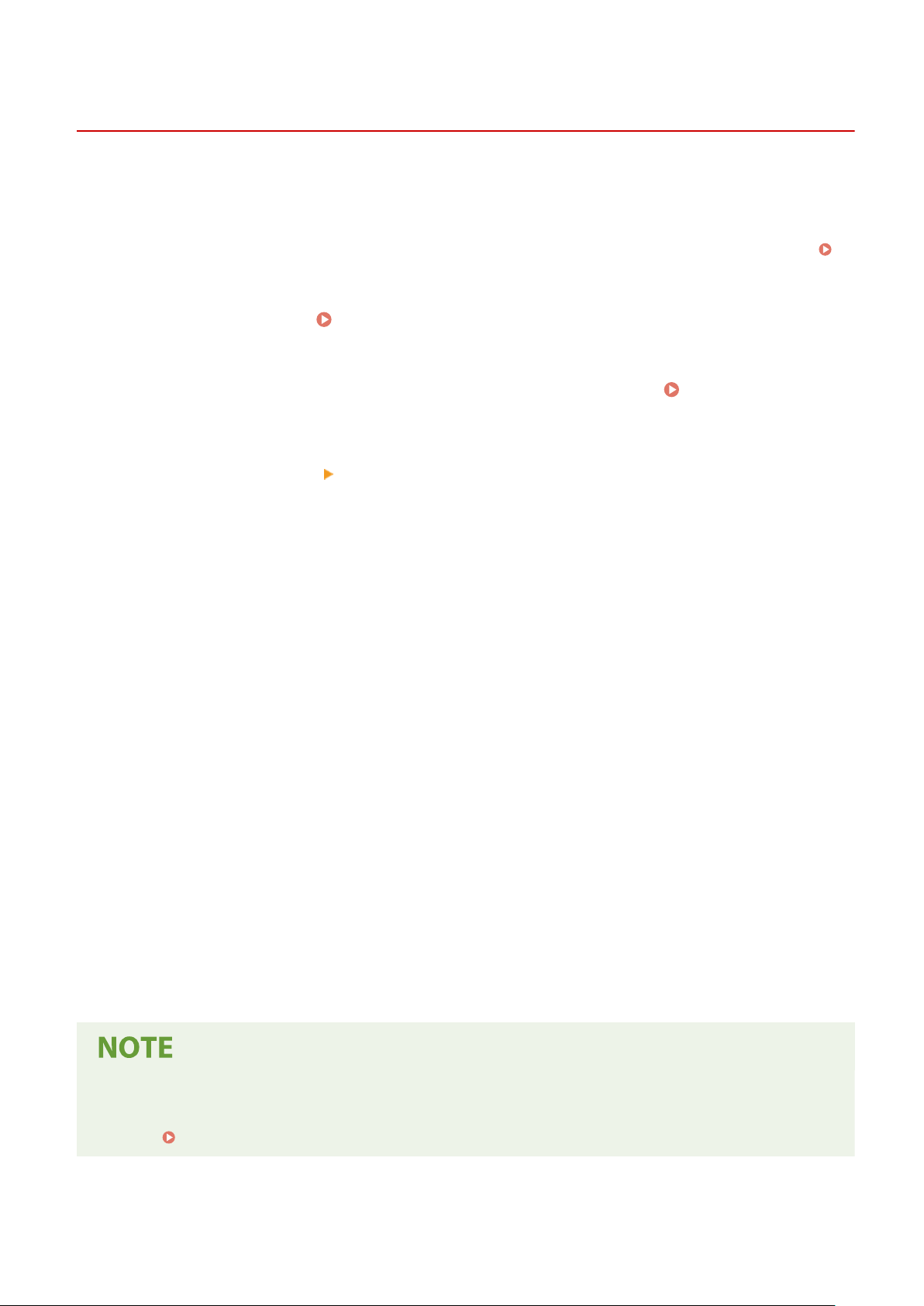
Setting the Date and Time
9665-065
Set the date and time for the machine. The date and time set her
e are used as the reference for the functions using
date and time information, and therefore, they need to be set accurately.
This section describes how to congure the settings using Remote UI from a computer.
On the control panel, select [Menu] in the [Home] screen, and then select [Preferences] to congure the settings.
[Timer/Energy Settings](P. 351)
1
Log in to Remote UI.
Starting Remote UI(P. 316)
2
On the Portal page of Remote UI, click [Settings/Registration]. Portal Page of
Remote UI(P
. 319)
3
Click [Timer Settings]
[Edit].
➠ The [Edit Timer Settings] scr
een is displayed.
4
Enter the current date and time.
5
Set the time zone according to the region where the machine is used.
Communicating over the Internet is premised on setting the UTC (Coordinated Universal Time) correctly. The
UT
C is a coordinated universal time that is standard for all parts of the world. There is a time difference
depending on the country or region where the machine is used.
6
Set daylight saving time as needed.
● Select the [Use Daylight Saving Time] checkbo
x if the machine is in a country or region with daylight saving
time, and then set the start and end dates.
7
Click [OK].
➠ The settings ar
e applied.
8
Log out from Remote UI.
● Adjust the time r
egularly when the clock is noticeably incorrect.
● You can also specify to automatically synchronize the date and time with a server on the network using
SNTP.
Conguring SNTP
(P. 90)
Managing the Machine
314
Loading ...
Loading ...
Loading ...