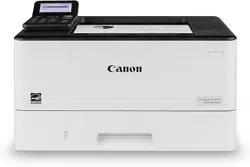Loading ...
Loading ...
Loading ...
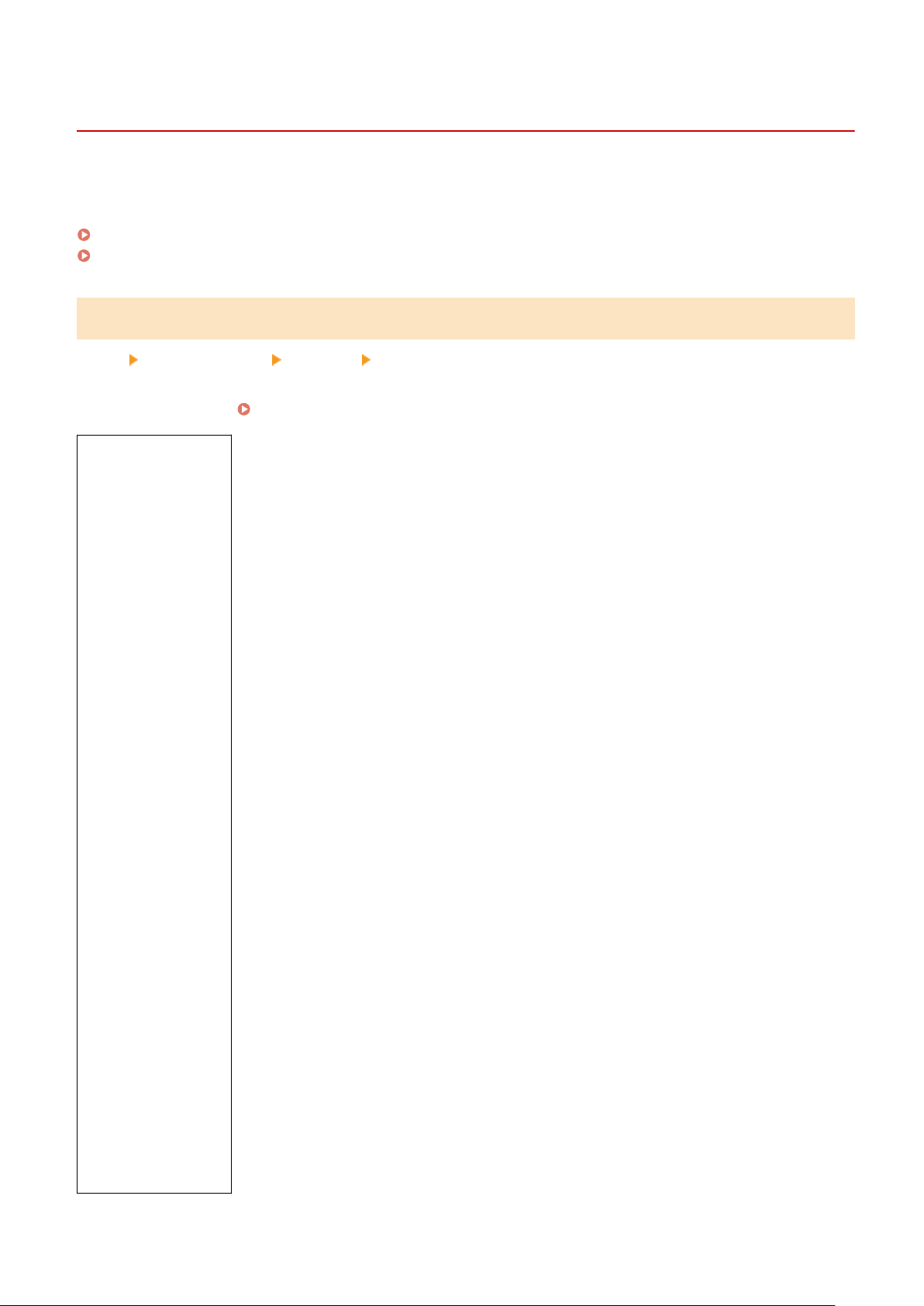
[Paper Feed Settings]
9665-079
Specify the settings for the paper sour
ce.
* Values in bold red text are the default settings for each item.
[Paper Source Auto Selection] or [Drawer Auto Selection On/Off](P. 391)
[Switch Paper Feed Method](P. 392)
[Paper Source Auto Selection] or [Drawer Auto Selection On/Off]
[Menu] [Function Settings] [Common] [Paper Feed Settings]
Specify the settings for each function so that the machine automatically selects the corr
ect paper source for the size of
the paper to be printed.
Using the Appropriate Paper Source for Each Function(P. 170)
[Printer]
[Multi-Purpose T
ray]
[Off]
[On]
[Drawer 1]
[Off]
[On]
[Drawer 2]
*1
[Off]
[On]
[Receive]
[Multi-Purpose Tray]
[Off]
[On]
[Drawer 1]
[Off]
[On]
[Drawer 2]
*1
[Off]
[On]
[Other]
[Multi-Purpose Tray]
[Off]
[On]
[Drawer 1]
[Off]
[On]
[Drawer 2]
*1
[Off]
[On]
Settings Menu Items
391
Loading ...
Loading ...
Loading ...