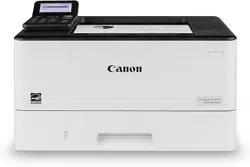Loading ...
Loading ...
Loading ...
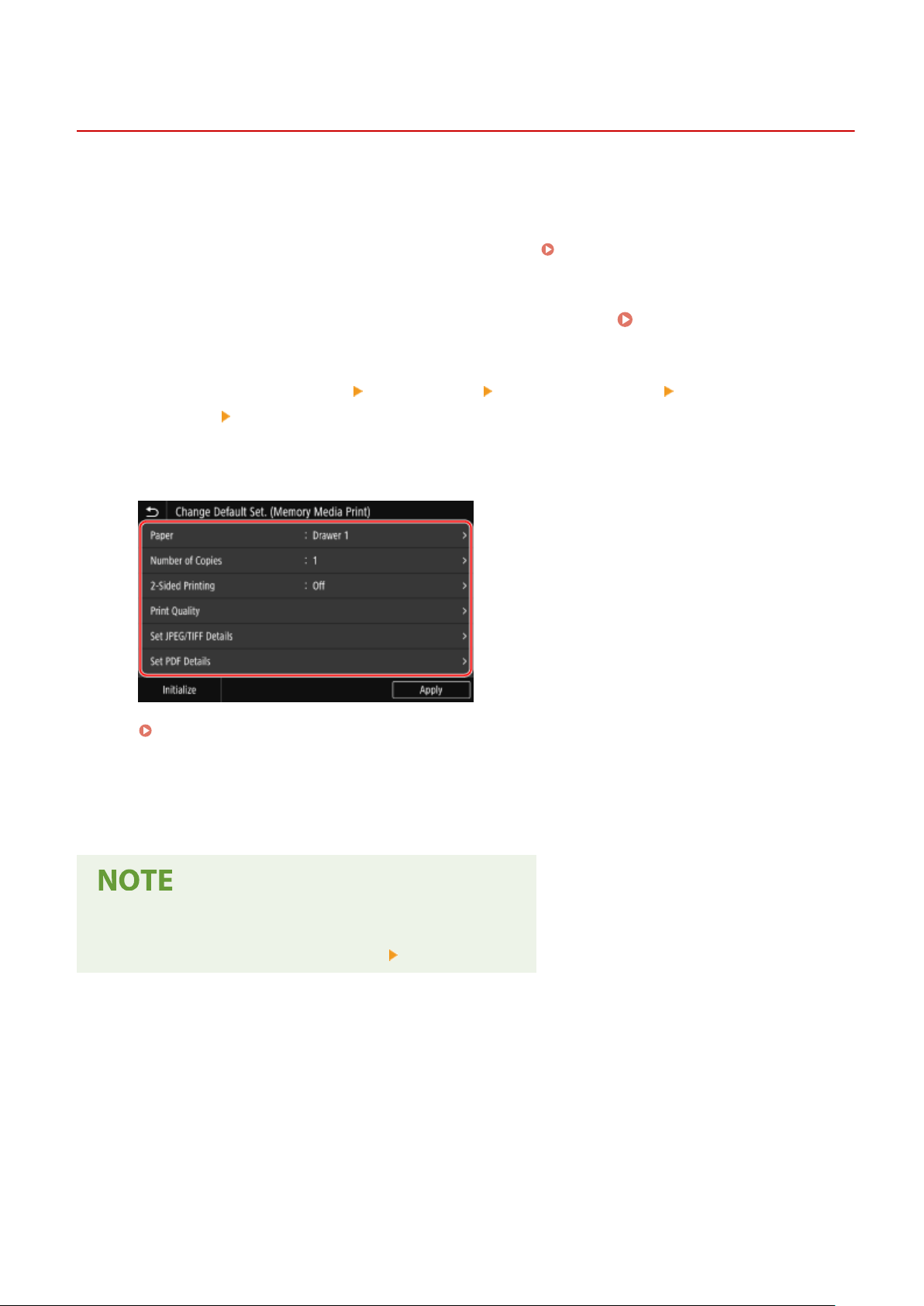
Changing the Default Settings (Touch Panel Model)
9665-0CK
Y
ou can change the default settings for the Memory Media Print function called up using the control panel.
You can also reset the settings to the settings set here by pressing [Reset] on the print setting screen.
This section describes how to congure the settings using the control panel.
You can also congure the settings using Remote UI from a computer.
Managing the Machine from a Computer
(Remote UI)
(P. 315)
1
On the control panel, press [Menu] in the [Home] screen.
[Home] Screen(P. 116)
2
Press [Function Settings] [Access Files] [Common Settings] [Access Stored Files
Settings] [Change Default Settings (Memory Media Print)].
3
Select the setting items to change, and change the default settings.
For details about the setting items, see the following:
[Change Default Settings (Memory Media Print)](P. 418)
4
Press [Apply].
➠ The default settings ar
e changed.
Restoring Default Settings to the Factory Settings
● On the scr
een in Step 3, press [Initialize]
[Yes].
Basic Operations
174
Loading ...
Loading ...
Loading ...