Loading ...
Loading ...
Loading ...
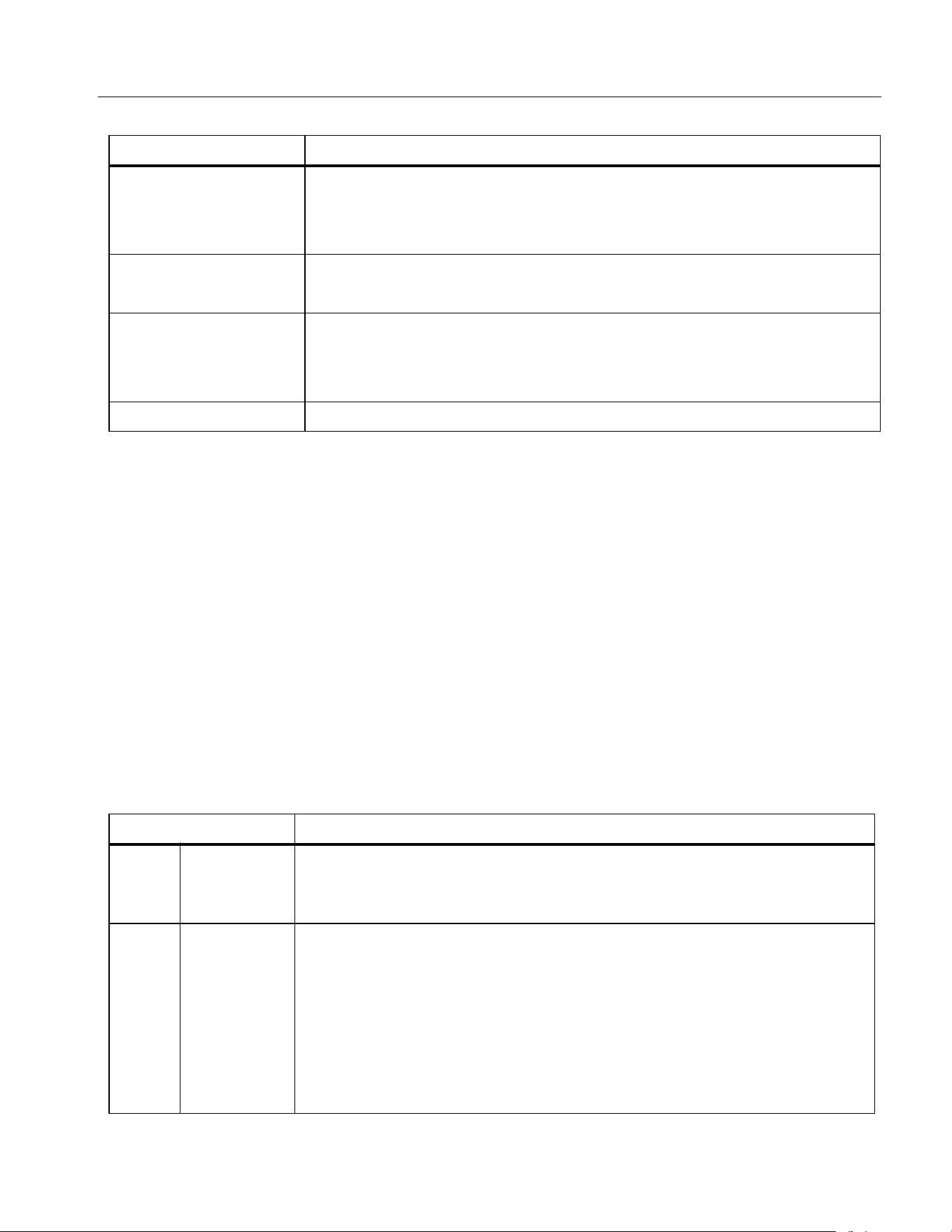
Power Analyzers
System Settings
65
Note
To ensure proper communication between the host/slave Analyzer, you must configure both
Analyzers correctly. Please refer to
Dual-Unit Interconnection.
Remote
The Analyzer supports Dual-Unit interconnection. This menu allows 2 Analyzers to be configured in
host/slave mode for 6 or 8 channels configurations. See
Dual-Unit Interconnection for details.
Instrument Maintenance
The Analyzer provides a self-diagnosis function that allows the user to test the button/key and display
screen of the Product.
Enter Diagnosis:
• From the Main screen in any operating mode select r > 4(Maint.)
EOL
CR
LF
CRLF
Data Bits
7 Bits
8 Bits
Stop Bits
1 Bits
1.5 Bits
2 Bits
Device address 1 to 9
Table 33. Diagnostics
Item Description
1 LCD Test
Push K, the screen will show alternately full-screen of solid colors of blue,
black, white, red and green.
Push J to go back to the test menu.
2 Keys Test
Test if each key is valid. All the keys on the control panel are shown on the
screen. The original function of all the keys on the control panel will be
disabled.
Each time a physical key on the control panel is pushed, the corresponding
key on the screen changes from white to yellow.
Pushing J will not take you back to the main menu. The screen will
automatically go back to the Maint. menu only after all physical
buttons/keys on the control panel have been tested.
Table 32. Communication Parameters (cont.)
Item Option
1.888.610.7664 sales@GlobalTestSupply.com
Fluke-Direct.com
Loading ...
Loading ...
Loading ...
