Loading ...
Loading ...
Loading ...
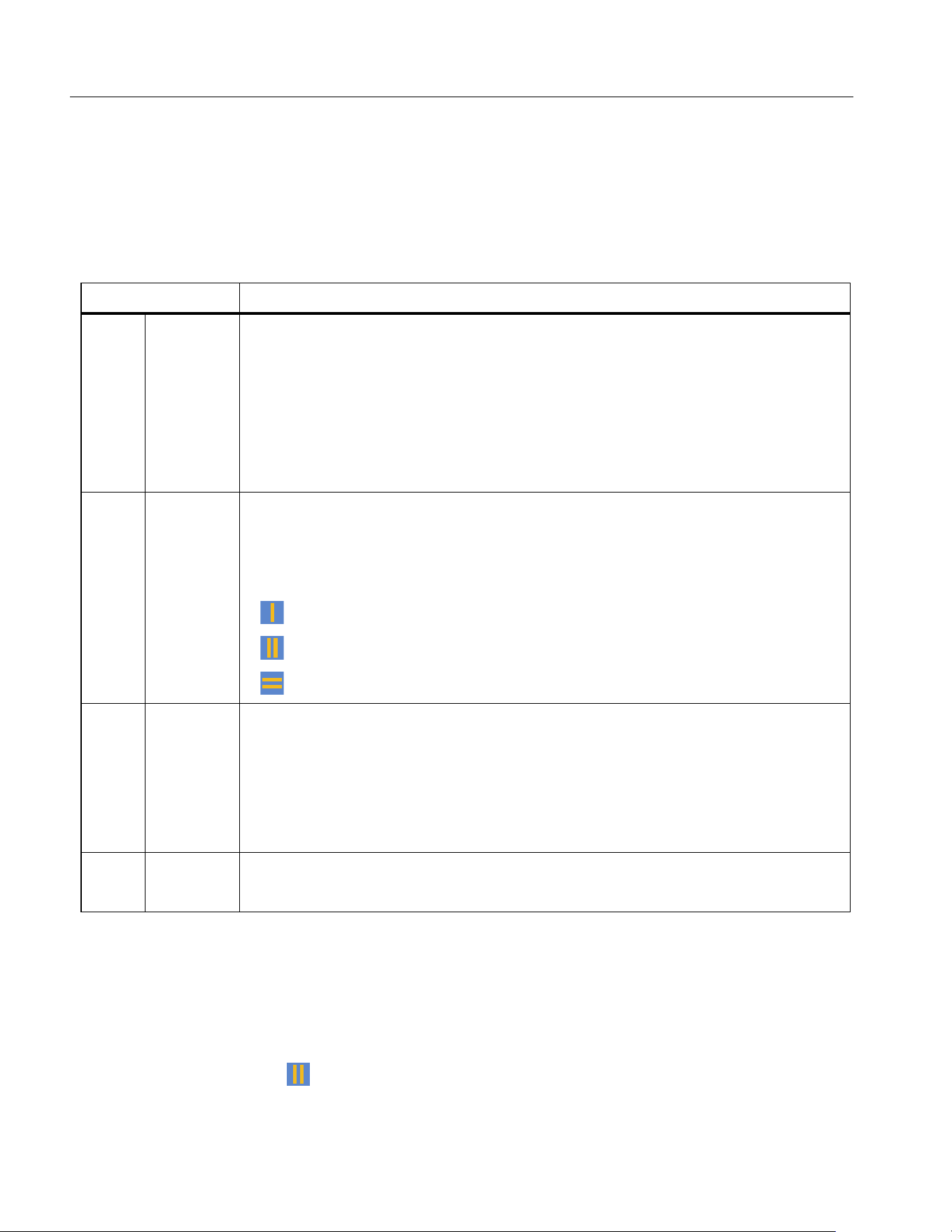
NORMA 6003/NORMA 6003+/NORMA 6004/NORMA 6004+
Users Manual
48
Measure with The Cursor
Use the cursor to measure the waveform digitally.
Enter the Cursor Setup Menu:
• From the main screen of Scope select 4(Cursor).
The options are as shown in
Table 21.
Use the Cursor
The following content uses the double vertical lines as an example to introduce the use of the cursor,
which is similar to the use of the cursor of a single vertical lines and double horizontal lines.
1. From the main screen of Scope select 4(Cursor).
2. Push 4(Cursor) until “ON” is shows on the label.
3. Push 2 (Type) until shows on the label.
Table 21. Cursor Setup
Item Description
1 Select
Select the measured signal
Push 1 (Select) to cycle through the current measured signal.
The currently selected signal is shown under the Select label with a color block
of the same color as the signal waveform.
The selectable signals are the selected signal in the Select menu, which is the
signal shown on the Vertical Axis Scale of the screen, see
Select the
Waveform to Display
.
2 Type
Measurement type
Push 2 to cycle through and select the cursor measurement types. Cursor
Measurement types include single vertical line, double vertical lines and double
horizontal lines.
• (single vertical line)
•
(double vertical lines)
•
(double horizontal lines)
3 Move
Move the cursor
Each time you push 3, the currently selected cursor will be cycled through.
The selected cursor is indicated in yellow and is displayed below the Move
label.
After selecting a cursor, use the arrow (K L M N) keys to move the cursor to the
corresponding position on the waveform.
4 Cursor
Turn the cursor on/off
Push 4to turn the cursor function on or off.
1.888.610.7664 sales@GlobalTestSupply.com
Fluke-Direct.com
Loading ...
Loading ...
Loading ...
