Loading ...
Loading ...
Loading ...
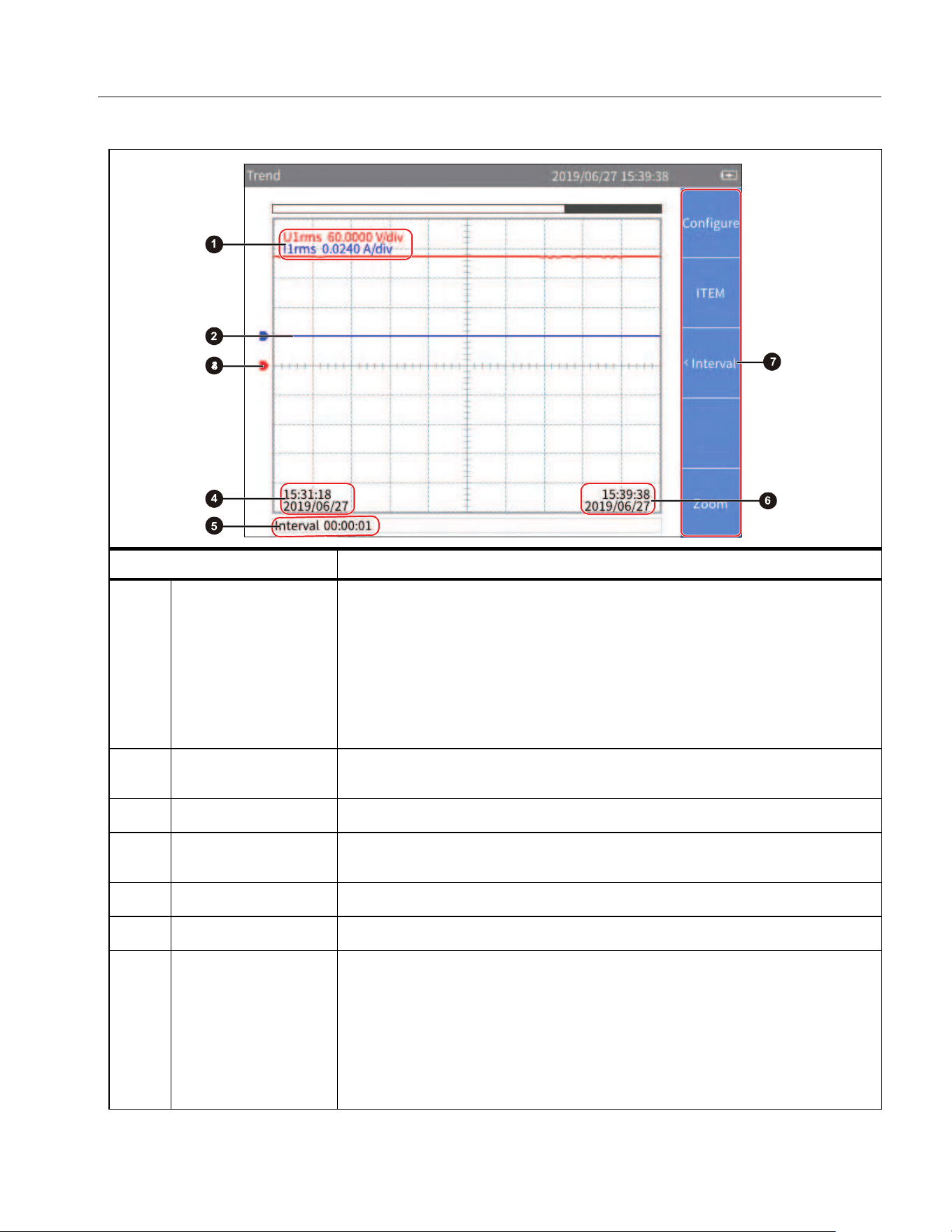
Power Analyzers
Operation
51
Table 23. Trend Screen
Item Description
Vertical Axis Scale
Displays the vertical axis scale of each trend waveform on the current
screen, which is the value represented by each grid.
The left side is the item symbol, and the right side is the vertical axis
scale of its trend curve. The specific unit depends on the
corresponding item.
The color of the scale depends on the color of the corresponding trend
curve.
Trend Curve
Up to 4 user-selectable trend curves can be displayed simultaneously
on the screen. See
Select the Trend to Display for details.
Zero Position Indicates the zero position of the trend curve.
D
Time on the Left of
the Screen
Start time of the trend graph on current screen.
E
Interval Sampling interval used to draw the current trends.
F
Current Time End time of the trend graph on current screen.
G
Soft Keys
1 (Configure): Global configuration, see
Global Configuration.
2 (Item): Select trend items displayed on the screen, see
Select
the Trend to Display
.
3 (Interval): Set the acquisition interval of the trend curve. See
Set
Measurement Period
.
5 (Zoom/Shift): Zoom / shift trends, see
Zoom and Shift the Trend.
1.888.610.7664 sales@GlobalTestSupply.com
Fluke-Direct.com
Loading ...
Loading ...
Loading ...
