Loading ...
Loading ...
Loading ...
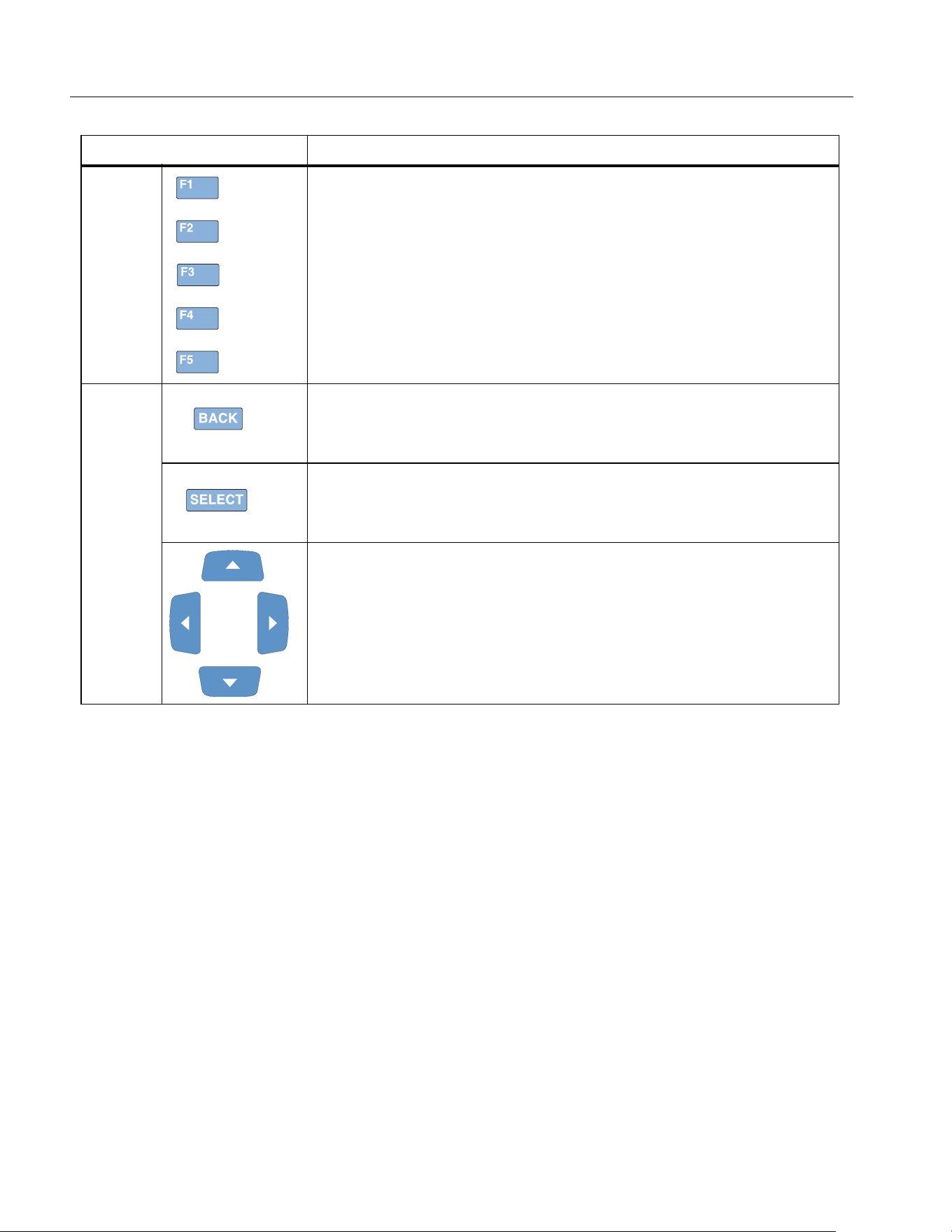
NORMA 6003/NORMA 6003+/NORMA 6004/NORMA 6004+
Users Manual
10
Function keys
The 1 to 5 function keys correspond to the soft keys from top
to bottom on the right next to the screen, the corresponding function
keys are equivalent to the soft keys. The label of the soft key varies
depending on the function and interface.
D
Back key
Push J to exit the current screen and return to the previous
screen or the previous menu
Select key
When a function on the screen is selected (highlighted in yellow),
push S to select or enter the function.
Arrow keys (up, down, left, and right)
Push the keys to go through all selectable functions on the screen
and select one of them, the currently selected function is highlighted
in yellow.
Table 3. Components on the Control Panel (cont.)
Item Description
1.888.610.7664 sales@GlobalTestSupply.com
Fluke-Direct.com
Loading ...
Loading ...
Loading ...
