Loading ...
Loading ...
Loading ...
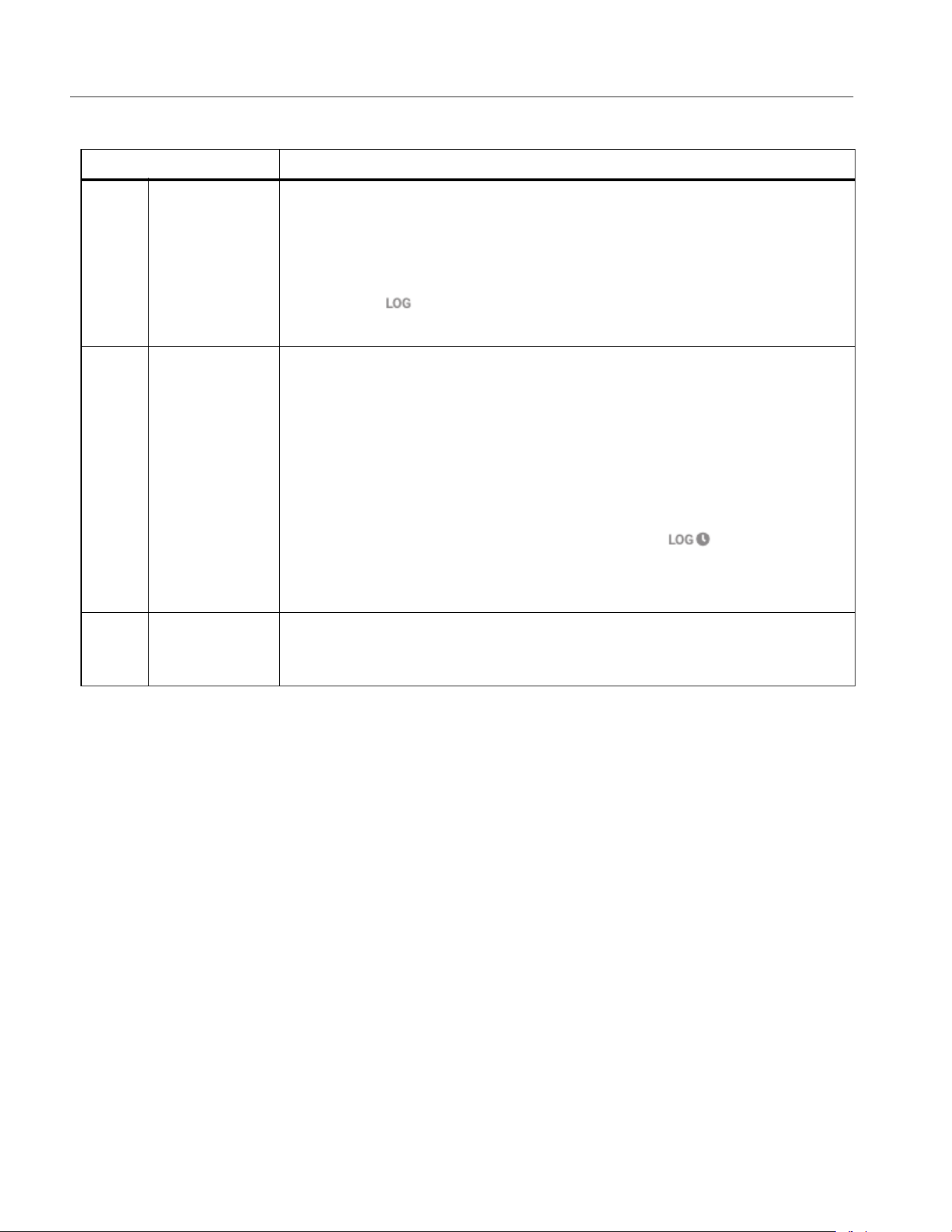
NORMA 6003/NORMA 6003+/NORMA 6004/NORMA 6004+
Users Manual
56
Auto Logger
The Analyzer provides automatic logger mode.
1. Use the up and down arrows (L K) to select the appropriate option and push S.
2. Use the left and right arrow (N M) keys to adjust the time and duration as needed.
3. Push 1 (Confirm) to start logger.
4. Push 2 (Cancel) to go back to the main screen of Logger menu.
Logger Interval
The logger interval can be set to Update Rate or specified Interval.
• When set to Update Rate, the logger interval is the update rate of the Analyzer, which can achieve
accurate equidistant acquisition, which is suitable for analyzing the process of rapid change.
• When set to specified Interval, the logger interval can be customized for long-time logging,
however not as accurate as the Update Rate.
The logger interval interface is shown in
Table 28.
Table 27. Logger
Item Description
1
Manual
Logger
Push 1 (Manual Logger) to manually start the logger. The Analyzer will
log all measurements currently shown on the screen.
Push 1 (Stop Logger) to stop logging, and the screen will prompt you
that a log file was created successfully, including the name of the log file.
The symbol appears on the title bar to indicate that Logger is in
progress.
2
Auto
Logger
Push 2 (Auto Logger) to enter Auto Logger menu, in this mode, the
logger can be stopped either manually or automatically.
• Manual stop: Only the start time is specified. After Logger starts, it
needs to be stopped manually.
• Automatic stop: The start time and duration of the Logger are specified.
When the duration time finished, the Logger will automatically stop.
If the specified start time is a future time, Logger will enter Logger waiting
status after pushing
1
(
Confirm
).
The symbol appears on the
title bar to indicate that Logger is waiting to start.
For detailed information, see
Auto Logger
3
Logger
Interval
Push 3 (Logger Interval) to enter Logger Interval menu and set the
Logging period. For detailed information, see
Logger Interval
1.888.610.7664 sales@GlobalTestSupply.com
Fluke-Direct.com
Loading ...
Loading ...
Loading ...
