Loading ...
Loading ...
Loading ...
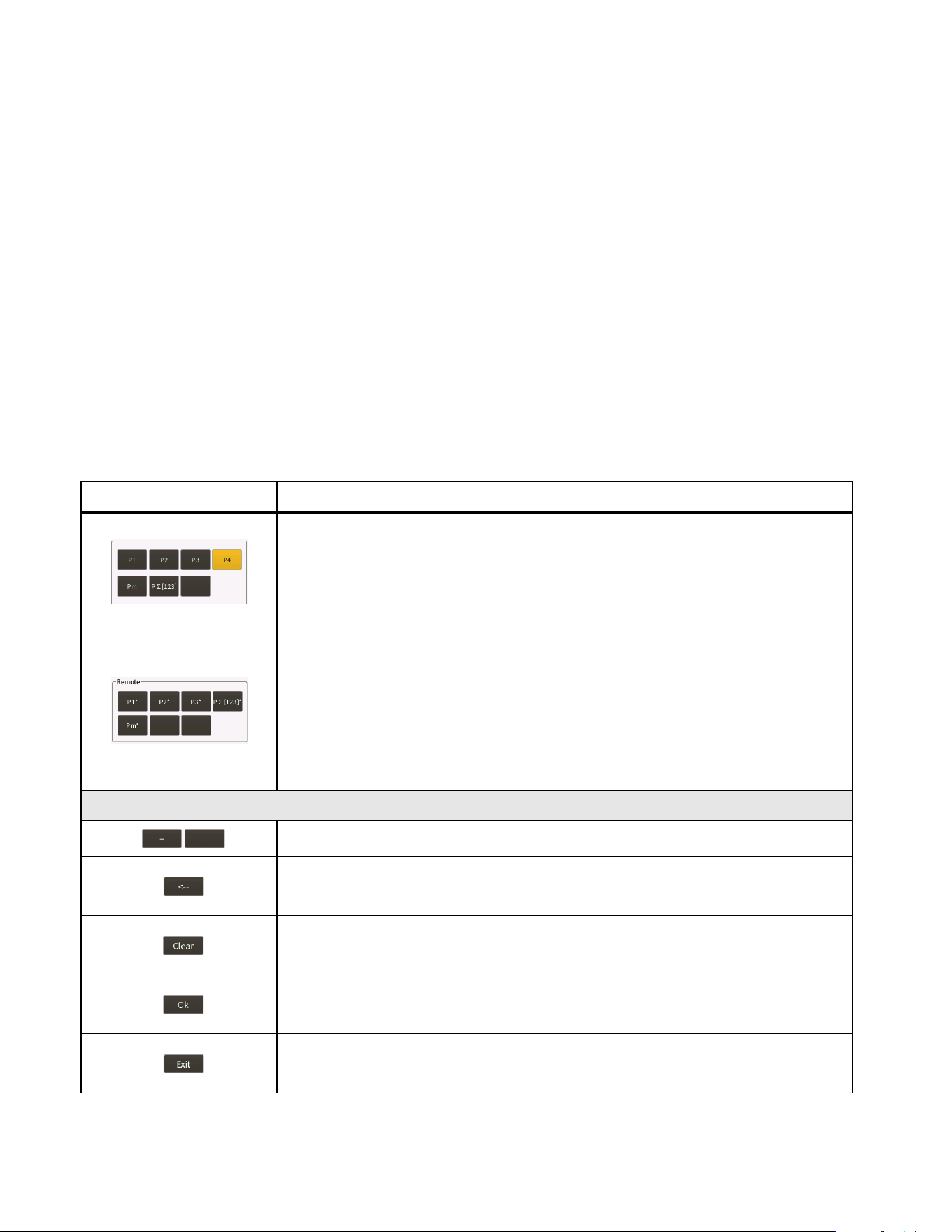
NORMA 6003/NORMA 6003+/NORMA 6004/NORMA 6004+
Users Manual
28
Define Calculation Formula
The Analyzer allows the user to define efficiency and some numerical calculation formulas.
Define Efficiency Calculation Formula
The Analyzer allows the user to edit the efficiency calculation formula as needed.
1. From the Main screen of any view mode select 1 (Configure) > 5 (Formula) > 1 (ƞ).
The interface of calculation formula definition is as shown in
Table 11.
2. Use the up and down arrow (K L) keys to move the cursor to the numerator of the efficiency (ƞ)
formula. When the numerator portion turns yellow, push S.
A keyboard shows on the screen.
The keyboard is divided into 3 parts: the top area shows all the measured parameters of the main
unit, the middle “Remote” area shows the measured parameters of the remote slave unit in the
dual-unit interconnection mode (in single unit mode, this area is gray and not selectable). The
bottom area contains operators and buttons.
Table 11. Define Calculation Formula
Item Description
Measured parameters from main unit
This part of the keyboard lists all measurable power symbols for the
Analyzer's current wiring selection. For the specific meaning of each
parameter, refer to section Measurement Calculation Method in the
appendix.
Measured parameters from the slave
• The measured parameters of the remote slave unit in the dual-unit
interconnection mode.
• In single unit mode, this part is gray and cannot be selected.
• For the specific meaning of each parameter, refer to section
Measurement Calculation Method in the appendix.
Operators and buttons
Operators of addition and subtraction
Delete key
Delete a symbol before the cursor.
Clear key
Clear all characters in the input box.
OK key
Accept the current input and go back.
Exit key
Go back and ignore this modification.
1.888.610.7664 sales@GlobalTestSupply.com
Fluke-Direct.com
Loading ...
Loading ...
Loading ...
