Loading ...
Loading ...
Loading ...
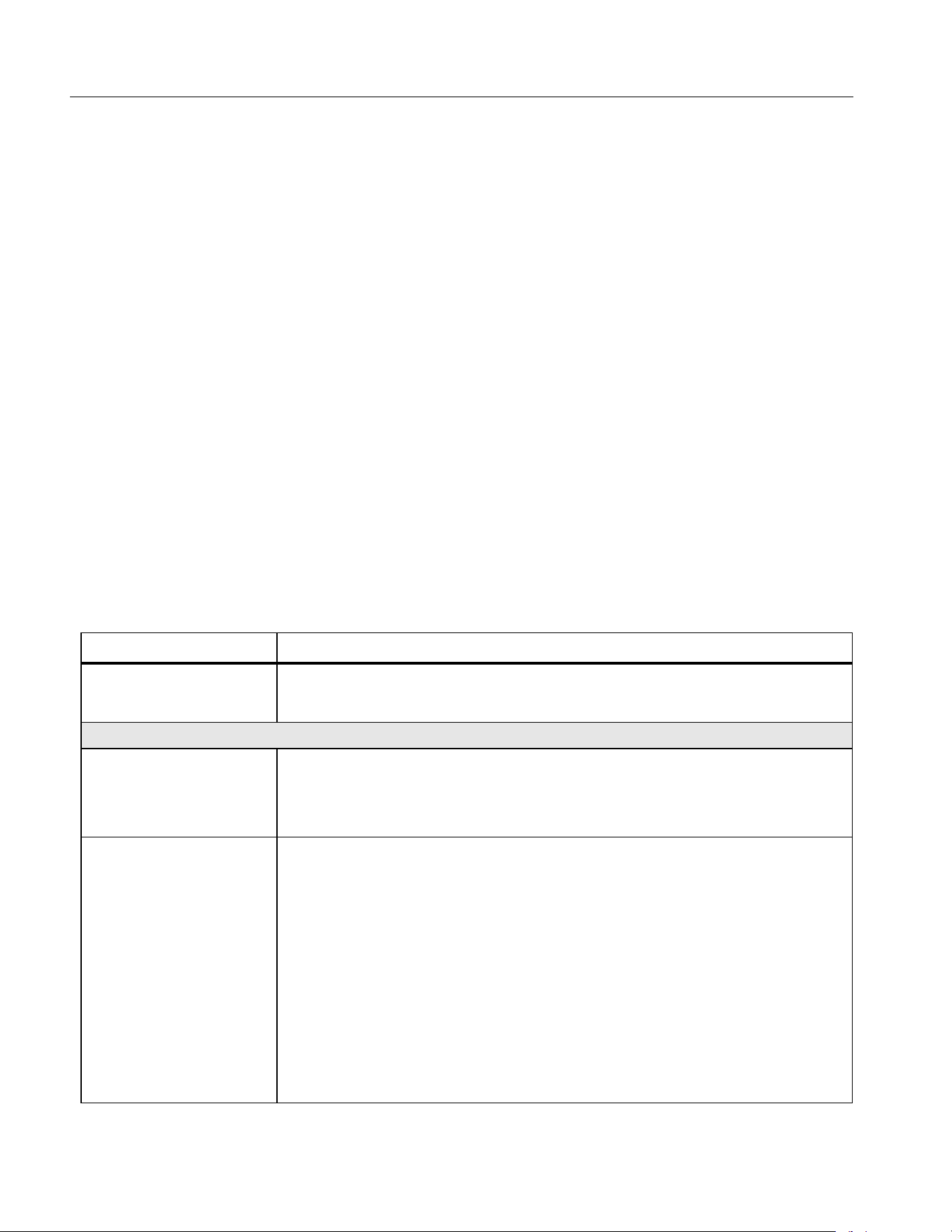
NORMA 6003/NORMA 6003+/NORMA 6004/NORMA 6004+
Users Manual
64
Memory
The user can select the operation mode of the Analyzer when the memory is full, which can be set to
stop the logging by the system, to manually clear log files saved in the Product by the user, or to
automatically overwrite the old files by the system.
1. In the Settings screen, use the up and down arrow (K L) keys to move the cursor to the Logger
Memory option (the drop-down menu is highlighted in yellow).
2. Push S and use the up and down arrow (K L) keys to select the corresponding option. Then
push S again to confirm the option.
3. Push J repeatedly to go back to the main screen of the Settings.
Set Communication Parameters
The Analyzer supports communication via USB virtual serial port and RS-485. Host/slave
communication is realized by RS-485 communication in the dual-unit interconnection mode. For
details, see
Dual-Unit Interconnection.
In order to ensure normal communication, the communication port of the Product needs to be set up
correctly.
Enter the Comm. Setup Interface:
• From the Main screen in any operating mode select r > 2 (Comm.).
The "Comm." settings screen is shown, the items that can be set for USB virtual serial port and
RS-485 port are as shown in
Table 30.
Table 32. Communication Parameters
Item Option
Connect
USB (virtual serial) port
RS-485
Parity
O: Odd parity
E: Even parity
N: No parity
Baud Rate
9600
19200
38400
57600
112500
230400
460800
576000
921600
1.888.610.7664 sales@GlobalTestSupply.com
Fluke-Direct.com
Loading ...
Loading ...
Loading ...
