Loading ...
Loading ...
Loading ...
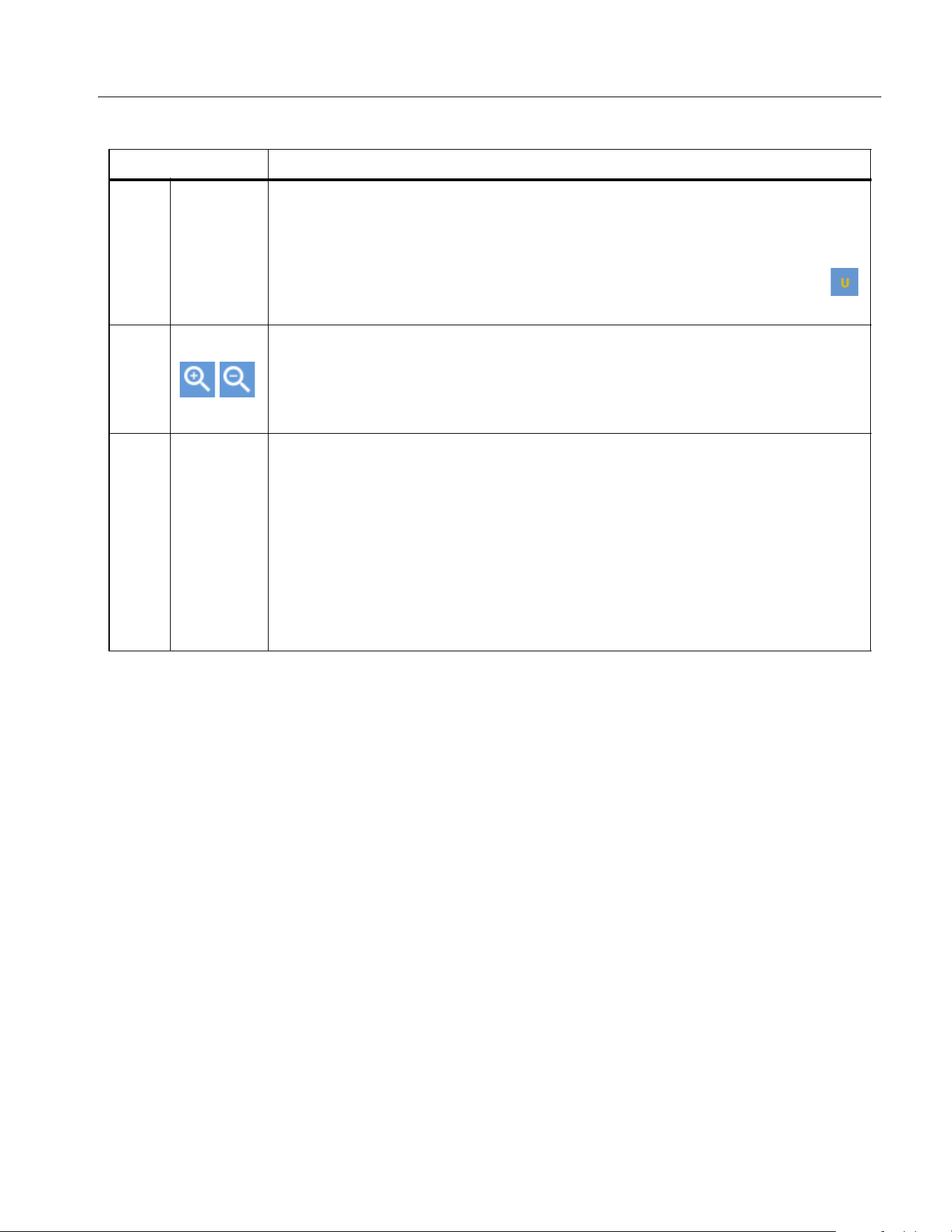
Power Analyzers
Operation
43
Scope
Use Scope mode to view the waveform of the signal under measurement. The supported signals
include voltage and current for example. Up to 4 signals can be selected simultaneously for waveform
display.
In addition, the Product provides cursor measurement function that can be used for various
measurements or calculations of waveforms. See
Measure with The Cursor for details.
Enter Scope Mode:
• From the Current measurement screen, push q.
The Scope screen is shown in
Table 19.
Table 18. Zoom In/Out Vector
Item Description
1
ZOOM
U/I
Select the Phasor to Zoom
Push 1 (ZOOM) to cycle through the currently selected phasor, namely U
or I.
The currently selected phasor shows under the “ZOOM” softkey, such as ,
which means the currently selected phasor is voltage.
3
4
Zoom in/out phasor
Each time you push 3 (zoom in) or 4(zoom out), the currently selected
phasor is zoomed in or out by a certain step.
The steps to zoom in/out the coefficient are: 1, 2, 5, 10.
5 Auto
Auto zoom
Push 5 to enter AUTO mode, and the system automatically determines the
most appropriate display scale. All manual zooming settings are ignored.
Auto zoom features:
• The largest phasor does not exceed the outermost circle in polar
coordinates
• Clearly display each phasor direction point in polar coordinates
• Clearly display the name of each phasor
1.888.610.7664 sales@GlobalTestSupply.com
Fluke-Direct.com
Loading ...
Loading ...
Loading ...
