Loading ...
Loading ...
Loading ...
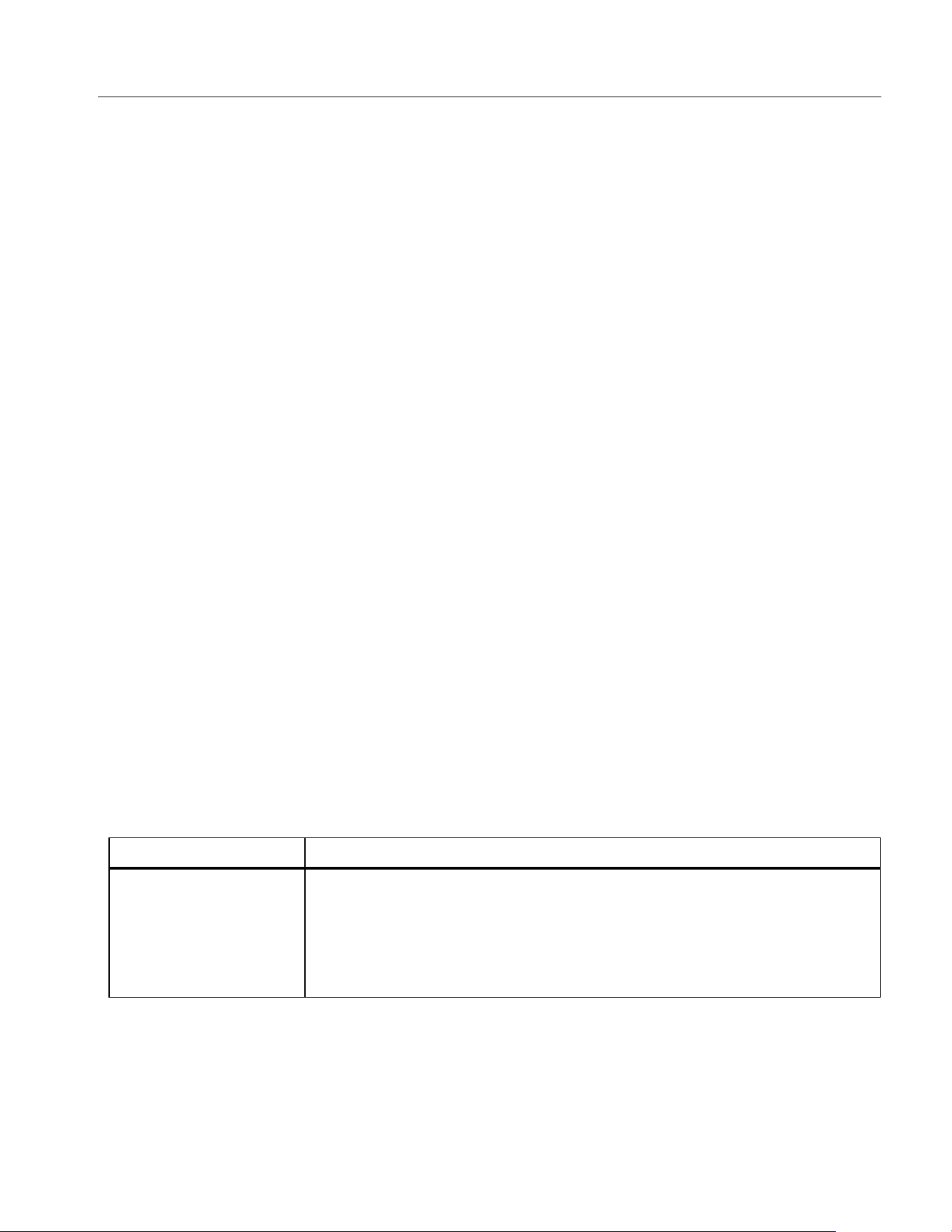
Power Analyzers
Operation
53
d. Push S to add the current item. The item will be highlighted in yellow.
After the item is added successful, you will be straight back to the top-level parameter menu.
4. Push J repeatedly to go back to the main screen of Trend.
Note
If there are already 4 trend items in the “Display” menu, you cannot add a 5th item regardless
of whether they are all displayed on the trend screen. You must delete one or more trend items
and then add other items.
Delete Trend Item:
1. From the main screen of Trend select 2 (ITEM) > 3 (Del).
2. In “Del” dialog, use the up and down arrow (K L) buttons to move the cursor over the item to be
delete.
3. Push S to delete the current item from the Display menu.
4. Go back directly to ITEM screen.
Note
When deleting trend data, remove an item from the Display menu by using the Del menu even
if its trend curve is not displayed on the screen.
Set Measurement Period
The measurement period is the time interval used to plot the trends and provides two modes of Update
Rate and Interval. In the Update Rate mode, the interval of the trends is the update rate of the
Analyzer, which can achieve accurate evenly spaced acquisition, which is suitable for analyzing the
process of rapid change. In the Interval mode, the interval of the trends is determined by the trend
function itself, which is not as accurate as the Update Rate mode, but it can record the trends for a long
time.
Enter the Measurement Period Setup Menu:
• From the main screen of Trend select 3 (Interval).
The measurement period setup dialog is shown in
Table 25.
Table 25. Measurement Period Setup
Item Description
Update rate
By update rate
The measurement period is the same as the update rate of the Analyzer by
default.
The update rate is a kind of global configuration of the Analyzer. See
Set
Sync Source and Update Rate
for information on update rate.
1.888.610.7664 sales@GlobalTestSupply.com
Fluke-Direct.com
Loading ...
Loading ...
Loading ...
