Loading ...
Loading ...
Loading ...
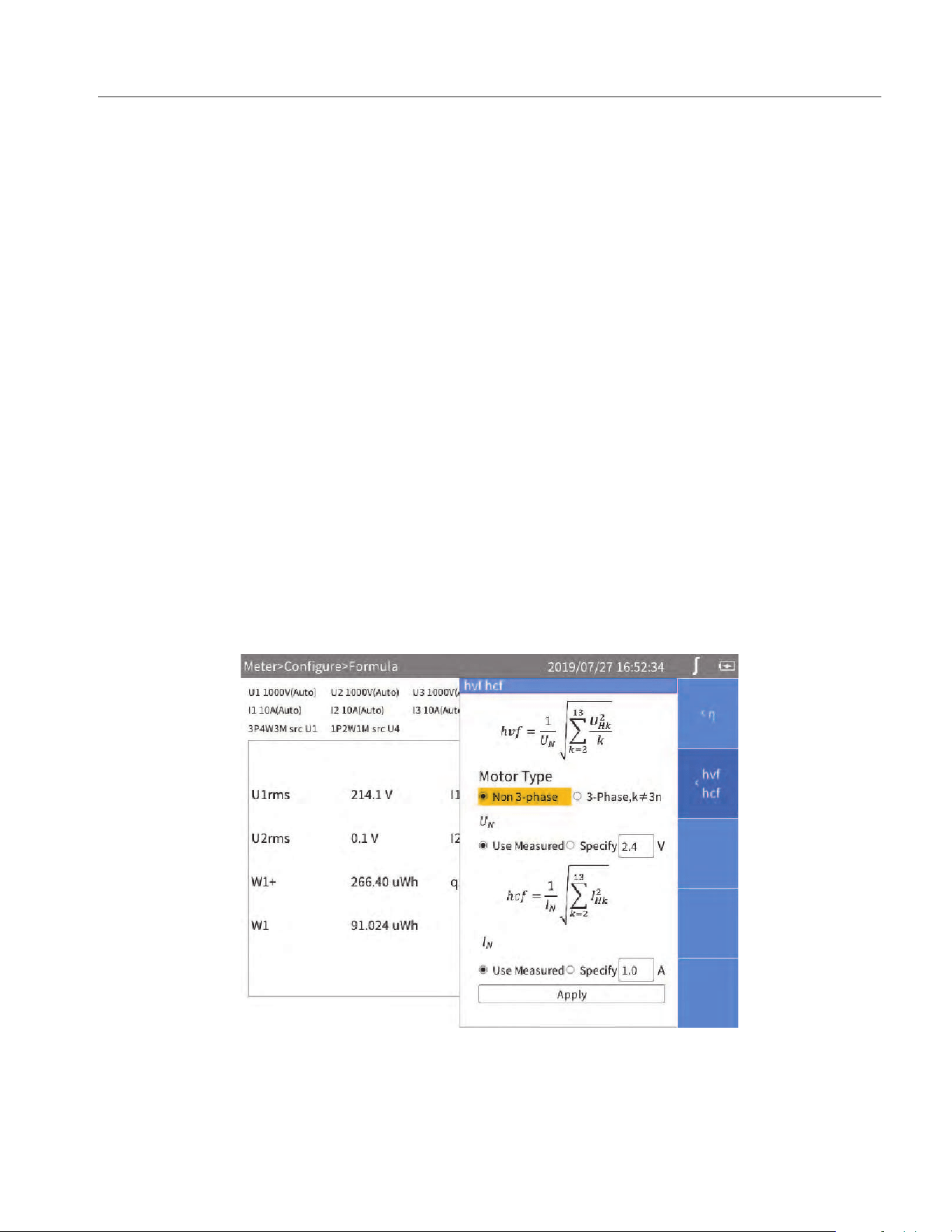
Power Analyzers
Operation
29
3. Use the arrow (K L M N) keys to move the cursor over the corresponding character on the
keyboard, then push S to enter the value into the input box at the top.
4. Continue to use the arrow (K L M N) keys and S to enter an expression that conforms to the
efficiency calculation rule in the input box.
Note
During input process, if the input does not conform to the rules, the Analyzer will indicate the
input is incorrect. Please double check that the input conforms to the efficiency calculation
expression rules.
5. Use the arrow (K L M N) keys to move the cursor to OK and push S.
6. For the denominator of the efficiency (ƞ) formula, continue to use the arrow (K L M N) keys and
S to enter a formula.
7. Push Jto go back to the main screen.
Define hvf/hcv Calculation
hvf/hcv is a numerical measurement item used for measuring rotating motors according to IEC60034. It
is necessary to configure the type of motor and rated voltage/current according to the actual test
requirements.
1. From the Main screen of any view mode select 1 (Configure) > 5 (Formula) >
2 (hvf hcf).
The interface of calculation formula definition is as shown in
Figure 14.
In the hvf/hcv calculation page, the upper part is used to calculate hvf, and the lower part is used to
calculate hcf.
Figure 14. hvf/hcf Calculation Formula
2. Use the arrow (K L M N) keys to move the cursor to Motor Type, select Non 3-phase or 3-phase,
k≠3n and then push S.
1.888.610.7664 sales@GlobalTestSupply.com
Fluke-Direct.com
Loading ...
Loading ...
Loading ...
