Loading ...
Loading ...
Loading ...
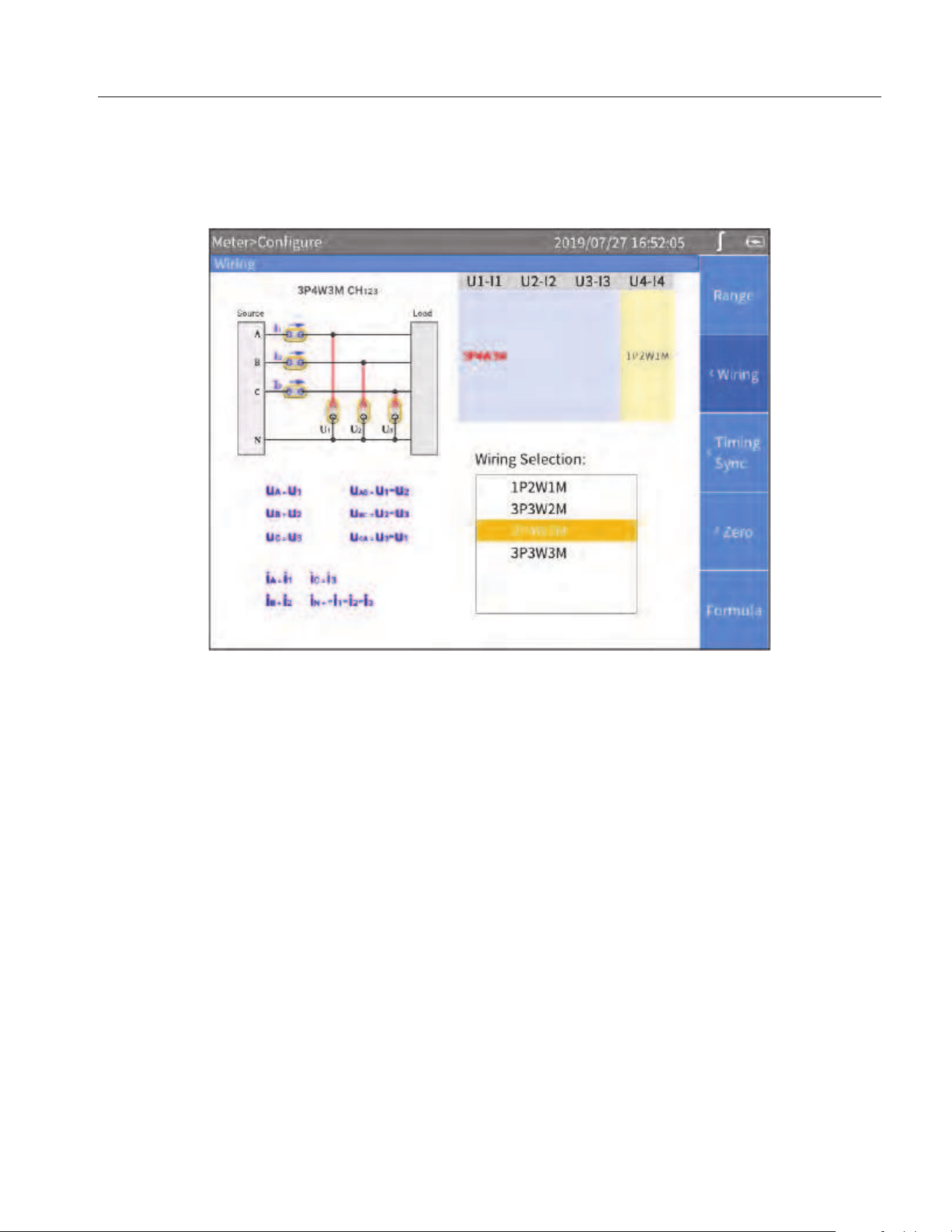
Power Analyzers
Operation
25
Enter the Wiring Selection Configuration:
1. From the Main screen of any view mode select
1 (Configure) > 2 (Wiring).
2. The Configuration interface of wiring selection is as shown in
Figure 12.
Figure 12. Wiring
Note
The optional wiring selection is related to the number of channels equipped with the Analyzer,
and the interface of wiring selection will be different. Proper selection of wiring is conducive to
ensuring more accurate measurements.
The wiring Configuration interface is generally divided into these parts:
• Channel selection: The upper right part shows the wiring group configuration of all 3/4 channels.
Different wiring groups can be selected by using the left and right arrow (M N) keys. The name of the
selected wiring group is highlighted in red.
• Wiring selection: The lower right part shows the wiring options supported by the currently selected
channel. Use the up and down arrow (K L) keys to select the wiring mode of the corresponding
channel.
• Wiring diagram: The upper left part shows the wiring diagram of the currently selected wiring
mode in the “Wiring Selection”.
• Formula: The lower left part shows the parameter calculation method of the currently selected
“Wiring Selection”.
1.888.610.7664 sales@GlobalTestSupply.com
Fluke-Direct.com
Loading ...
Loading ...
Loading ...
