Loading ...
Loading ...
Loading ...
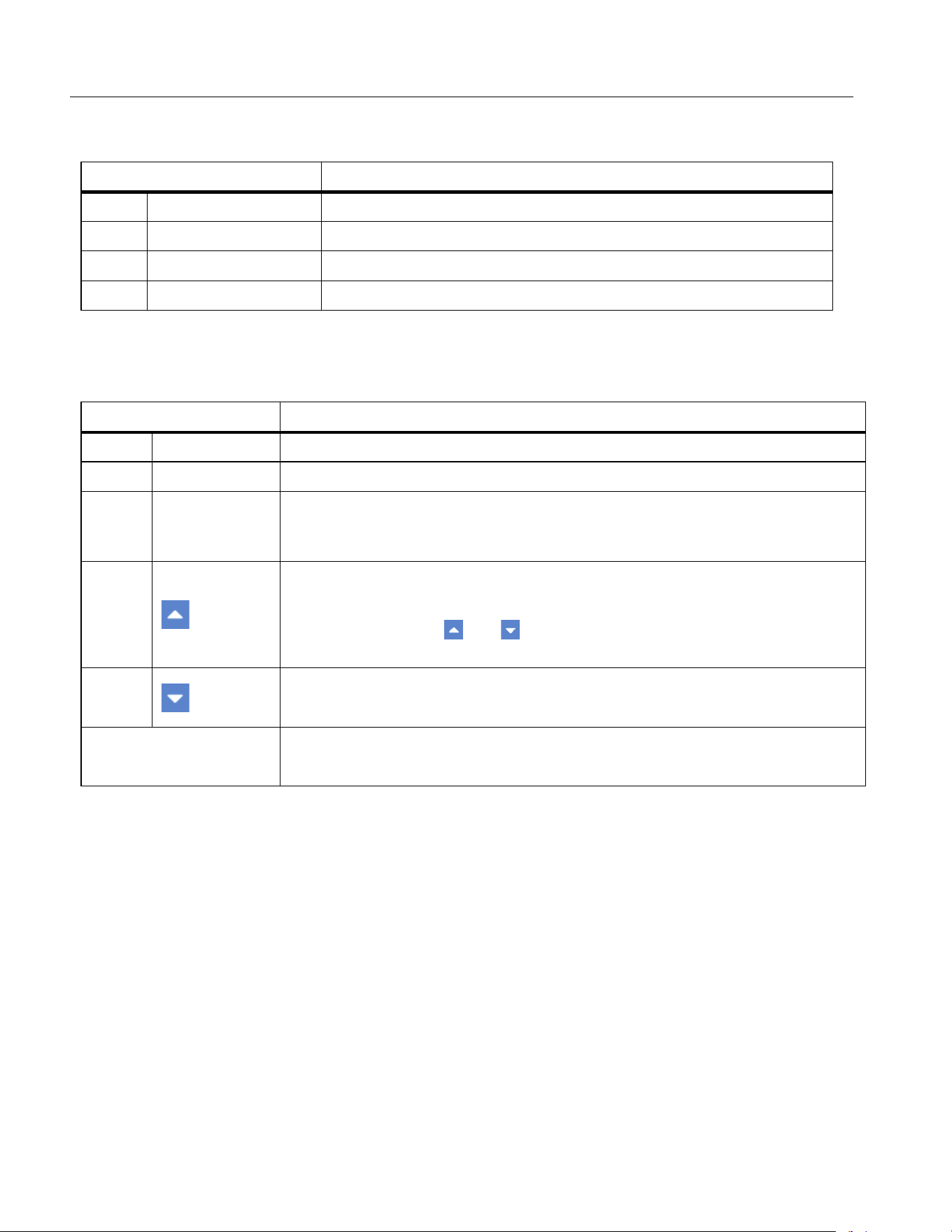
NORMA 6003/NORMA 6003+/NORMA 6004/NORMA 6004+
Users Manual
58
2. Select the type of file.
The available file actions are shown in
Table 30
3. Select the action. To delete one file, rename, or playback, select the file and then select the action.
Note
When you select “Delete”, the Analyzer deletes the selected files or deletes all files of the
current category without any prompts. The files deleted by these operations cannot be restored
locally. Please operate with caution.
Table 29. Memory Data Management
Item Description
1 Data View and manage saved data files.
2 Logger Sessions View and manage Logger items.
3 Screen Captures View and manage saved screenshot files.
4 Settings View and manage saved settings files.
Table 30. Memory File Operation
Item Description
1 Del Delete a file
2 Del All Delete all files of the current type.
3 Rename
The Analyzer uses an automatic naming method when saving files. With this
function key, the user can rename each file to a name that is easy to
remember.
4
Page up key
When the number of files available exceeds the number of items displayed
on each screen, the and keys can be used to scroll forward or
backward to display more files.
5
Page down key
Page down key for scrolling backward to display next page.
K L M N
Playback
Use the navigation arrow (K L M N) keys to playback the selected file.
1.888.610.7664 sales@GlobalTestSupply.com
Fluke-Direct.com
Loading ...
Loading ...
Loading ...
