Loading ...
Loading ...
Loading ...
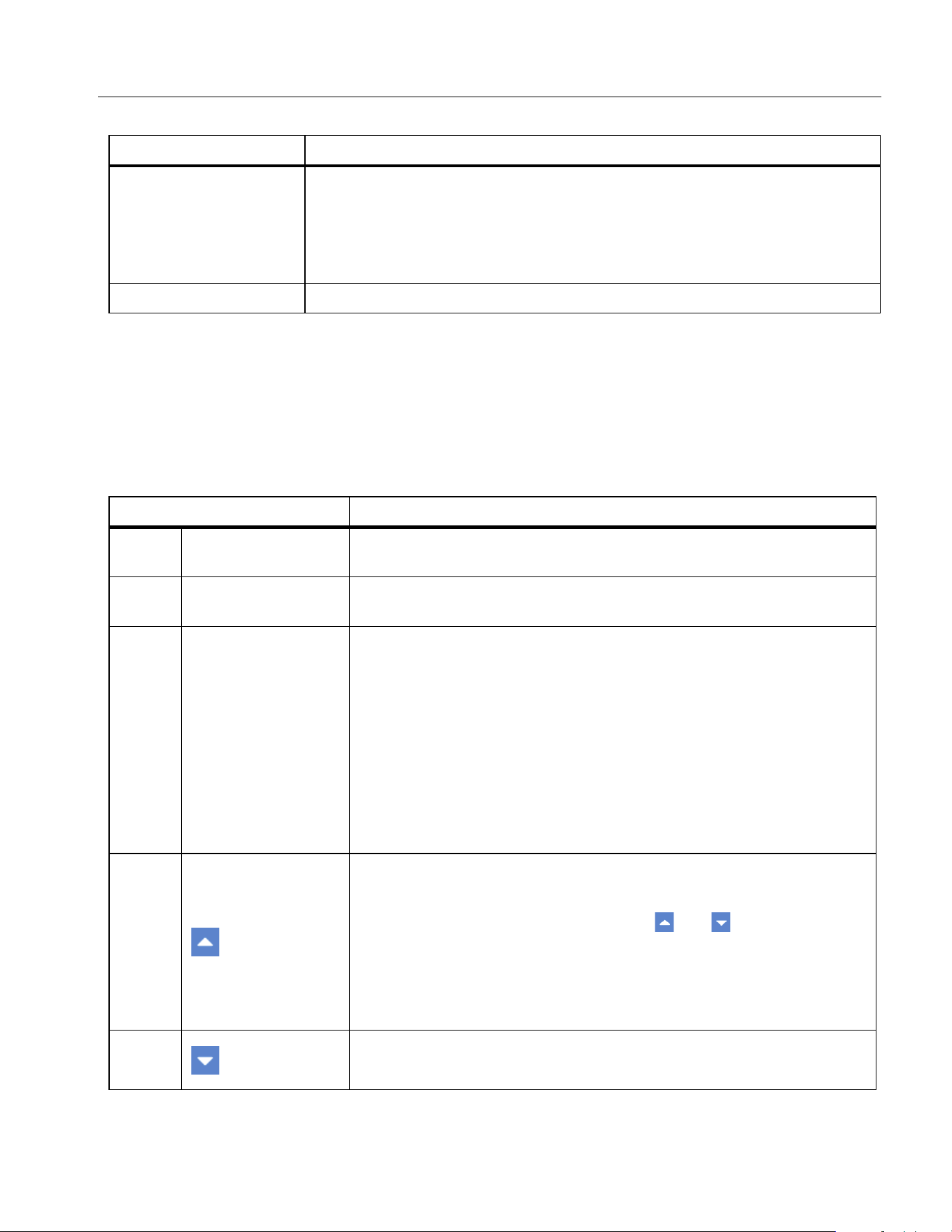
Power Analyzers
Operation
31
Preview
In Preview mode, all currently available measurements are shown in a certain order on the screen.
Enter Preview Mode:
• From the Main screen of Meter select 2 (Preview).
The Preview screen is as shown in
Table 13 and the state label shows Preview.
Soft keys
1 (Configure): Global configuration, see
Global Configuration.
2 (Preview): Enter Preview mode, see
Preview.
3 (User Item): Enter User-defined Mode, see
User Item View.
4 (Integral): Integration Operation, see
Integration
Bottom Bar Displays the current page number.
Table 13. Meter Screen - Preview
Item Description
1 Sort by Function
Push 1 (Sort by Func.) to sort the measurements by functions.
The label of Sort by Func. is highlighted in dark blue.
2 Sort by Channel
Push 2 (Sort by CHANNEL) to sort the measurements by
channels.
3 Display
Displays the number of items
The number of measurements shown on each screen up to
20 measurements:
•4
•8
•12
•16
•20
4
Page up key
When the number of measurements available exceeds the number
of items displayed on each screen, the and keys can be used
to scroll forward or backward to display more measurements.
The page number of the current screen is displayed in the prompt
bar at the bottom. “1/40” means there are 40 pages in total, and the
current screen is page 1.
5
Page down key
Page down key for scrolling backward to display next page.
Table 12. Meter Screen (cont.)
Item Description
1.888.610.7664 sales@GlobalTestSupply.com
Fluke-Direct.com
Loading ...
Loading ...
Loading ...
