Loading ...
Loading ...
Loading ...
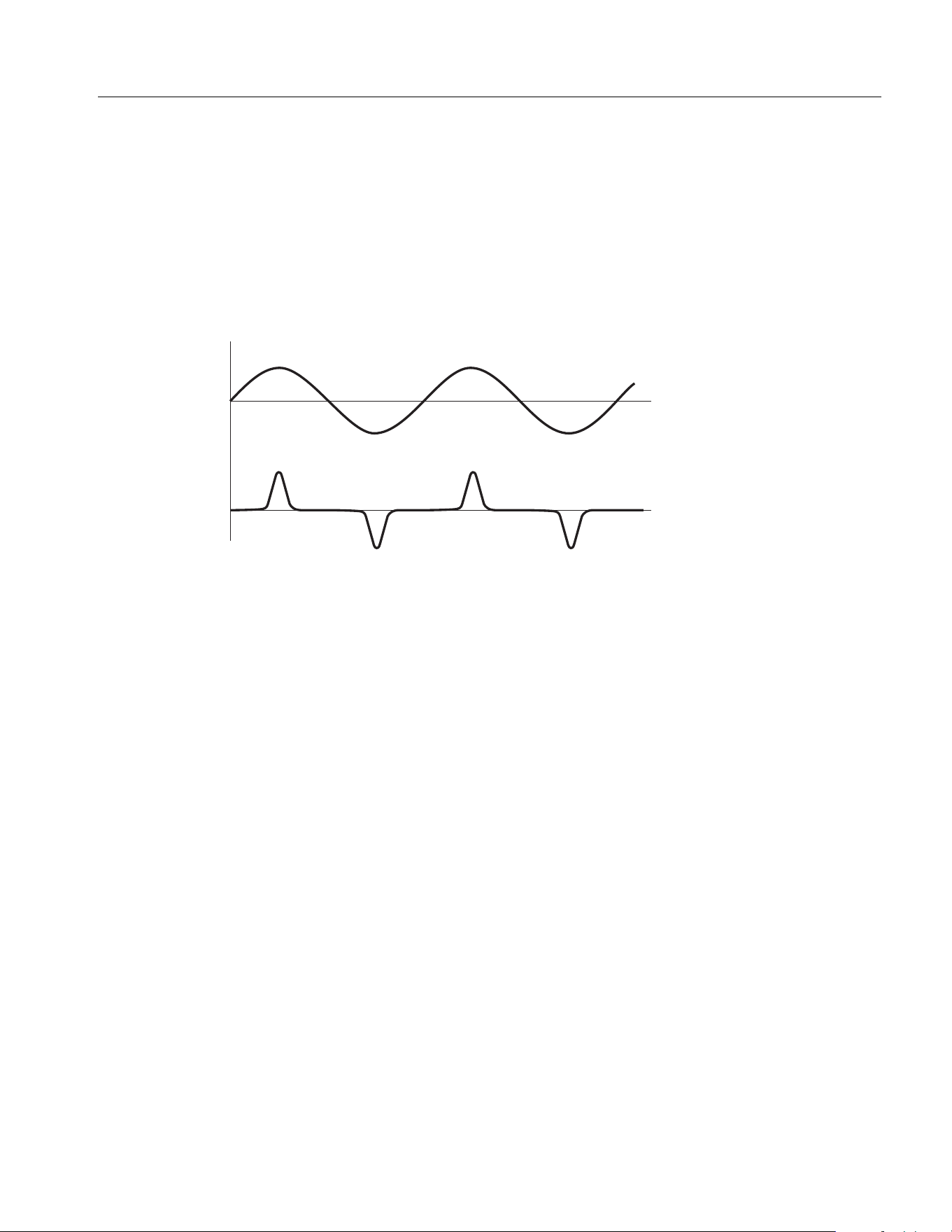
Power Analyzers
Operation
27
6. Use the left and right arrow (M N) keys and S to select each of the remaining wiring groups one
by one.
7. Push J to go back to the previous menu. Push Jcontinuously to go back to the main
screen.
Set Sync Source
When the Analyzer measures AC signals, most of the measurements are calculated using the full-cycle
sampling method to reduce the truncation error. In this case, a channel needs to be selected as the
sync source to determine the length of the entire cycle.
Figure 13. Set Sync Source
For each wiring group, you can select a sync source, and the voltage or current of any channel in the
wiring group can be selected as the sync source. In general, the voltage of the power frequency system
is more stable than the current. Fluke recommends using the voltage as the sync source. The voltage
of the frequency conversion system has a large high-frequency component, while the high-frequency
component of the current is relatively small. Therefore, when the current is relatively stable, the current
can be selected as the sync source. However, if the current value is small or it is not stable, then the
voltage should be selected as the sync source.
Zero
The function of zeroing is to reset the current value of the specified channel to calibrate the zero
position of the Analyzer itself and the external sensor. The Analyzer supports zeroing each channel.
1. From the Main screen of any view mode select 1 (Configure) > 4 (Zero).
2. For each channel you want to zero:
a. Use the arrow (K L M N) keys to move the cursor to the option you want to zero,
b. Push S, the selection box of the current item turns yellow and a black “×” symbol shows,
indicating that it has been selected. If you push S again, the selection box will be restored
to blank, indicating that it is not selected.
3. Use the arrow (K L M N) keys to move the cursor to the Zero button and push S.
Voltage
Current
Synchronous Source: Voltage
1.888.610.7664 sales@GlobalTestSupply.com
Fluke-Direct.com
Loading ...
Loading ...
Loading ...
