Loading ...
Loading ...
Loading ...
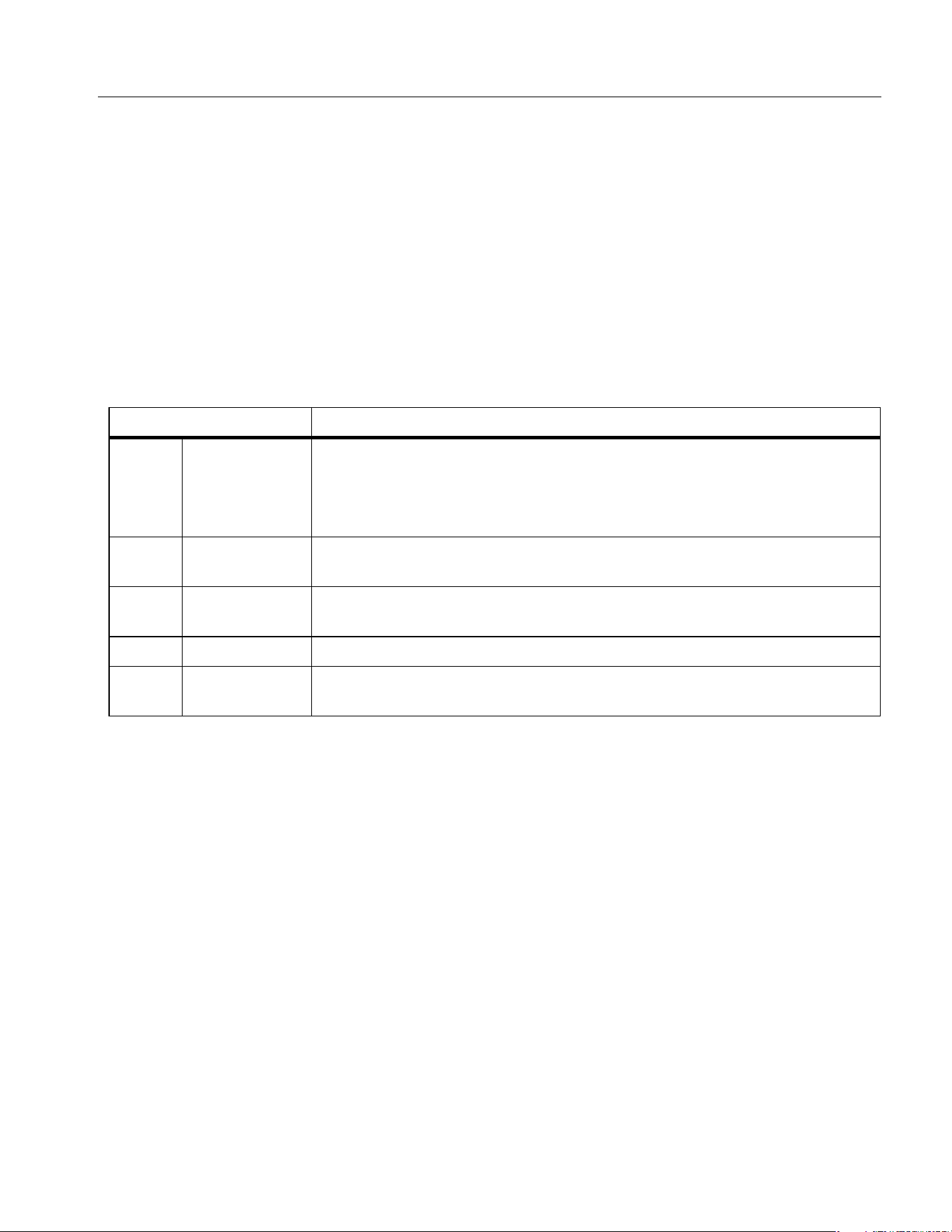
Power Analyzers
Operation
15
Operation
Global Configuration
Under all view modes (Meter, Scope, Trend, Phasor and Harmonic), the soft key 1 is Configure.
The Configure soft key is global configuration and is applied to all other modes.
Use the Configure menu to set the range for each channel, timing synchronization, wiring, formula,
zero and formula editing.
Enter the Configure Menu:
• From the Main screen of any view mode select
1 (Configure).
The functions in the Configure menu are as shown in
Table 6.
Set Range
From the Main screen of any view mode:
1. Select
1 (Configure) > 1 (Range) > 1 (CH1).
The Configuration interface of channel 1 is as shown in
Table 7.
Vol. Range is selected by default.
2. Push S and use the up and down arrow (K L) keys to select the corresponding option. Then
push S again to confirm the option.
3. Use the up and down arrow (K L) keys to move the cursor to Scale. Volt.. Then push S.
An input keyboard appears.
4. Use the arrow (K LM N) keys to move the cursor over the corresponding character on the
keyboard, then push Sto enter the value into the input box at the top. Repeat until all
characters are entered.
Table 6. Global Configuration
Item Description
1 Range
Sets the voltage/current range for each channel, ratio, filter, and selects
whether to use an external sensor. NORMA 6003+ and NORMA 6004+
can also set the mode and ratio of the motor torque/speed measurement.
See
Set Range for details.
2 Wiring
Sets the wiring selection and the synchronization source of each wiring
group. For detailed information, see
Set the Wiring Selection.
3 Timing Sync
Sets the sync source of each wiring group. For detailed information, see
Set Sync Source and Update Rate.
4 Zero Eliminates the input offset by zeroing. See
Zero.
5 Formula
Defines the efficiency formula and the formula for some numerical
calculation. See
Define Calculation Formula for details.
1.888.610.7664 sales@GlobalTestSupply.com
Fluke-Direct.com
Loading ...
Loading ...
Loading ...
