Loading ...
Loading ...
Loading ...
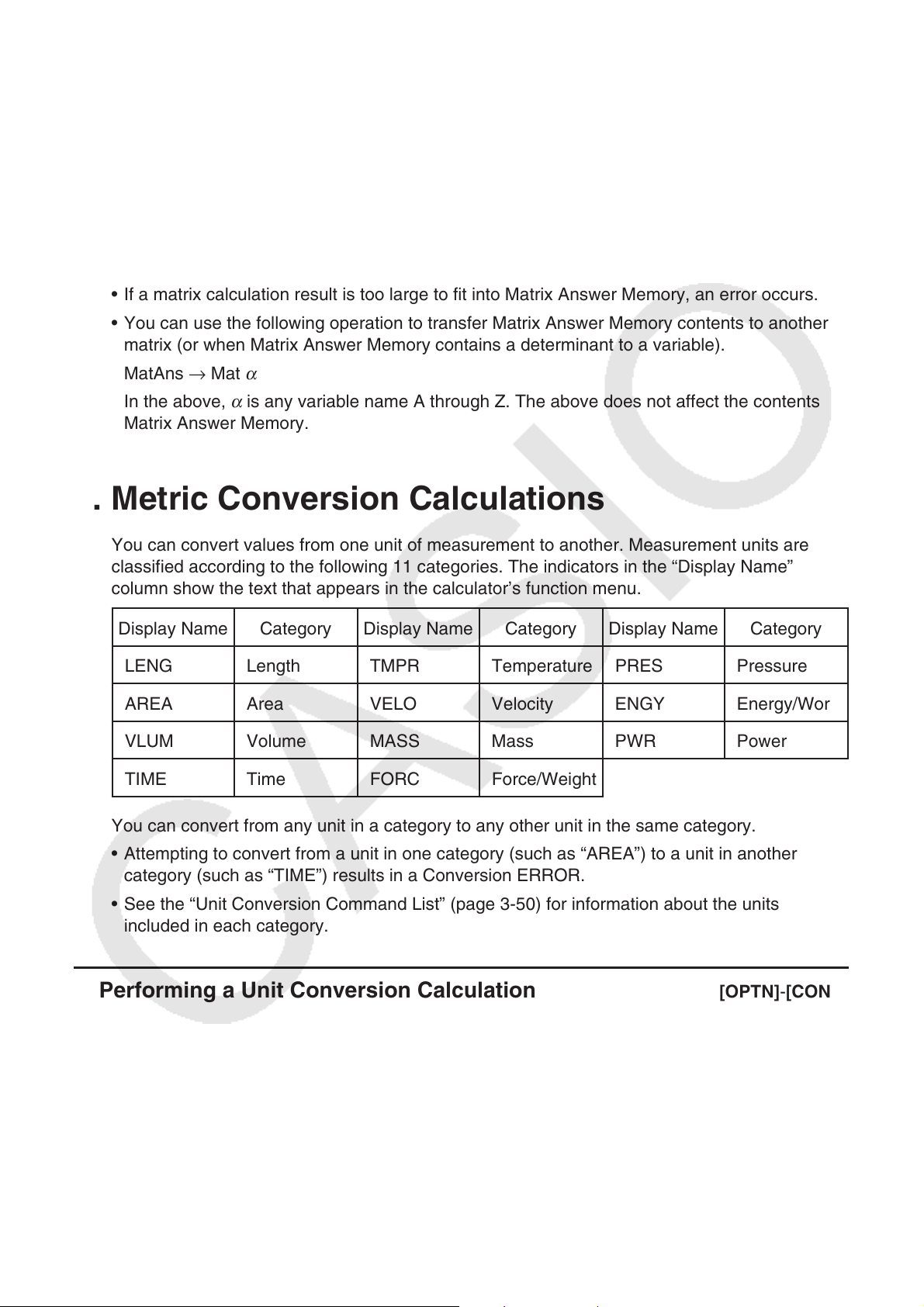
3-48
• The following complex number functions are supported in matrices.
i, Abs, Arg, Conjg, ReP, ImP
Matrix Calculation Precautions
• Determinants and inverse matrices are subject to error due to dropped digits.
• Matrix operations are performed individually on each cell, so calculations may require
considerable time to complete.
• The calculation precision of displayed results for matrix calculations is ± 1 at the least
significant digit.
• If a matrix calculation result is too large to fit into Matrix Answer Memory, an error occurs.
• You can use the following operation to transfer Matrix Answer Memory contents to another
matrix (or when Matrix Answer Memory contains a determinant to a variable).
MatAns → Mat
α
In the above,
α
is any variable name A through Z. The above does not affect the contents of
Matrix Answer Memory.
9. Metric Conversion Calculations
You can convert values from one unit of measurement to another. Measurement units are
classified according to the following 11 categories. The indicators in the “Display Name”
column show the text that appears in the calculator’s function menu.
Display Name Category Display Name Category Display Name Category
LENG Length TMPR Temperature PRES Pressure
AREA Area VELO Velocity ENGY Energy/Work
VLUM Volume MASS Mass PWR Power
TIME Time FORC Force/Weight
You can convert from any unit in a category to any other unit in the same category.
• Attempting to convert from a unit in one category (such as “AREA”) to a unit in another
category (such as “TIME”) results in a Conversion ERROR.
• See the “Unit Conversion Command List” (page 3-50) for information about the units
included in each category.
k Performing a Unit Conversion Calculation [OPTN]-[CONV]
Input the value you are converting from and the conversion commands using the syntax
shown below to perform a unit conversion calculation.
{value converting from}{conversion command 1} ' {conversion command 2}
• Use {conversion command 1} to specify the unit being converted from and {conversion
command 2} to specify the unit being converted to.
• ' is a command that links the two conversion commands. This command is always available
at 1(') of the Conversion menu.
Loading ...
Loading ...
Loading ...