Loading ...
Loading ...
Loading ...
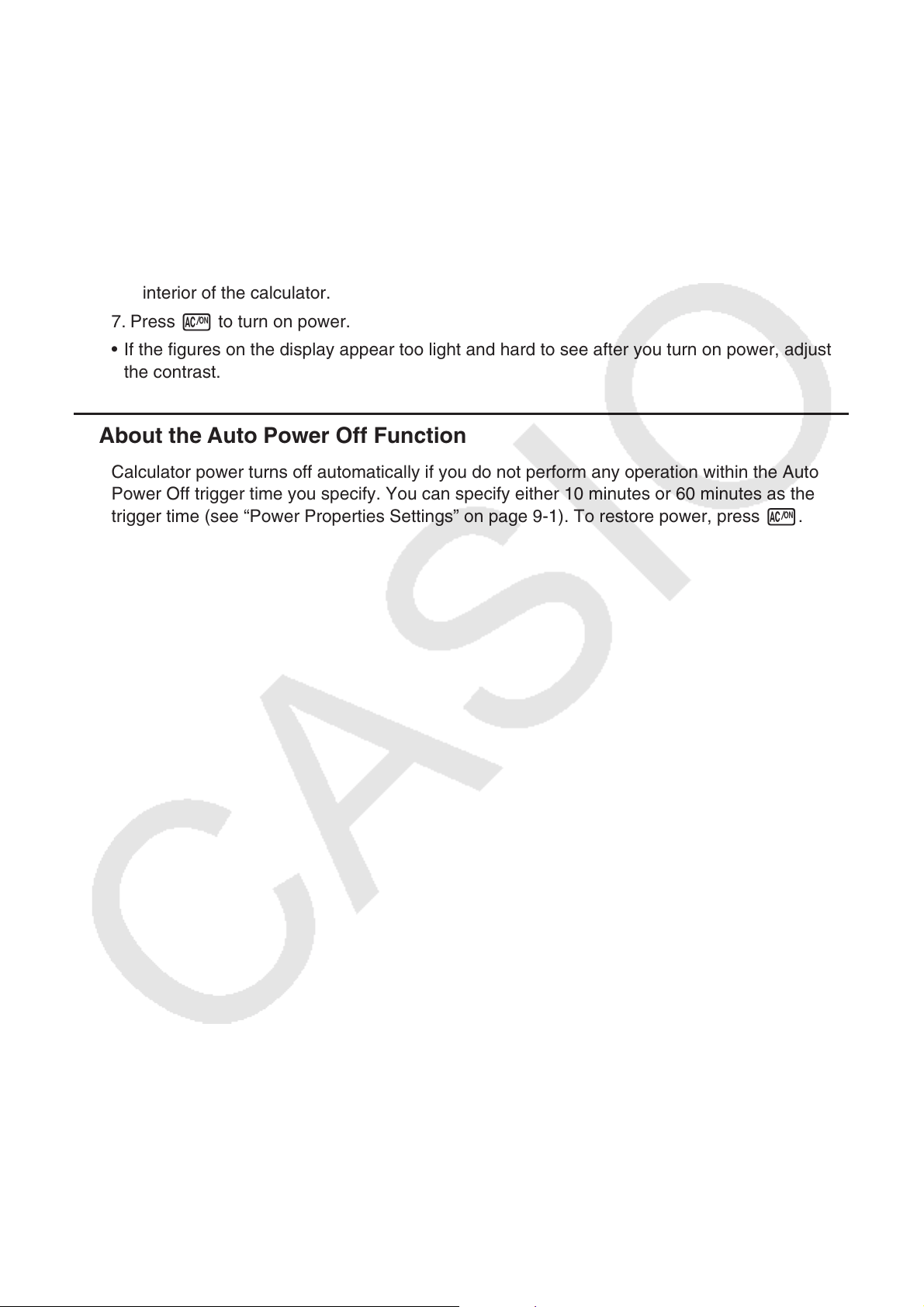
α-3
6. Replace the battery compartment cover. While pressing down on the cover, rotate the
center knob to the right.
Important!
• You may not be able to rotate the center knob if you do not press down on the battery
compartment cover as you do.
• Splash resistance, dust resistance, and shock resistance are maximized while the battery
compartment cover is fully and securely closed.
• Even a slight amount of foreign matter (a single hair, speck of dust, etc.) on the contact
surface of the battery compartment cover can allow moisture and/or dust to get into the
interior of the calculator.
7. Press o to turn on power.
• If the figures on the display appear too light and hard to see after you turn on power, adjust
the contrast.
k About the Auto Power Off Function
Calculator power turns off automatically if you do not perform any operation within the Auto
Power Off trigger time you specify. You can specify either 10 minutes or 60 minutes as the
trigger time (see “Power Properties Settings” on page 9-1). To restore power, press o.
Loading ...
Loading ...
Loading ...