Loading ...
Loading ...
Loading ...
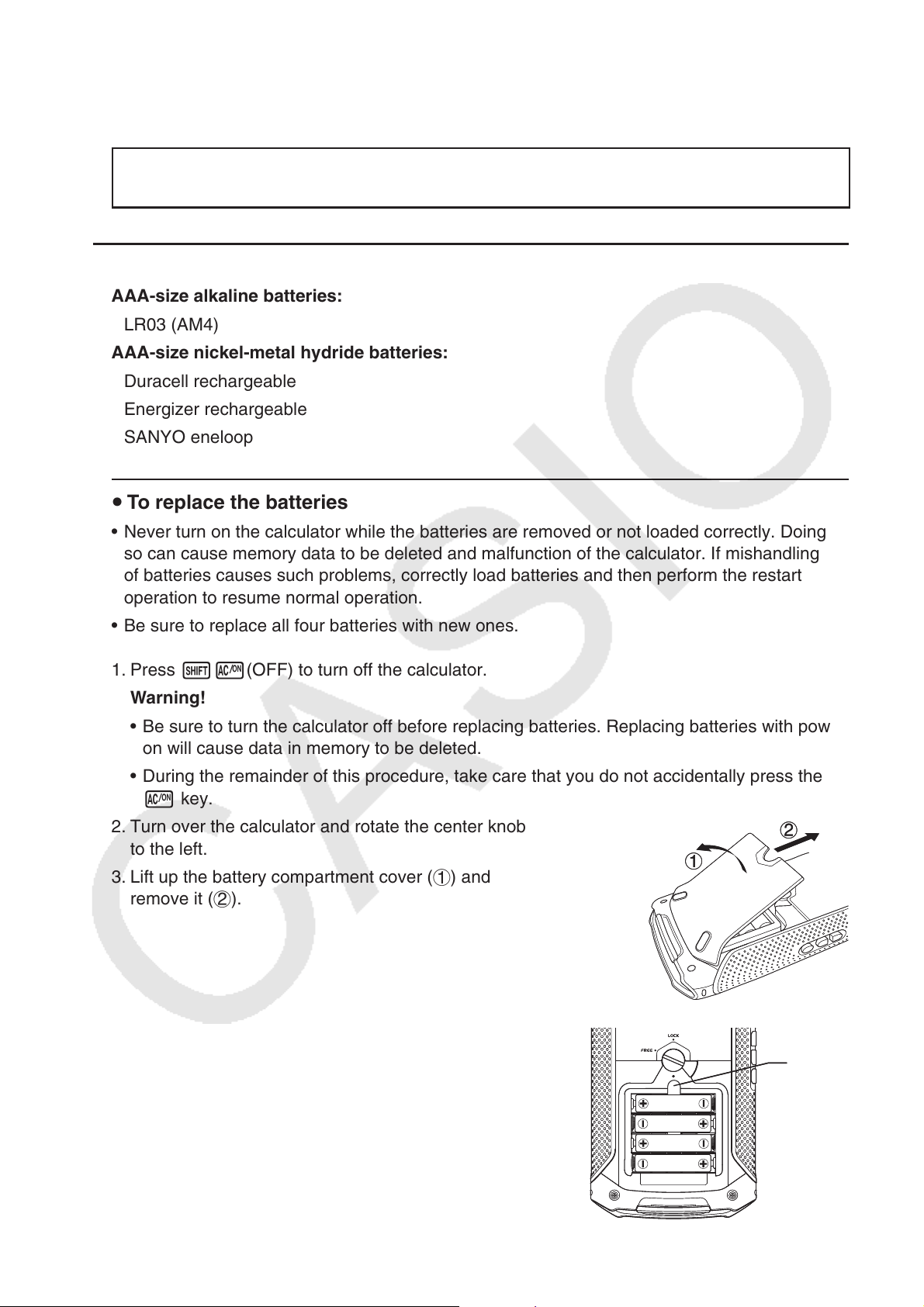
α-2
• Do not expose batteries to direct heat, let them become shorted, or try to take them apart.
(Should a battery leak, clean out the battery compartment of the calculator immediately, taking
care to avoid letting the battery fluid come into direct contact with your skin.)
Keep batteries out of the reach of small children. If swallowed, consult with a physician
immediately.
u Recommended Batteries
AAA-size alkaline batteries:
LR03 (AM4)
AAA-size nickel-metal hydride batteries:
Duracell rechargeable
Energizer rechargeable
SANYO eneloop
u To replace the batteries
• Never turn on the calculator while the batteries are removed or not loaded correctly. Doing
so can cause memory data to be deleted and malfunction of the calculator. If mishandling
of batteries causes such problems, correctly load batteries and then perform the restart
operation to resume normal operation.
• Be sure to replace all four batteries with new ones.
1. Press !o(OFF) to turn off the calculator.
Warning!
• Be sure to turn the calculator off before replacing batteries. Replacing batteries with power
on will cause data in memory to be deleted.
• During the remainder of this procedure, take care that you do not accidentally press the
@ key.
2. Turn over the calculator and rotate the center knob
to the left.
3. Lift up the battery compartment cover (1) and
remove it (2).
4. Remove all four of the old batteries.
• Pull on the ribbon inside the battery compartment to
remove the top battery. Next, remove the remaining
batteries.
5. Load a new set of four batteries, making sure that their
positive (+) and negative (–) ends are facing in the
proper directions.
1
2
1
2
RibbonRibbon
Loading ...
Loading ...
Loading ...