Loading ...
Loading ...
Loading ...
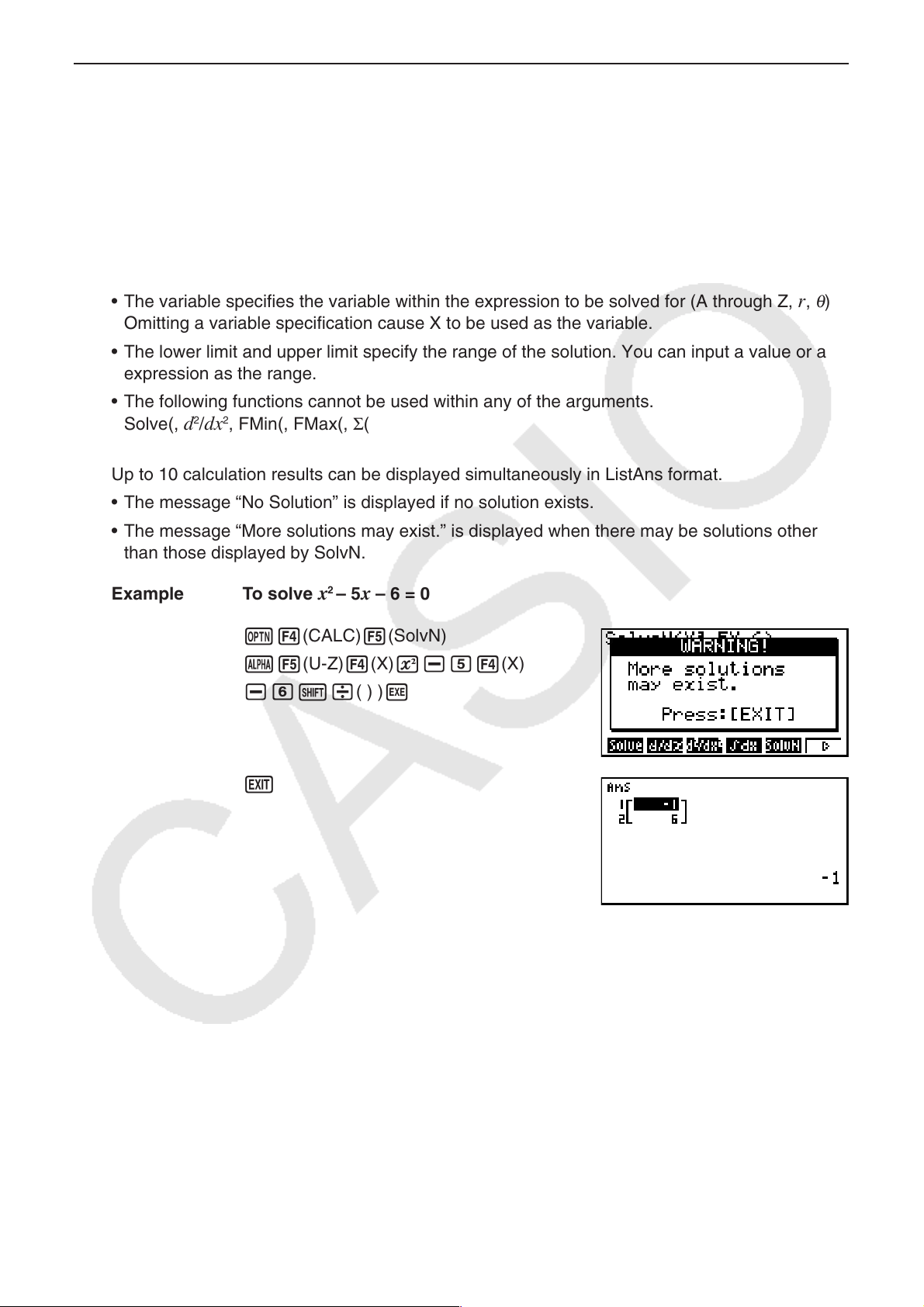
3-21
k Solving an f(x) Function [OPTN]-[CALC]-[SolvN]
You can use SolvN to solve an
f(x) function using numerical analysis. The following is the
input syntax.
SolveN (left side [=right side] [,variable] [, lower limit, upper limit])
• The right side, variable, lower limit and upper limit all can be omitted.
• “left side[=right side]” is the expression to be solved. Supported variables are A through Z,
r,
and
θ
. When the right side is omitted, solution is perform using right side = 0.
• The variable specifies the variable within the expression to be solved for (A through Z,
r,
θ
).
Omitting a variable specification cause X to be used as the variable.
• The lower limit and upper limit specify the range of the solution. You can input a value or an
expression as the range.
• The following functions cannot be used within any of the arguments.
Solve(,
d
2
/dx
2
, FMin(, FMax(, Σ (
Up to 10 calculation results can be displayed simultaneously in ListAns format.
• The message “No Solution” is displayed if no solution exists.
• The message “More solutions may exist.” is displayed when there may be solutions other
than those displayed by SolvN.
Example To solve
x
2
– 5 x – 6 = 0
K4(CALC)5(SolvN)
a5(U-Z)4(X)x-f4(X)
-g!/( ) )w
J
Loading ...
Loading ...
Loading ...