Loading ...
Loading ...
Loading ...
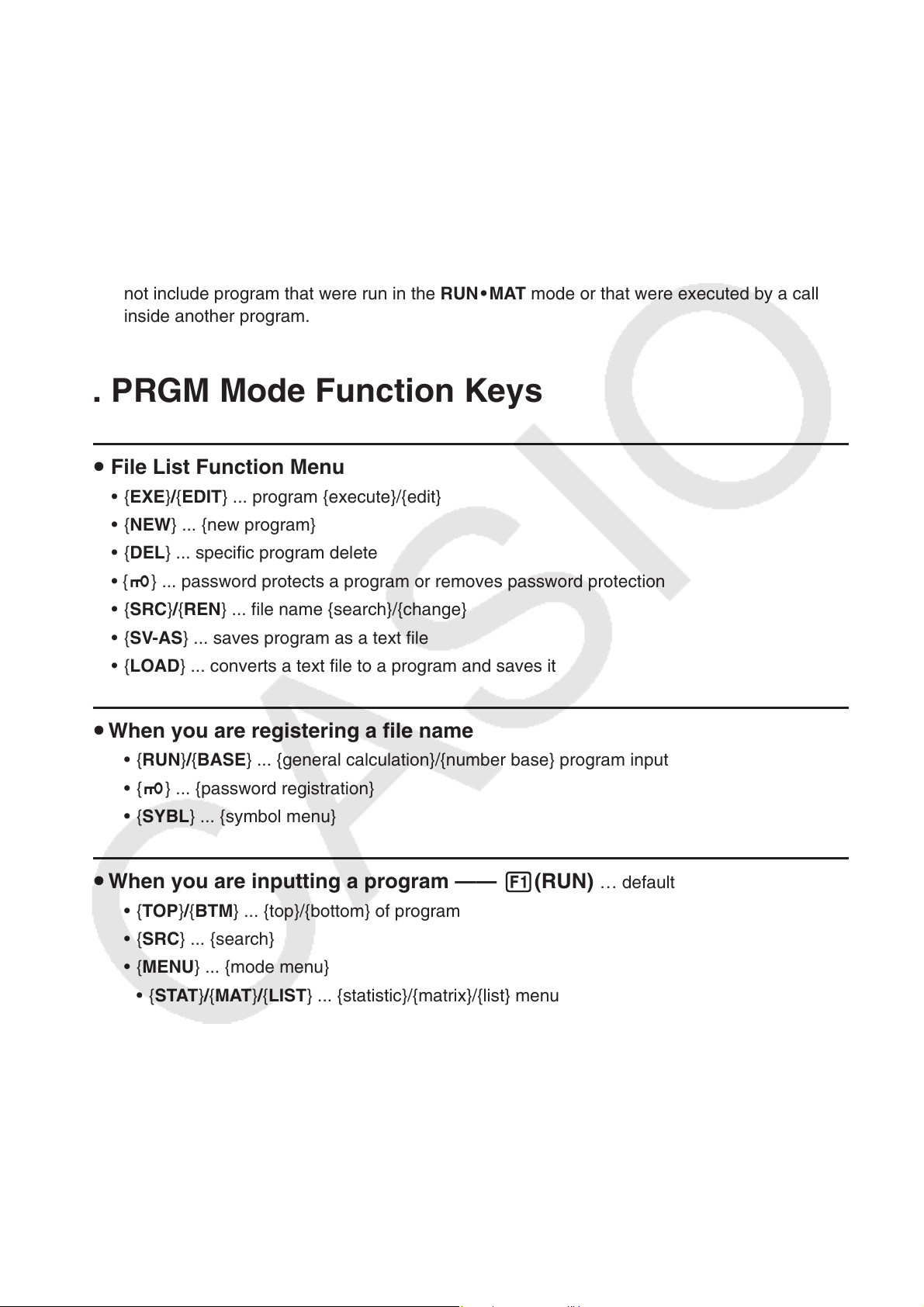
6-3
2. To re-run a program in the log, use f and c to move the highlighting to it and then press
2(EXE) or w.
• To return to the Program List, press e.
Note
• A right indicator (') is displayed in the first line of the Program List when there is one or
more programs listed in the recently run program log. If the down indicator is not displayed,
pressing e on the Program List will not display the recently run program log.
• The recently run program log includes programs that were run from the Program List. It does
not include program that were run in the RUN • MAT mode or that were executed by a call
inside another program.
2. PRGM Mode Function Keys
u File List Function Menu
• { EXE}/{EDIT} ... program {execute}/{edit}
• { NEW} ... {new program}
• { DEL} ... specific program delete
• {Q} ... password protects a program or removes password protection
• { SRC}/{REN} ... file name {search}/{change}
• {SV-AS} ... saves program as a text file
• {LOAD} ... converts a text file to a program and saves it
u When you are registering a file name
• { RUN}/{BASE} ... {general calculation}/{number base} program input
• { Q} ... {password registration}
• { SYBL} ... {symbol menu}
u When you are inputting a program —— 1(RUN) … default
• { TOP }/{BTM} ... {top}/{bottom} of program
• { SRC} ... {search}
• { MENU} ... {mode menu}
• { STAT }/{MAT }/{LIST} ... {statistic}/{matrix}/{list} menu
• { A↔ a} ... {toggles between upper-case and lower-case input}
• { CHAR} ... {displays a screen for selecting various mathematical symbols, special symbols,
and accented characters}
• Pressing !0(PRGM) displays the following program (PRGM) menu.
• { COM} ... {program command menu}
• { CTL} ... {program control command menu}
• { JUMP} ... {jump command menu}
• { ?}/{^} ... {input}/{output} command
Loading ...
Loading ...
Loading ...