Loading ...
Loading ...
Loading ...
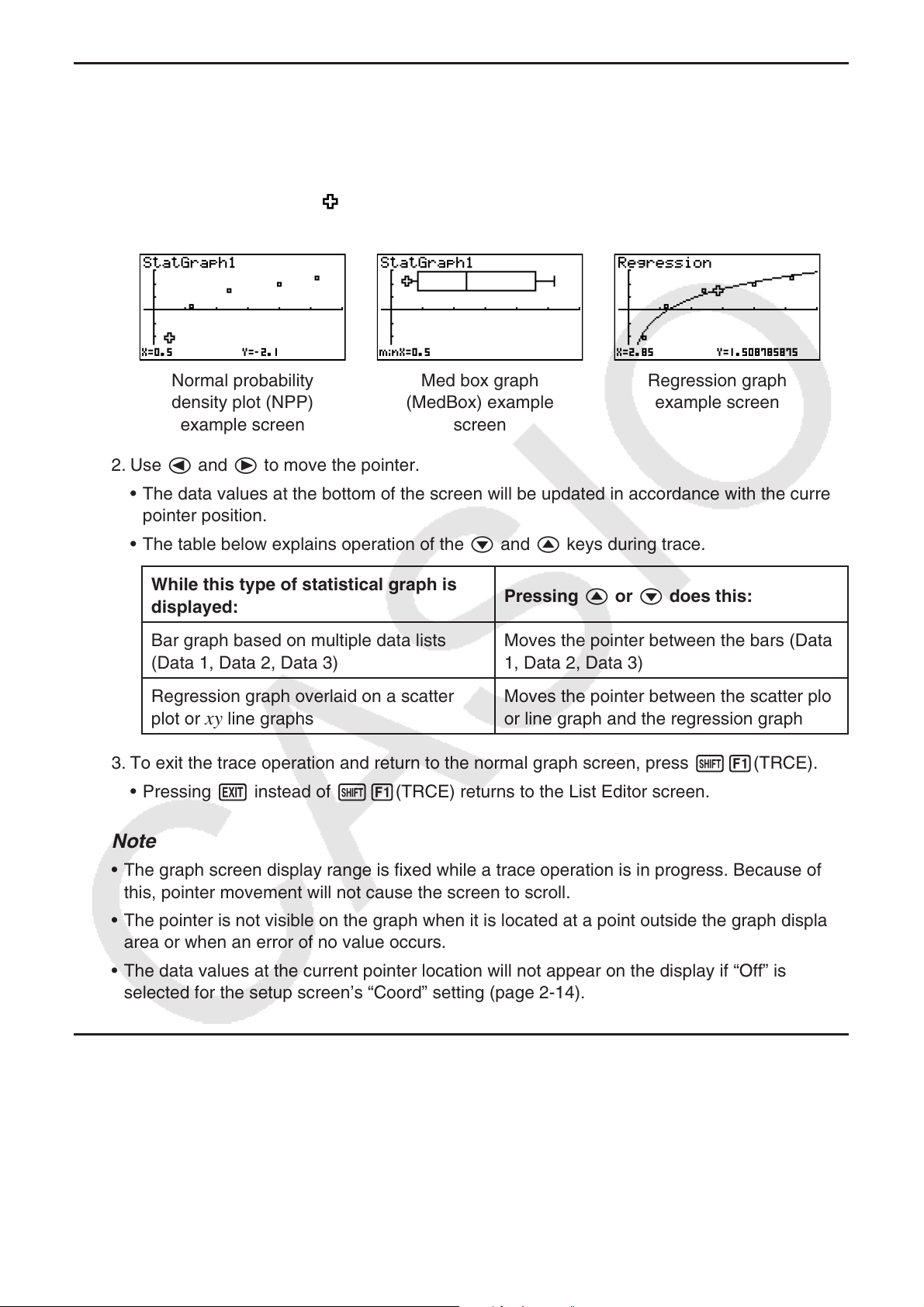
5-15
k Reading Graph Data Values (Trace)
Perform the key operation below while a statistical graph is displayed to start the trace
operation that reads data values.
1. !1(TRCE)
• This causes a pointer (
) to appear on the graph screen. The data values at the current
pointer location will be displayed at the bottom of the screen.
Normal probability
density plot (NPP)
example screen
Med box graph
(MedBox) example
screen
Regression graph
example screen
2. Use d and e to move the pointer.
• The data values at the bottom of the screen will be updated in accordance with the current
pointer position.
• The table below explains operation of the c and f
keys during trace.
While this type of statistical graph is
displayed:
Pressing f or c does this:
Bar graph based on multiple data lists
(Data 1, Data 2, Data 3)
Moves the pointer between the bars (Data
1, Data 2, Data 3)
Regression graph overlaid on a scatter
plot or
xy line graphs
Moves the pointer between the scatter plot
or line graph and the regression graph
3. To exit the trace operation and return to the normal graph screen, press !1(TRCE).
• Pressing J instead of !1(TRCE) returns to the List Editor screen.
Note
• The graph screen display range is fixed while a trace operation is in progress. Because of
this, pointer movement will not cause the screen to scroll.
• The pointer is not visible on the graph when it is located at a point outside the graph display
area or when an error of no value occurs.
• The data values at the current pointer location will not appear on the display if “Off” is
selected for the setup screen’s “Coord” setting (page 2-14).
k Zooming a Graph Display (Zoom)
This function lets you enlarge and reduce the graph on the screen.
1. Draw the graph.
2. Specify the zoom type.
!2(ZOOM)1(BOX) ... Box zoom
Draw a box around a display area, and that area is enlarged to
fill the entire screen.
Loading ...
Loading ...
Loading ...