Loading ...
Loading ...
Loading ...
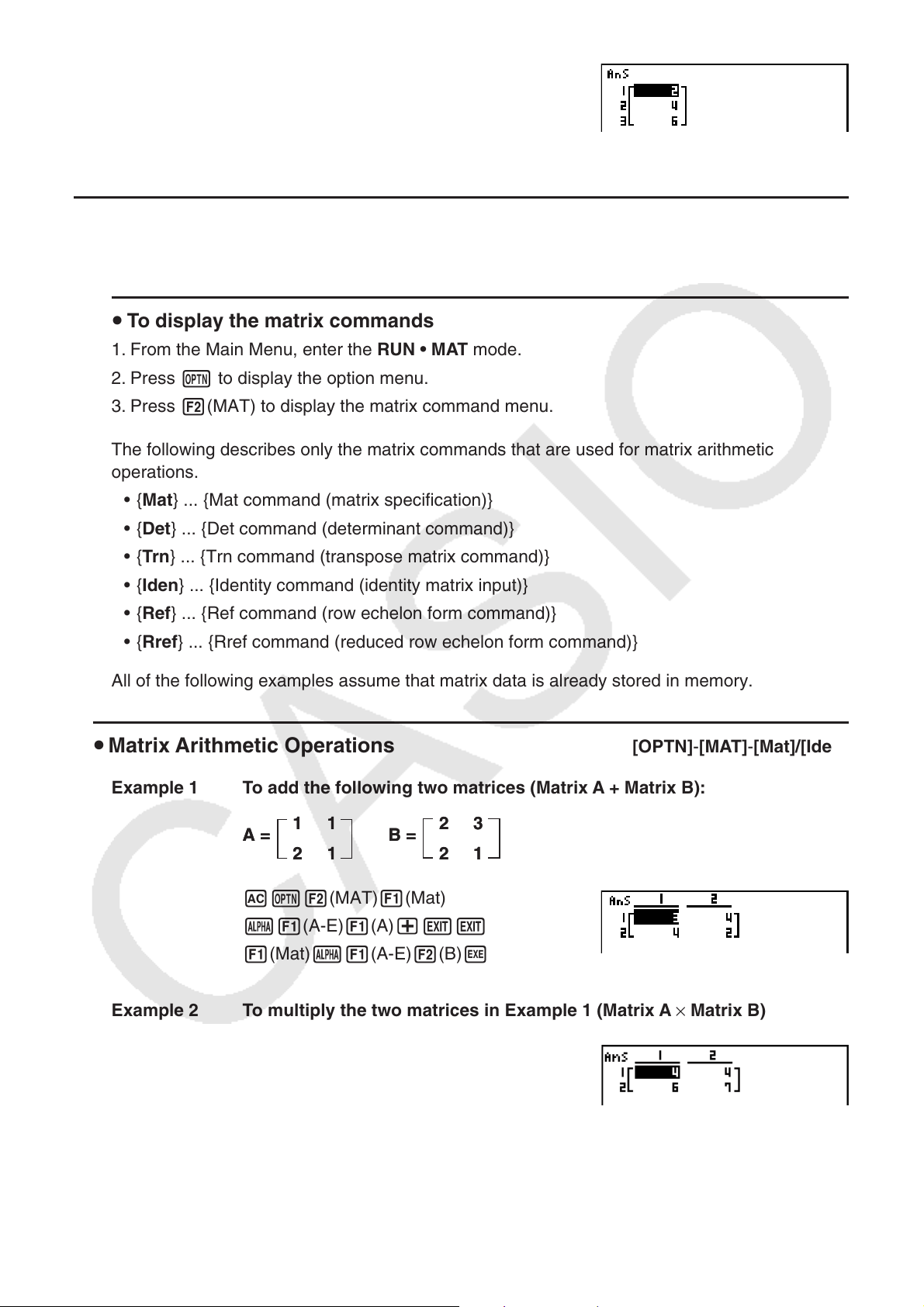
3-44
K2(MAT)2(M→ L)1(Mat)
a1(A-E)1(A),c!/( ) )
!K(→)K1(LIST)1(List)bw
1(List)bw
k Matrix Calculations [OPTN]-[MAT]
Use the matrix command menu to perform matrix calculation operations.
u To display the matrix commands
1. From the Main Menu, enter the RUN • MAT mode.
2. Press K to display the option menu.
3. Press 2(MAT) to display the matrix command menu.
The following describes only the matrix commands that are used for matrix arithmetic
operations.
• { Mat} ... {Mat command (matrix specification)}
• { Det} ... {Det command (determinant command)}
• { Trn } ... {Trn command (transpose matrix command)}
• { Iden} ... {Identity command (identity matrix input)}
• { Ref} ... {Ref command (row echelon form command)}
• { Rref} ... {Rref command (reduced row echelon form command)}
All of the following examples assume that matrix data is already stored in memory.
u Matrix Arithmetic Operations [OPTN]-[MAT] -[Mat]/[Iden]
Example 1 To add the following two matrices (Matrix A + Matrix B):
AK2(MAT)1(Mat)
a1(A-E)1(A)+JJ
1(Mat)a1(A-E)2(B)w
Example 2 To multiply the two matrices in Example 1 (Matrix A × Matrix B)
AK2(MAT)1(Mat)
a1(A-E)1(A)*JJ
1(Mat)a1(A-E)2(B)w
• The two matrices must have the same dimensions in order to be added or subtracted. An
error occurs if you try to add or subtract matrices of different dimensions.
• For multiplication (Matrix 1 × Matrix 2), the number of columns in Matrix 1 must match the
number of rows in Matrix 2. Otherwise, an error occurs.
A =
1 1
2 1
2 3
2 1
B =
A =
1 1
2 1
2 3
2 1
B =
Loading ...
Loading ...
Loading ...