Loading ...
Loading ...
Loading ...
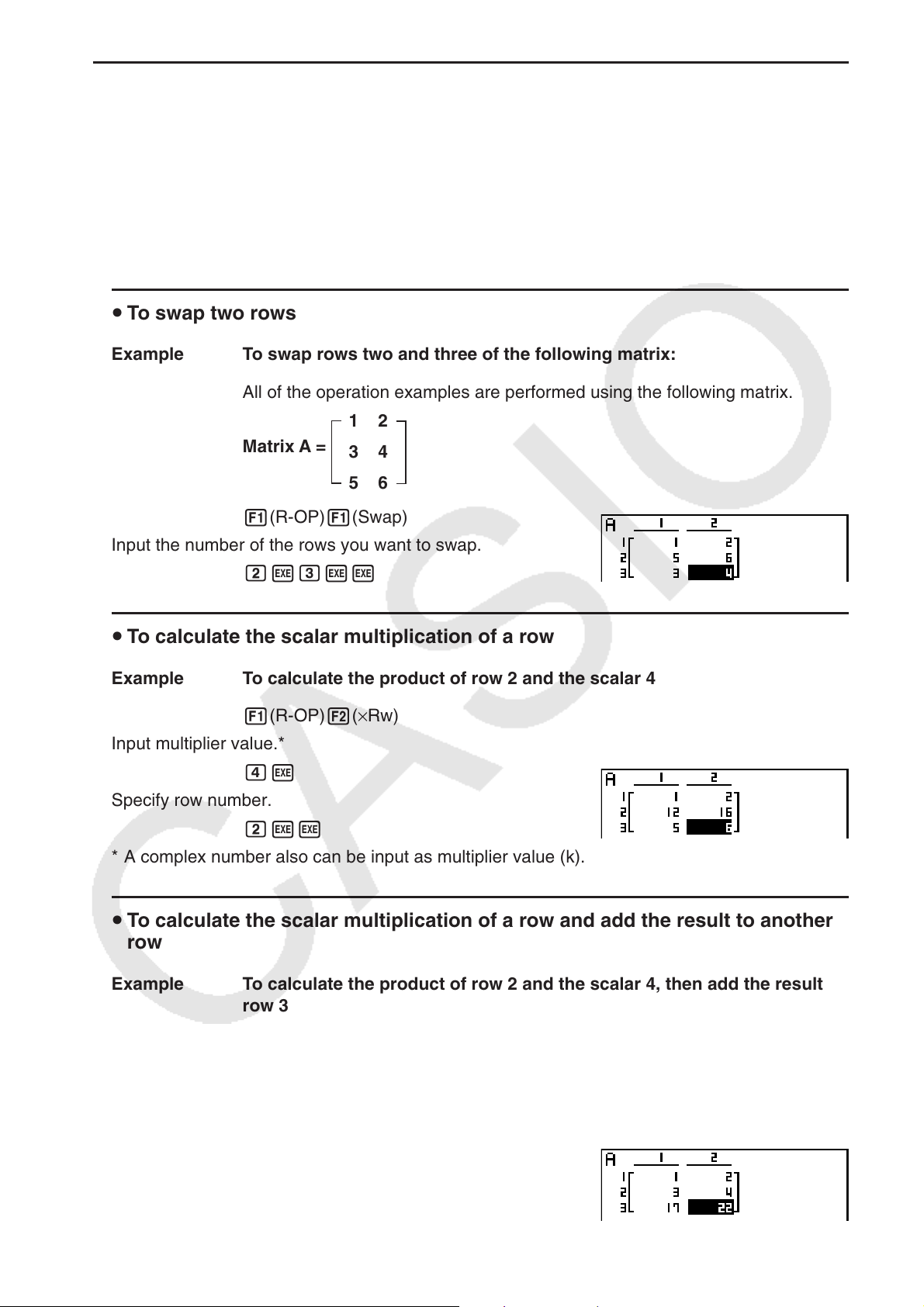
3-37
u Row Calculations
The following menu appears whenever you press 1(R-OP) while a recalled matrix is on the
display.
• { Swap} ... {row swap}
• { × Rw} ... {product of specified row and scalar}
• { × Rw+} ... {addition of one row and the product of a specified row with a scalar}
• { Rw+} ... {addition of specified row to another row}
u To swap two rows
Example To swap rows two and three of the following matrix:
All of the operation examples are performed using the following matrix.
Matrix A =
1 2
3 4
5 6
1(R-OP)1(Swap)
Input the number of the rows you want to swap.
cwdww
u To calculate the scalar multiplication of a row
Example To calculate the product of row 2 and the scalar 4
1(R-OP)2(× Rw)
Input multiplier value.*
ew
Specify row number.
cww
* A complex number also can be input as multiplier value (k).
u To calculate the scalar multiplication of a row and add the result to another
row
Example To calculate the product of row 2 and the scalar 4, then add the result to
row 3
1(R-OP)3(× Rw+)
Input multiplier value.*
ew
Specify number of row whose product should be calculated.
cw
Specify number of row where result should be added.
dww
* A complex number also can be input as multiplier value (k).
Loading ...
Loading ...
Loading ...