Loading ...
Loading ...
Loading ...
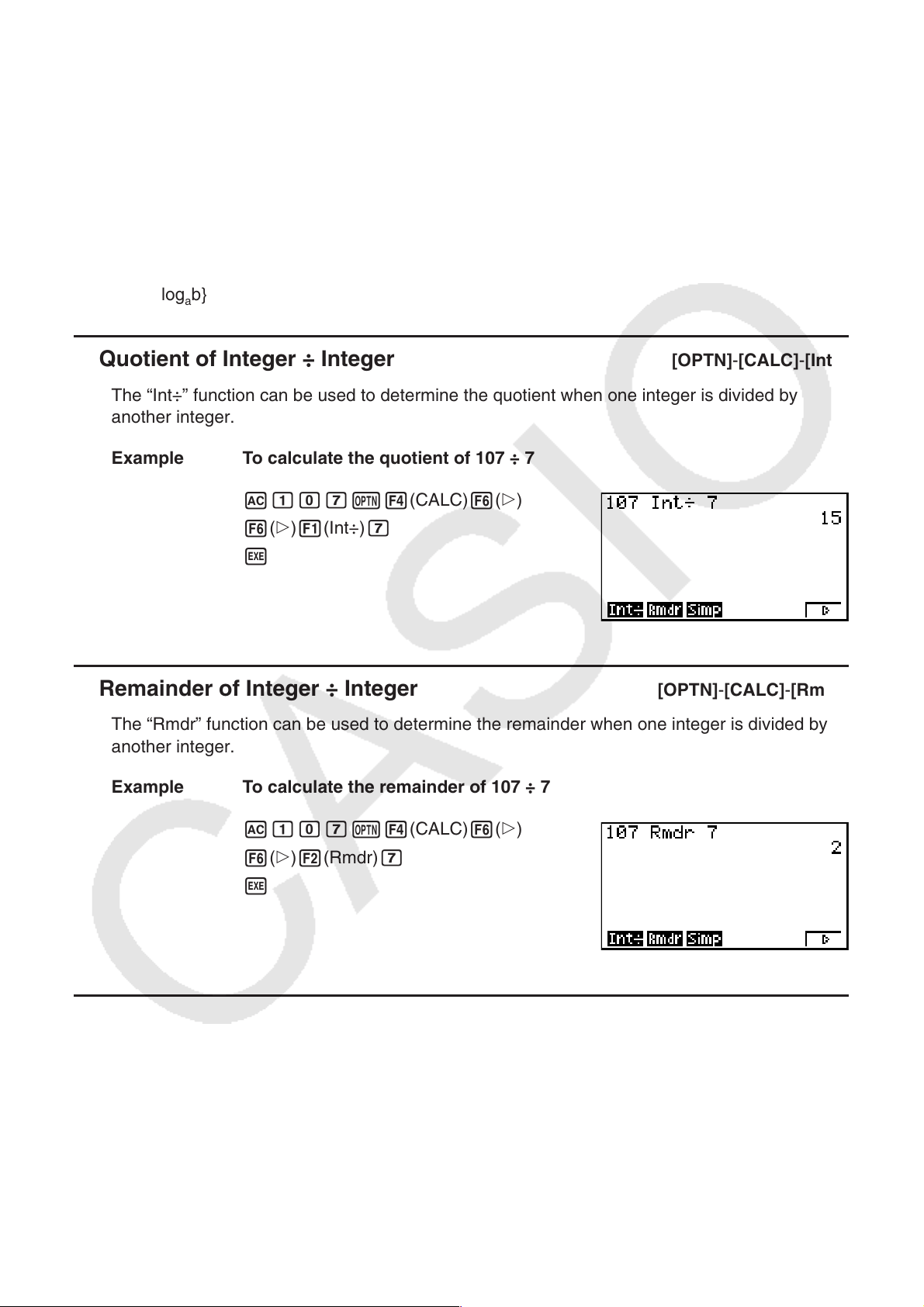
3-19
5. Numerical Calculations
The following explains the numerical calculation operations included in the function menu
displayed when K4(CALC) is pressed. The following calculations can be performed.
• { Int÷}/{Rmdr}/{Simp} ... {quotient}/{remainder}/{simplification}
• { Solve}/{
d/dx}/{d
2
/dx
2
}/{∫ dx}/{SolvN} ... {equality solution}/{differential}/{quadratic differential}/
{integration}/{
f(x) function solution}
• { FMin}/{FMax}/{Σ (}/{log
a
b} ... {minimum value}/{maximum value}/{summation}/{logarithm
log
a
b}
k Quotient of Integer ÷ Integer [OPTN]-[CALC]-[Int÷]
The “Int÷” function can be used to determine the quotient when one integer is divided by
another integer.
Example To calculate the quotient of 107 ÷ 7
AbahK4(CALC)6(g)
6(g)1(Int÷)h
w
k Remainder of Integer ÷ Integer [OPTN]-[CALC]-[Rmdr]
The “Rmdr” function can be used to determine the remainder when one integer is divided by
another integer.
Example To calculate the remainder of 107 ÷ 7
AbahK4(CALC)6(g)
6(g)2(Rmdr)h
w
k Simplification [OPTN]-[CALC]-[Simp]
The “ 'Simp” function can be used to simplify fractions manually. The following operations can
be used to perform simplification when an unsimplified calculation result is on the display.
• { Simp} w ... This function automatically simplifies the displayed calculation result using the
smallest prime number available. The prime number used and the simplified result are
shown on the display.
• { Simp}
n w ... This function performs simplification according to the specified divisor n.
Loading ...
Loading ...
Loading ...