Loading ...
Loading ...
Loading ...
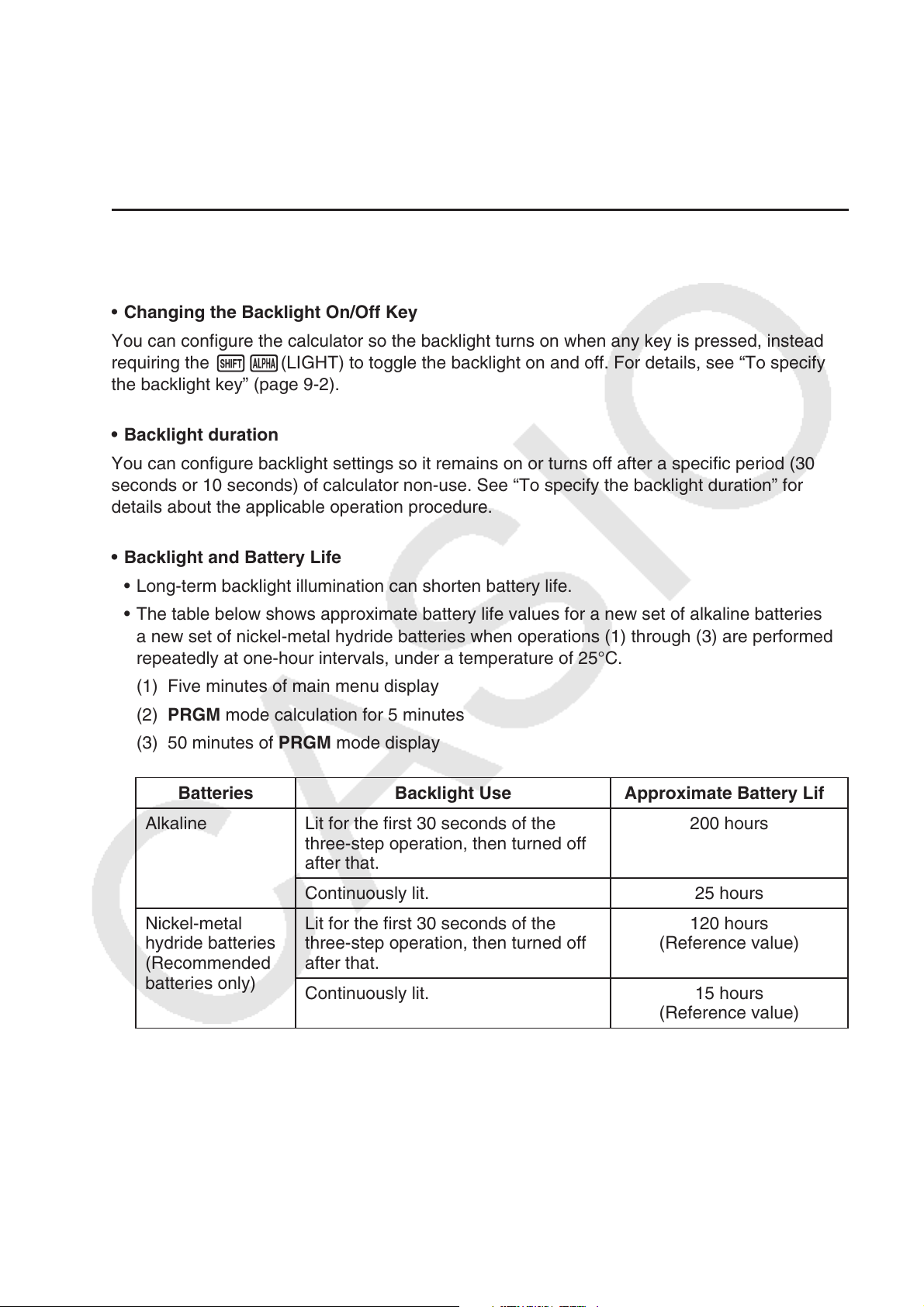
1-6
3. LCD and Key Back Lighting
This calculator is equipped with LCD and key back lighting to make the keys and display easy
to read, even in the dark. You can conserve battery power by limiting backlight operation to
only when you need it.
u To turn the backlight on or off
Press !a(LIGHT) to toggle the backlight on and off.
• Changing the Backlight On/Off Key
You can configure the calculator so the backlight turns on when any key is pressed, instead of
requiring the !a(LIGHT) to toggle the backlight on and off. For details, see “To specify
the backlight key” (page 9-2).
• Backlight duration
You can configure backlight settings so it remains on or turns off after a specific period (30
seconds or 10 seconds) of calculator non-use. See “To specify the backlight duration” for
details about the applicable operation procedure.
• Backlight and Battery Life
• Long-term backlight illumination can shorten battery life.
• The table below shows approximate battery life values for a new set of alkaline batteries or
a new set of nickel-metal hydride batteries when operations (1) through (3) are performed
repeatedly at one-hour intervals, under a temperature of 25°C.
(1) Five minutes of main menu display
(2) PRGM mode calculation for 5 minutes
(3) 50 minutes of PRGM mode display
Batteries Backlight Use Approximate Battery Life
Alkaline Lit for the first 30 seconds of the
three-step operation, then turned off
after that.
200 hours
Continuously lit. 25 hours
Nickel-metal
hydride batteries
(Recommended
batteries only)
Lit for the first 30 seconds of the
three-step operation, then turned off
after that.
120 hours
(Reference value)
Continuously lit. 15 hours
(Reference value)
Loading ...
Loading ...
Loading ...