Loading ...
Loading ...
Loading ...
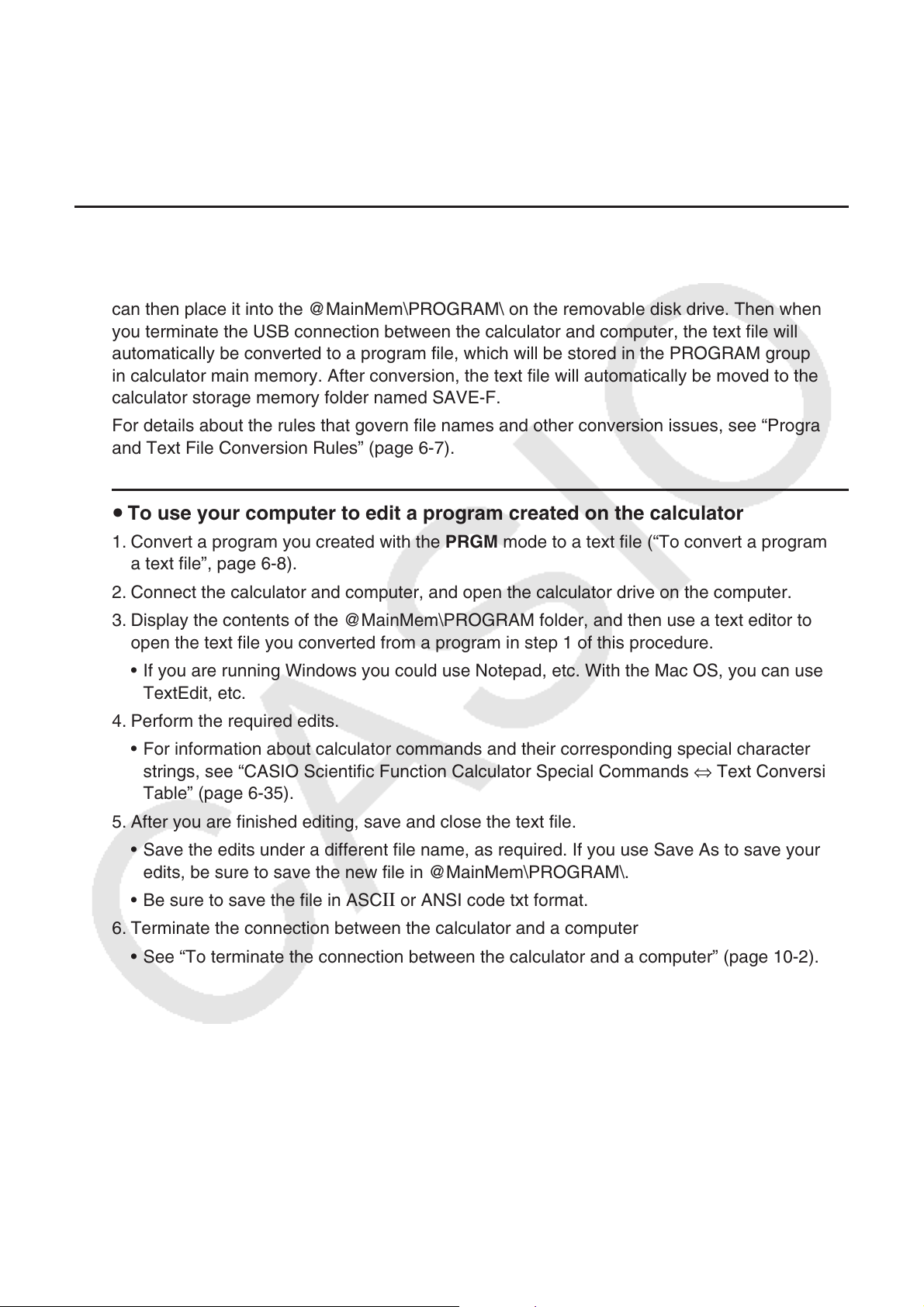
10-4
Note
• Copying a file to the storage memory can cause the connection between the calculator and
computer to be dropped. If this happens, enter the MEMORY mode and execute an Optimize
operation (page 8-10), and then re-establish a connection between the calculator and
computer.
k Editing Program Data on a Computer
You can perform an operation on the calculator to convert programs you create with it to
text file data, which you can then edit on a computer. After you finish editing the text file, you
can then place it into the @MainMem\PROGRAM\ on the removable disk drive. Then when
you terminate the USB connection between the calculator and computer, the text file will
automatically be converted to a program file, which will be stored in the PROGRAM group
in calculator main memory. After conversion, the text file will automatically be moved to the
calculator storage memory folder named SAVE-F.
For details about the rules that govern file names and other conversion issues, see “Program
and Text File Conversion Rules” (page 6-7).
u To use your computer to edit a program created on the calculator
1. Convert a program you created with the PRGM mode to a text file (“To convert a program to
a text file”, page 6-8).
2. Connect the calculator and computer, and open the calculator drive on the computer.
3. Display the contents of the @MainMem\PROGRAM folder, and then use a text editor to
open the text file you converted from a program in step 1 of this procedure.
• If you are running Windows you could use Notepad, etc. With the Mac OS, you can use
TextEdit, etc.
4. Perform the required edits.
• For information about calculator commands and their corresponding special character
strings, see “CASIO Scientific Function Calculator Special Commands ⇔ Text Conversion
Table” (page 6-35).
5. After you are finished editing, save and close the text file.
• Save the edits under a different file name, as required. If you use Save As to save your
edits, be sure to save the new file in @MainMem\PROGRAM\.
• Be sure to save the file in ASC
II or ANSI code txt format.
6. Terminate the connection between the calculator and a computer
• See “To terminate the connection between the calculator and a computer” (page 10-2).
Loading ...
Loading ...
Loading ...