Loading ...
Loading ...
Loading ...
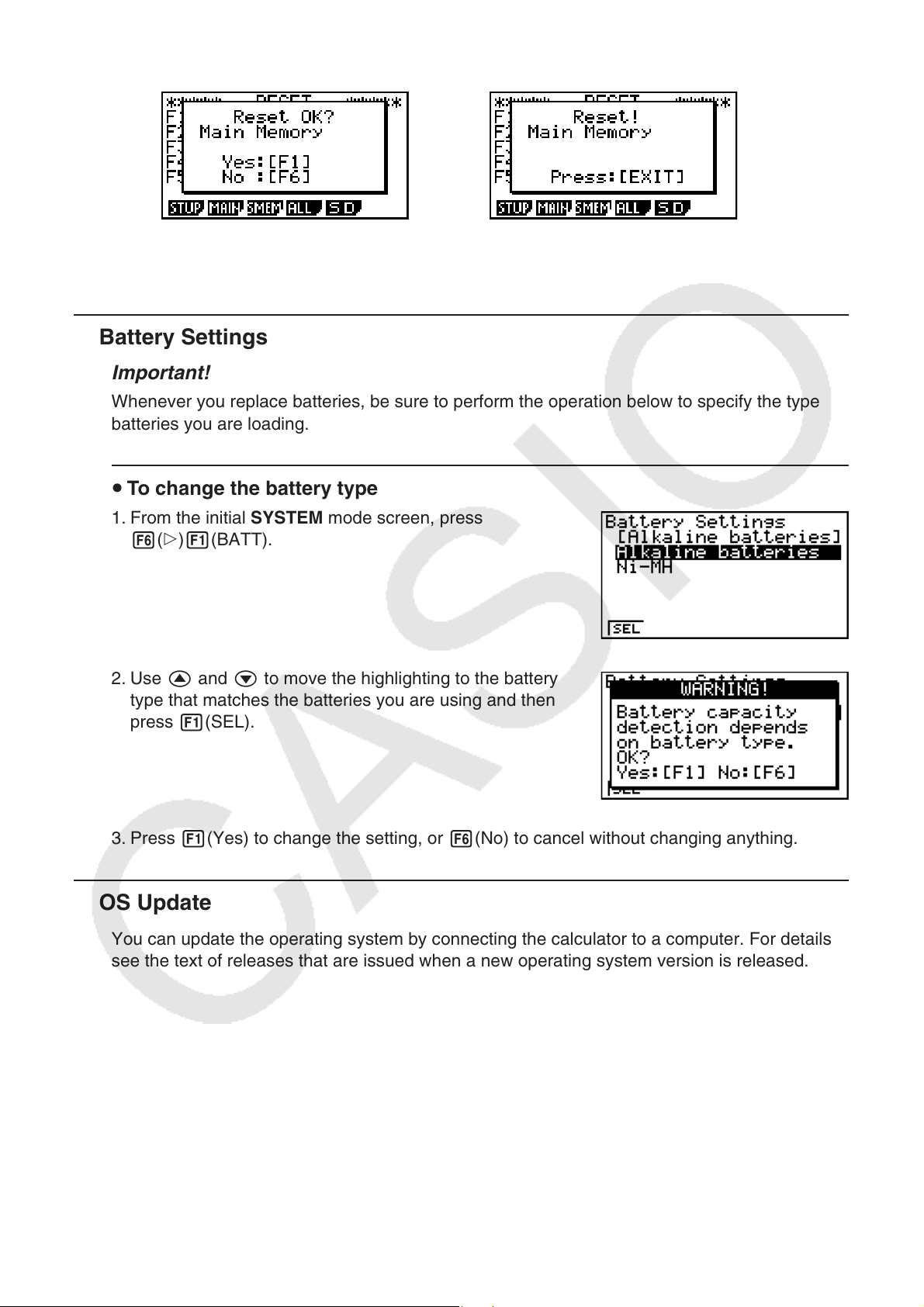
9-4
4. A message appears to let you know when the reset operation is complete.
Screen produced when
2(MAIN) is pressed in step 2.
Screen produced when
2(MAIN) is pressed in step 2.
k Battery Settings
Important!
Whenever you replace batteries, be sure to perform the operation below to specify the type of
batteries you are loading.
u To change the battery type
1. From the initial SYSTEM mode screen, press
6(g)1(BATT).
2. Use f and c to move the highlighting to the battery
type that matches the batteries you are using and then
press 1(SEL).
3. Press 1(Yes) to change the setting, or 6(No) to cancel without changing anything.
k OS Update
You can update the operating system by connecting the calculator to a computer. For details,
see the text of releases that are issued when a new operating system version is released.
Loading ...
Loading ...
Loading ...