Loading ...
Loading ...
Loading ...
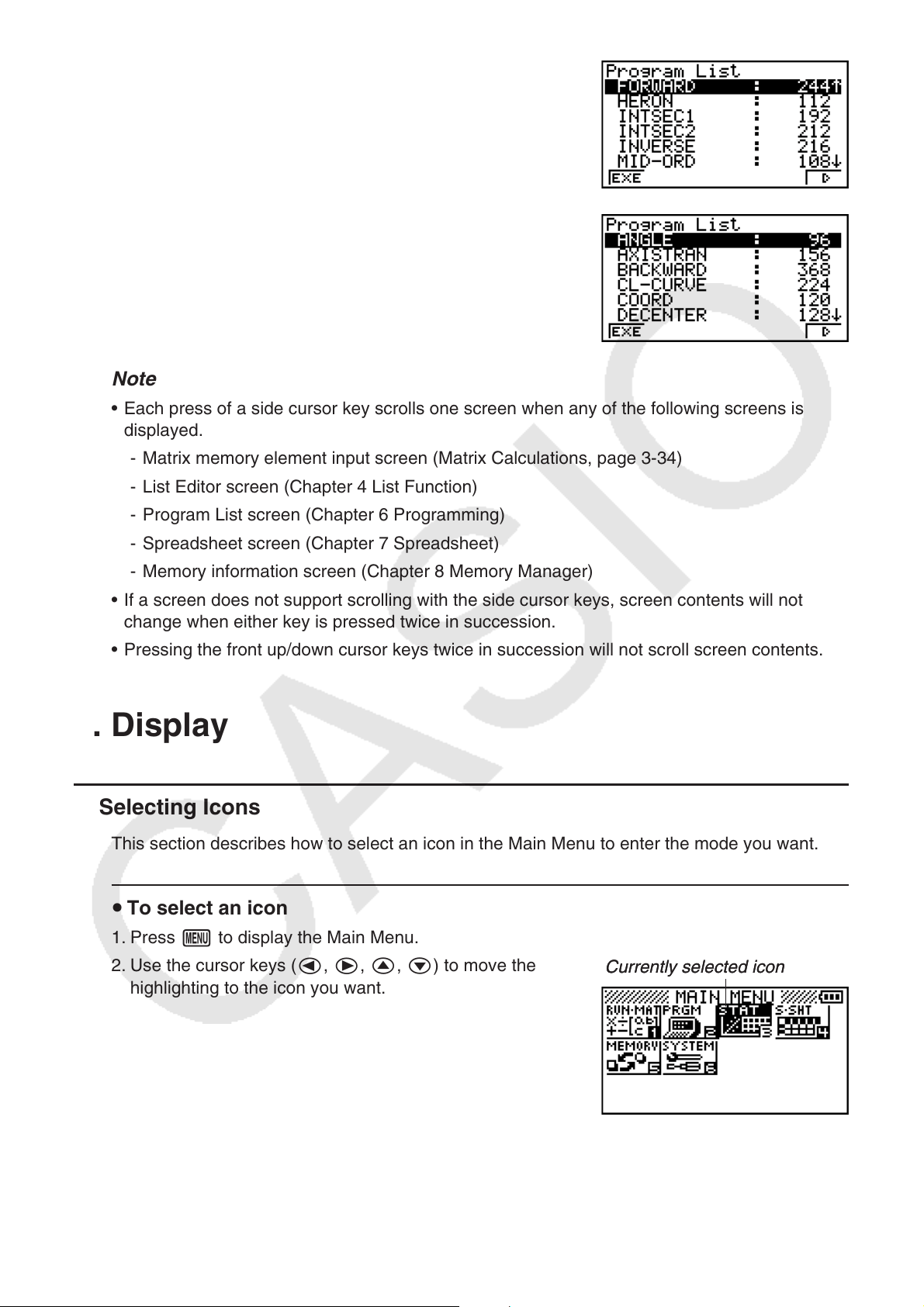
2-3
2. Press the down side cursor key twice in succession to
scroll the screen contents downwards one screen.
3. Press the up side cursor key twice in succession to scroll
the screen contents upwards one screen.
Note
• Each press of a side cursor key scrolls one screen when any of the following screens is
displayed.
- Matrix memory element input screen (Matrix Calculations, page 3-34)
- List Editor screen (Chapter 4 List Function)
- Program List screen (Chapter 6 Programming)
- Spreadsheet screen (Chapter 7 Spreadsheet)
- Memory information screen (Chapter 8 Memory Manager)
• If a screen does not support scrolling with the side cursor keys, screen contents will not
change when either key is pressed twice in succession.
• Pressing the front up/down cursor keys twice in succession will not scroll screen contents.
2. Display
k Selecting Icons
This section describes how to select an icon in the Main Menu to enter the mode you want.
u To select an icon
1. Press m to display the Main Menu.
2. Use the cursor keys ( d, e, f, c) to move the
highlighting to the icon you want.
Currently selected icon Currently selected icon
Loading ...
Loading ...
Loading ...