Loading ...
Loading ...
Loading ...
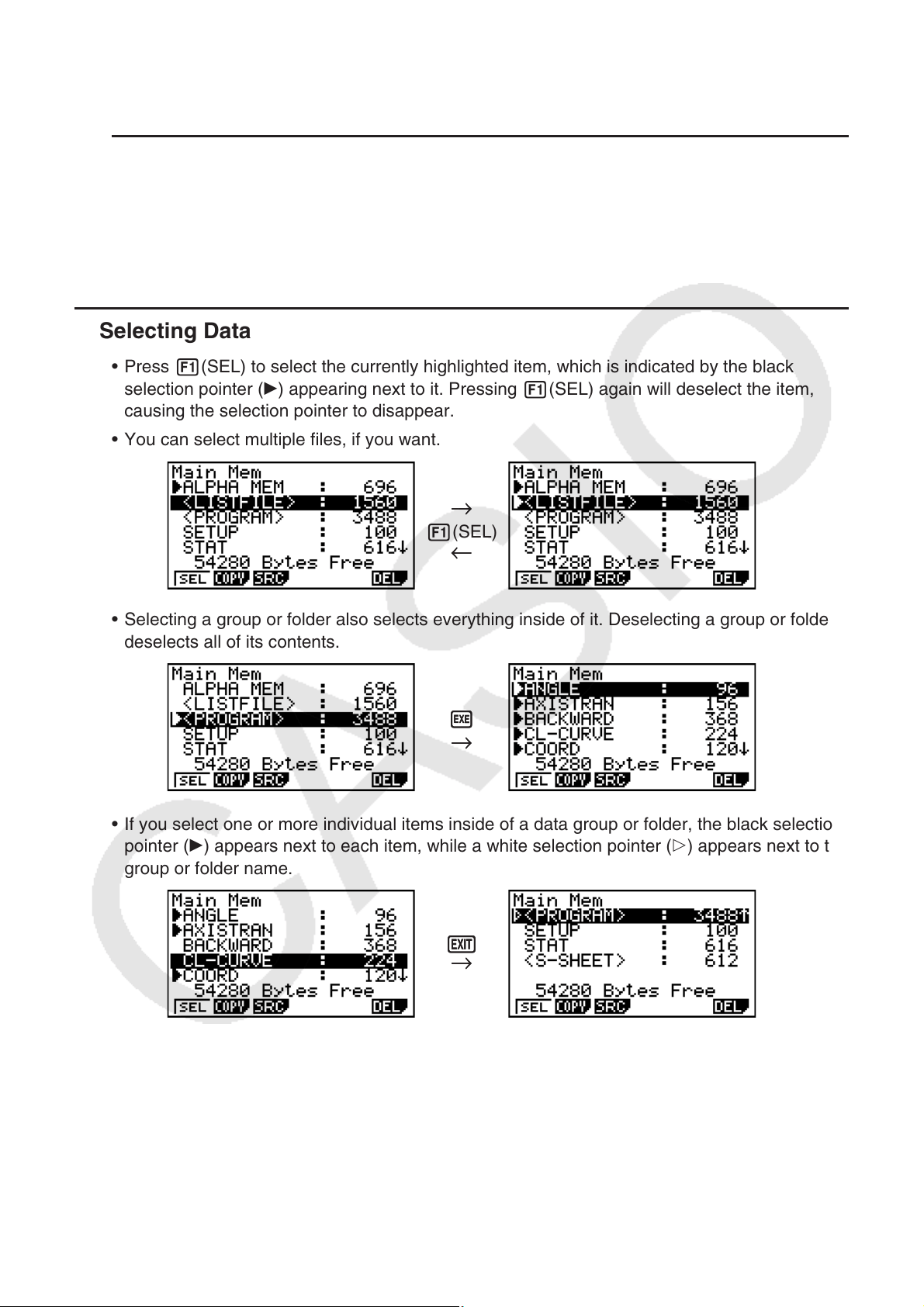
8-4
• Selecting a folder stored in a level three folder and then performing the delete operation
(page 8-7) will delete the selected (level 4) folder and everything inside it.
u To rename a folder
1. On the storage memory or SD card memory information screen, select the folder you want
to rename.
2. Press 5(RN
• F) to display the rename folder screen.
• From here, perform the procedure from step 2 under “To create a new folder”.
k Selecting Data
• Press 1(SEL) to select the currently highlighted item, which is indicated by the black
selection pointer ( ) appearing next to it. Pressing 1(SEL) again will deselect the item,
causing the selection pointer to disappear.
• You can select multiple files, if you want.
1(SEL)
• Selecting a group or folder also selects everything inside of it. Deselecting a group or folder
deselects all of its contents.
• If you select one or more individual items inside of a data group or folder, the black selection
pointer ( ) appears next to each item, while a white selection pointer ( g) appears next to the
group or folder name.
• Returning to the MEMORY mode initial screen deselects all currently selected items.
→
←
→
←
w
→
w
→
J
→
J
→
Loading ...
Loading ...
Loading ...