Loading ...
Loading ...
Loading ...
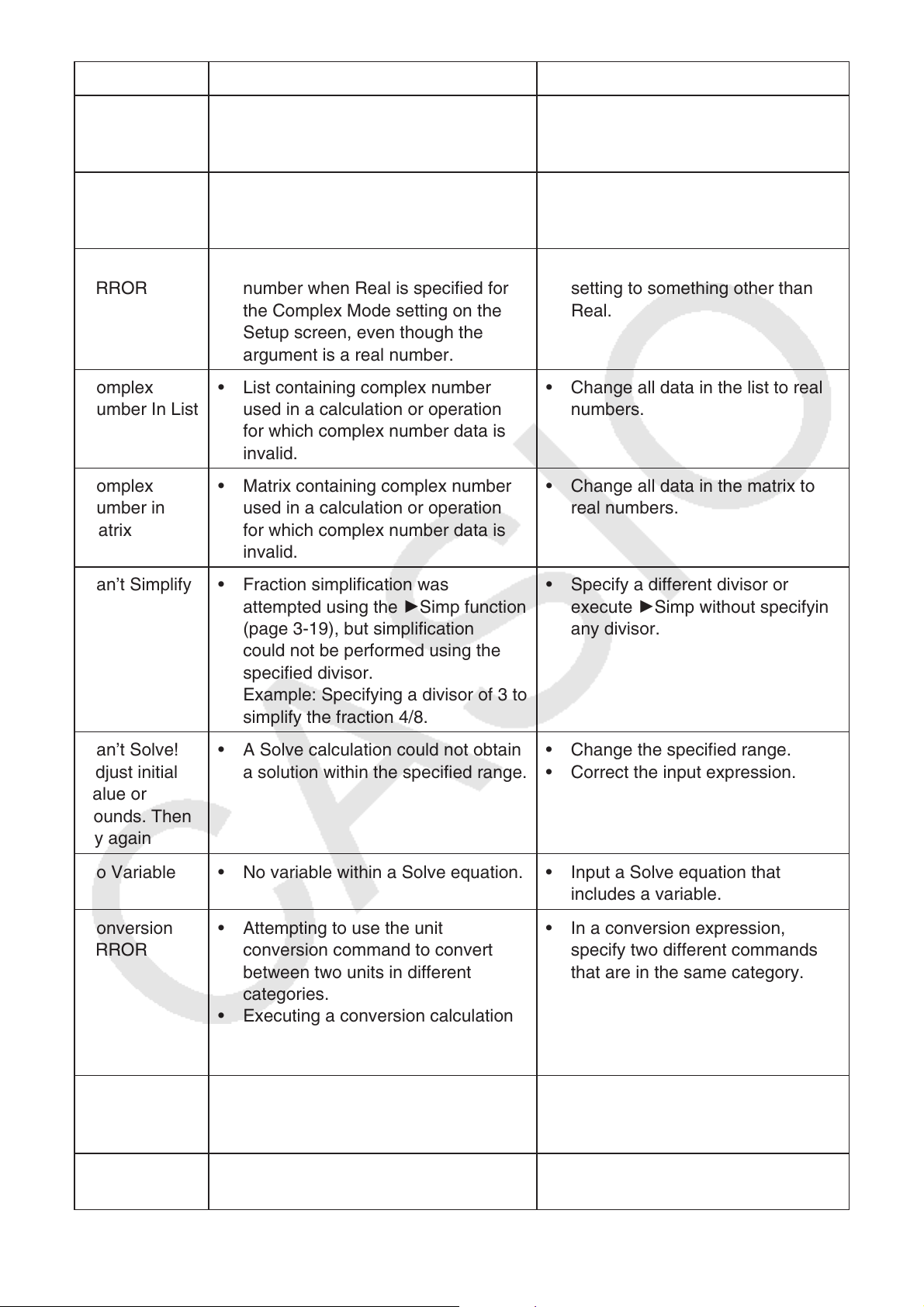
α-5
Message Meaning Countermeasure
Range ERROR • The spreadsheet cell range was
exceeded by paste, recall, or other
cell operation.
• Repeat the procedure taking
care that the cell range is not
exceeded.
Condition
ERROR
• Execution of a calculation or
function before all conditions
required for execution are met.
• Check the conditions and make
any necessary corrections.
Non-Real
ERROR
• Calculation that produces a complex
number when Real is specified for
the Complex Mode setting on the
Setup screen, even though the
argument is a real number.
• Change the Complex Mode
setting to something other than
Real.
Complex
Number In List
• List containing complex number
used in a calculation or operation
for which complex number data is
invalid.
• Change all data in the list to real
numbers.
Complex
Number in
Matrix
• Matrix containing complex number
used in a calculation or operation
for which complex number data is
invalid.
• Change all data in the matrix to
real numbers.
Can’t Simplify • Fraction simplification was
attempted using the 'Simp function
(page 3-19), but simplification
could not be performed using the
specified divisor.
Example: Specifying a divisor of 3 to
simplify the fraction 4/8.
• Specify a different divisor or
execute 'Simp without specifying
any divisor.
Can’t Solve!
Adjust initial
value or
bounds. Then
try again
• A Solve calculation could not obtain
a solution within the specified range.
• Change the specified range.
• Correct the input expression.
No Variable • No variable within a Solve equation. • Input a Solve equation that
includes a variable.
Conversion
ERROR
• Attempting to use the unit
conversion command to convert
between two units in different
categories.
• Executing a conversion calculation
using the same command twice in a
conversion expression.
• In a conversion expression,
specify two different commands
that are in the same category.
USB Connect
ERROR
• USB cable connection broken
during data communication.
• Use the USB cable to correctly
connect the calculator and
computer (or other device).
Memory Full • Calculator memory became full
while data was being received.
• Delete some data stored in
calculator memory and try again.
Loading ...
Loading ...
Loading ...