Loading ...
Loading ...
Loading ...
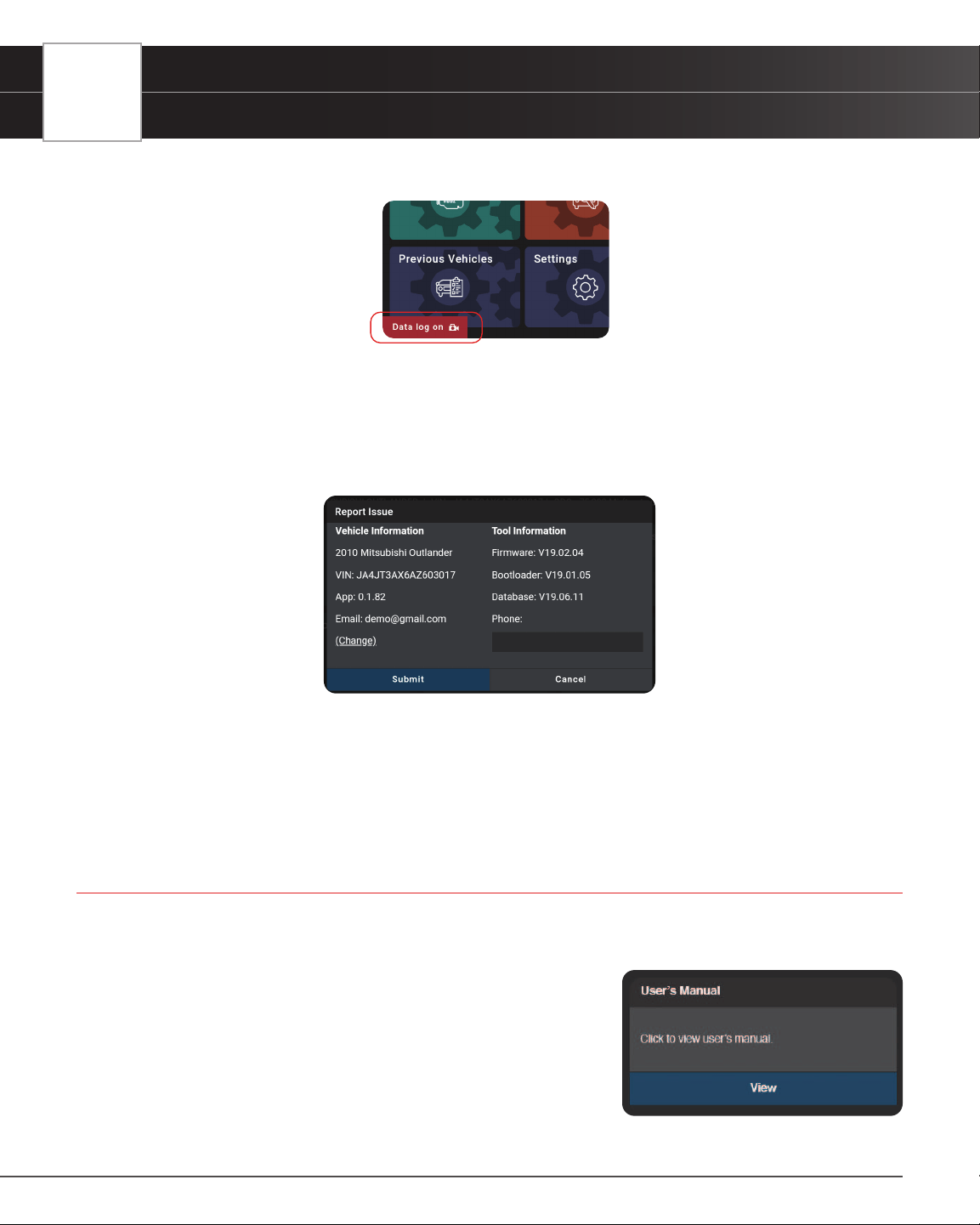
88
SETTINGS
View User’s Manual
On icon shows in the lower left corner of the screen.
5. Proceed to perform the steps to demonstrate where you encountered the issue.
6. Tap the Data Log On icon to return to the instructional dialog
7. Tap the Stop Logging button
n A dialog screen displays with the vehicle’s information and tool information
8. Enter your Email, Phone, and Issue Description (these are required elds).
n If an email is displayed, tap (Change) to enter a new email address
9. Tap Submit to send your report, or Cancel to exit and return to the Home screen.
VIEW USER’S MANUAL
Get access to the most current version of the tablet User’s Manual.
Viewing the User’s Manual:
1. Scroll to the User’s Manual eld.
2. Tap View to download and read a PDF version of the tablet’s most
current User’s Manual.
Loading ...
Loading ...
Loading ...