Loading ...
Loading ...
Loading ...
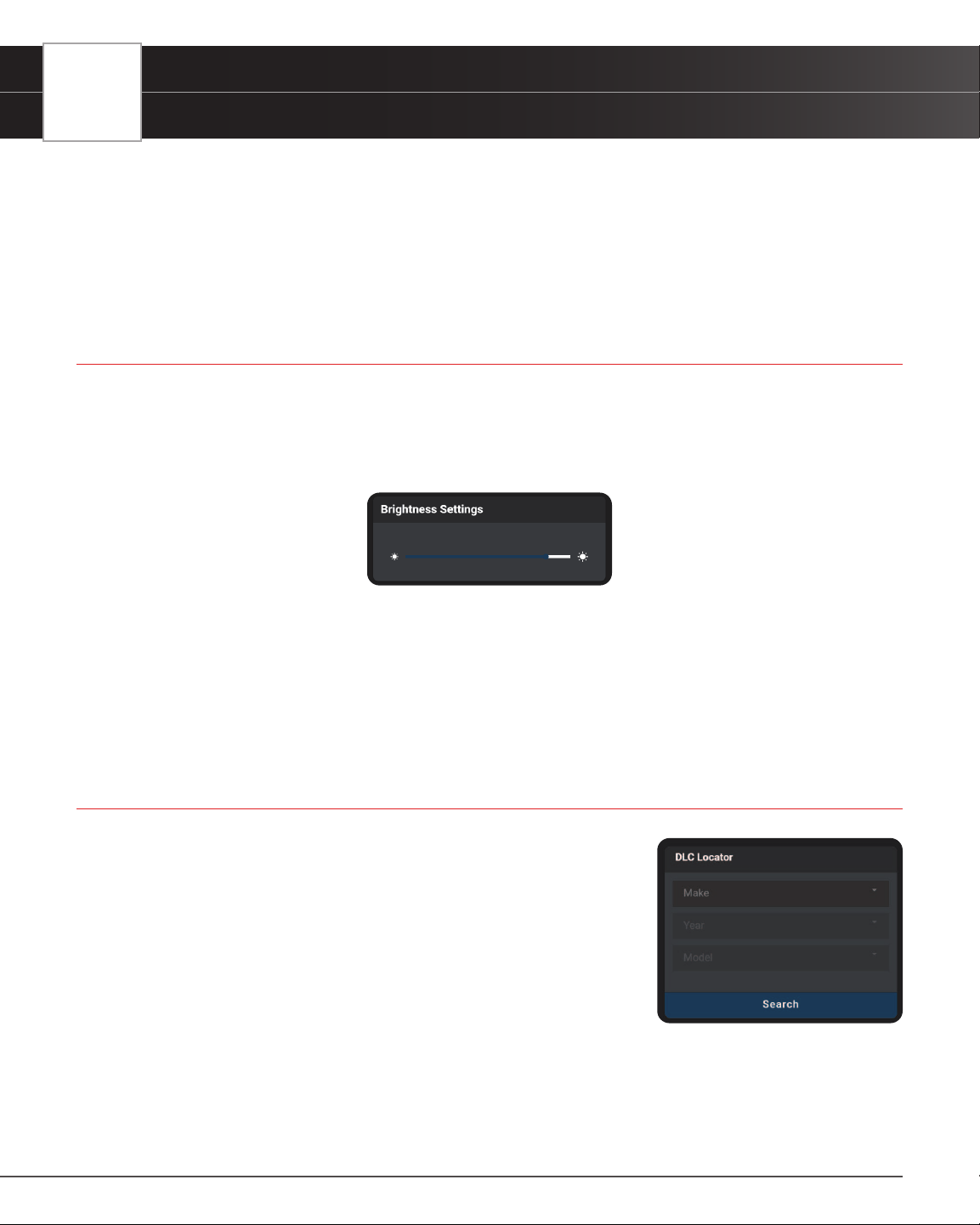
84
SETTINGS
Brightness Settings
2. Use the Volume “slider” to increase or decrease speaker volume:
n Touch and slide right to make the volume louder.
n Touch and slide left to make the volume softer.
━ The current Volume setting shows above the slider as you adjust the slider position.
BRIGHTNESS SETTINGS
Lets you adjust the brightness of the display screen.
Adjusting Display Brightness
1. Scroll the Settings page to the Brightness Settings eld.
2. Use the Brightness “slider” to increase or decrease display brightness:
n Touch and slide right to make the display brighter.
n Touch and slide left to make the display darker.
━ The current Brightness setting shows above the slider as you adjust the slider position
DLC LOCATOR
Use this search function to quickly nd the location of the Data Link Connector
(DLC) for a specied vehicle.
Using the DLC Locator
1. Scroll the Settings page to the DLC Locator eld.
2. Tap Make to display the Select Make menu. Select the radio button for the
desired vehicle manufacturer, then tap OK
3. Tap Year to display the Select Year menu. Select the radio button for the
vehicle model year, then tap OK.
4. Tap Model to display the Select Model menu. Select the radio button for the desired vehicle model, then tap OK.
5. Tap the Search button.
n The DLC Locator screen for the selected vehicle displays.
n The DLC Location screen shows a description of the DLC location and whether the DLC is
Loading ...
Loading ...
Loading ...