Loading ...
Loading ...
Loading ...
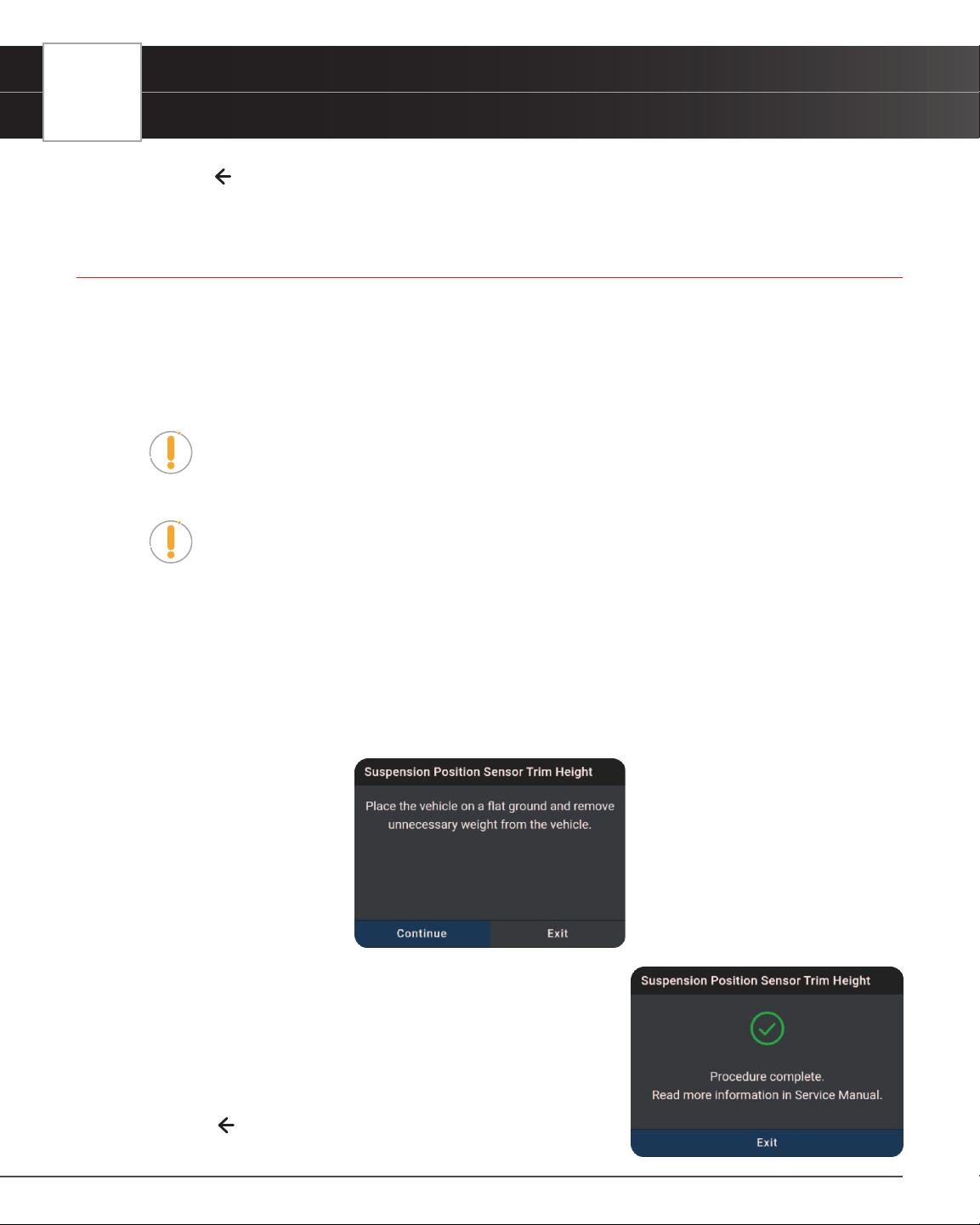
66
WORKSHOP TOOLS
Suspension Calibration
5. Tap on the icon at the top of the page to return to the Workshop Tools screen.
SUSPENSION CALIBRATION
Use this function to reset the height for the vehicle’s 4 suspensions on each wheel when the heights are different, or
after replacing the vehicle height sensor or control module in the vehicle’s air suspension system.
Suspension Calibration is only available for Audi, BMW, Chrysler, GM, Mercedes-Benz, Nissan, Toyota, and
Volkswagen vehicles. Procedures vary between vehicle makes and models.
NOTE: If an error occurs while performing Suspension Calibration, an “advisory”
message displays. Choose Exit, as necessary, to return to the Workshop Tools
screen.
NOTE: If Suspension Calibration is not supported for the vehicle under test, an
“advisory” message displays. Tap Exit, as necessary, to return to the Workshop
Tools screen.
1. Select Suspension Calibration in the Workshop Tools screen.
n A “One moment please…” message may display.
n One or more sub-menus will display. Select the desired options, then proceed to step 2.
2. One or more “informational/ instructional” screens display.
n Perform test procedures as directed. Choose Next or Continue, as appropriate, to scroll to the
next screen.
3. For some vehicles, “status” screens display as each phase of the
calibration procedure is successfully completed. Choose Next or
Continue, as appropriate, to scroll to the next screen.
n A “results” screen displays when the procedure has been
completed.
4. Tap Exit to close the results message.
5. Tap on the
icon at the top of the page to return to the Workshop
Tools screen.
Loading ...
Loading ...
Loading ...