Loading ...
Loading ...
Loading ...
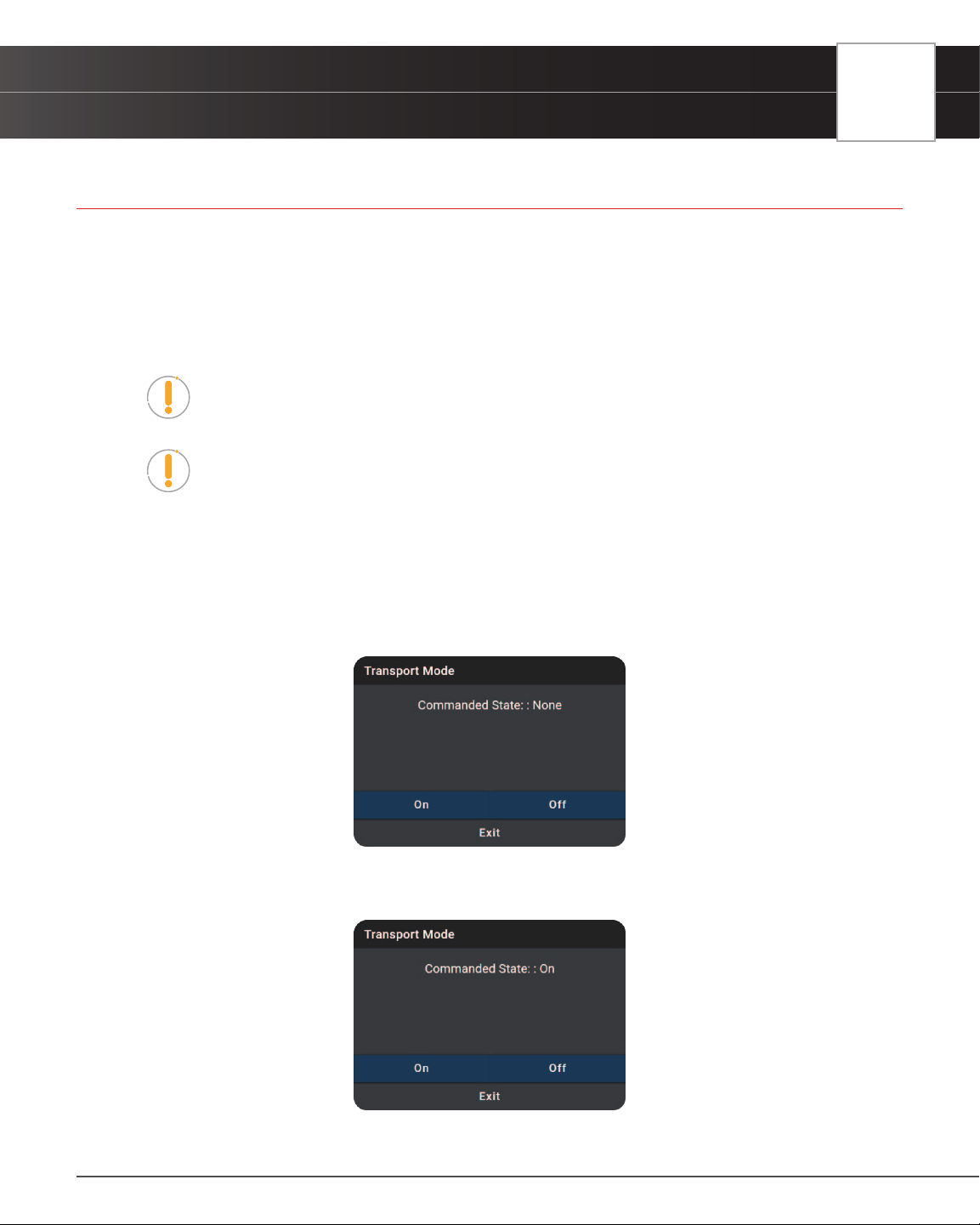
WORKSHOP TOOLS
Transport Mode
73
TRANSPORT MODE
ln order to reduce power consumption while the vehicle is in transit, the following functions may be disabled, including
limiting the vehicle speed, not waking up the door opening network, and disabling the remote-control key, etc. Use this
function to deactivate the vehicle’s transport mode to restore the vehicle to normal operation.
Transport Mode is only available for GM and Mitsubishi vehicles. Procedures vary between vehicle makes and
models.
NOTE: If an error occurs while performing Transport Mode, an “advisory” message
display. Choose Exit, as necessary, to return to the Workshop Tools screen.
NOTE: If Transport Mode is not supported for the vehicle under test, an “advisory”
message display. Tap Exit, as necessary, to return to the Workshop Tools screen.
1. Select Transport Mode in the Workshop Tools screen.
n A “One moment please…” message may display.
n One or more sub-menus will display. Select the desired options, then proceed to step 2.
2. One or more “informational/ instructional” screens display.
n Perform test procedures as directed. Select On or Off, as appropriate.
3. For some vehicles, “status” screens display as each phase of the procedure is successfully completed.
n A “results” screen displays when the procedure has been completed.
Loading ...
Loading ...
Loading ...